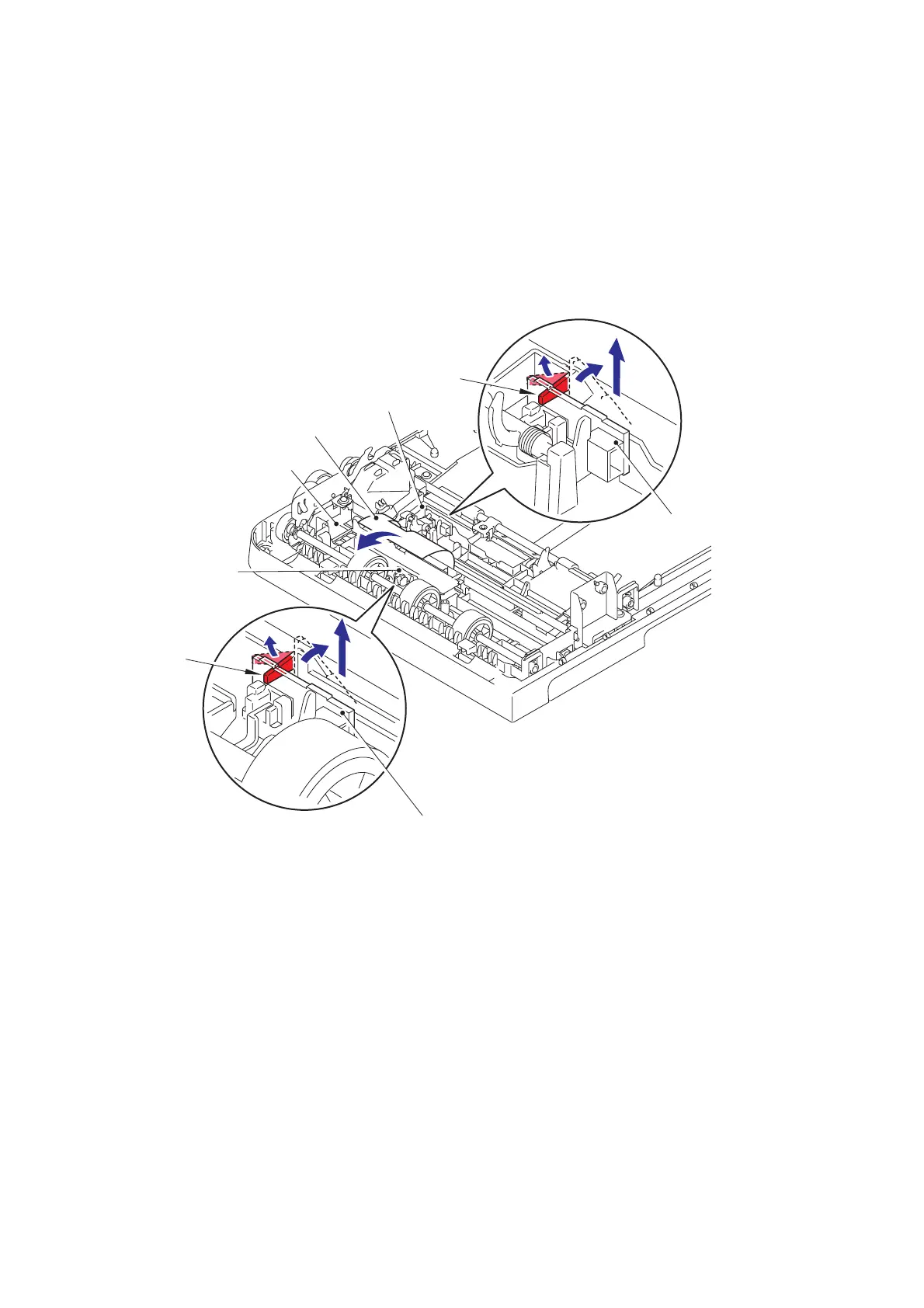3-46
Confidential
(3) Push the rib to open it, and remove the first side document scanning position sensor
PCB ASSY from the lower ADF chute.
(4) Remove the first side document scanning position sensor harness from the first side
document scanning position sensor PCB ASSY.
(5) Open the shading film 2, push the rib to open it, and remove the second side document
scanning position sensor PCB ASSY from the lower ADF chute. (Duplex scanning
models only)
(6) Remove the second side document scanning position sensor harness from the second
side document scanning position sensor PCB ASSY.
Fig. 3-51
Second side document scanning
position sensor PCB ASSY
Rib
Second side document scanning
position sensor PCB ASSY
Lower ADF chute
First side document
scanning position
sensor PCB ASSY
Rib
First side document scanning position sensor PCB ASSY
Shading film 2
