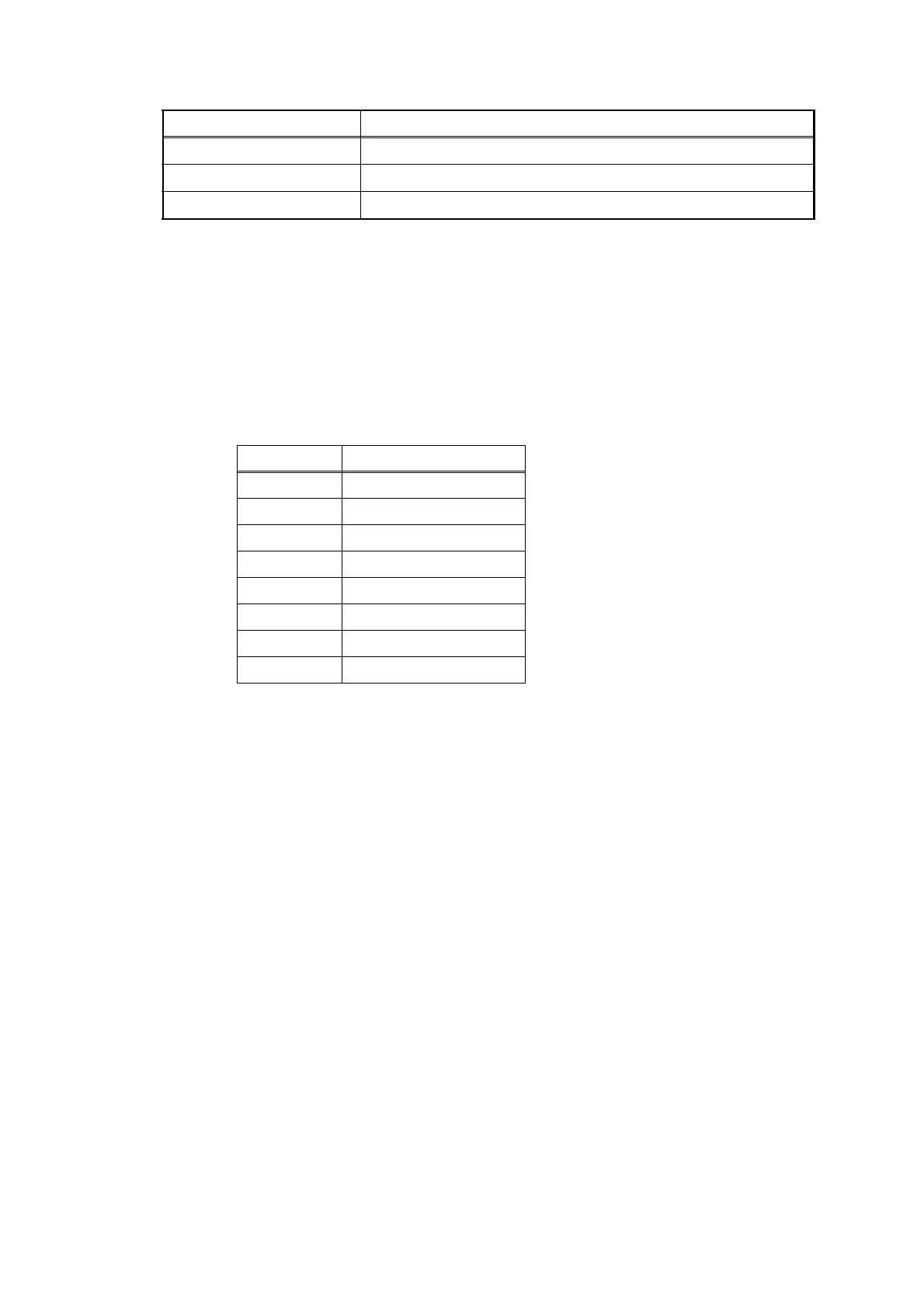5-43
Confidential
*1
The serial number can be changed according to the steps below.
(1) While the serial number is displayed, press the [9], [4], [7], and [5] buttons in this
order.
The cursor appears on the first digit of the serial number and edit mode is entered.
(2) Use the keypad to enter the first digit of the serial number. The cursor moves to the
second digit. Enter the second digit to the 15th digit similarly.
<Entry method of alphanumeric characters>
See the table below and press the corresponding key until the desired character is
displayed.
(3) Press the [Start] button, and the new serial number is saved. The machine returns
to the initial state of maintenance mode.
*2
Not displayed for models without Network.
*3
When the [OK] button is pressed while the machine error is displayed, the LCD changes to
"PGCNT:*******". The total printed pages at the error occurrence is displayed for "*******".
*4
When the [OK] button is pressed while the number of times the part has been replaced is
displayed, the LCD changes to "DATE_XX:*******". The abbreviation of each part is
displayed for "XX" and the latest replacement date is displayed for "*******".
*5
When the [OK] button is pressed while the engine error is displayed, the LCD changes to
"TM:***** BT: ***". The minutes that has passed from the previous error is displayed for
"TM", and the number of times that the power is turned ON is displayed for "BT".
*6
When the [OK] button is pressed while this item is displayed, the LCD changes to
"PGCNT:*******". The total printed pages at the error occurrence is displayed for "*******".
FUSR_ER:0000 The number of fuser unit errors
MTLK_ER:0000 The number of laser unit polygon motor errors
DEVSTATUS__01:00 *
6
Log for design analysis
Keypad Assigned characters
22 → A → B → C
33 → D → E → F
44 → G → H → I
55 → J → K → L
66 → M → N → O
77 → P → Q → R → S
88 → T → U → V
99 → W → X → Y → Z
LCD *
1
Description