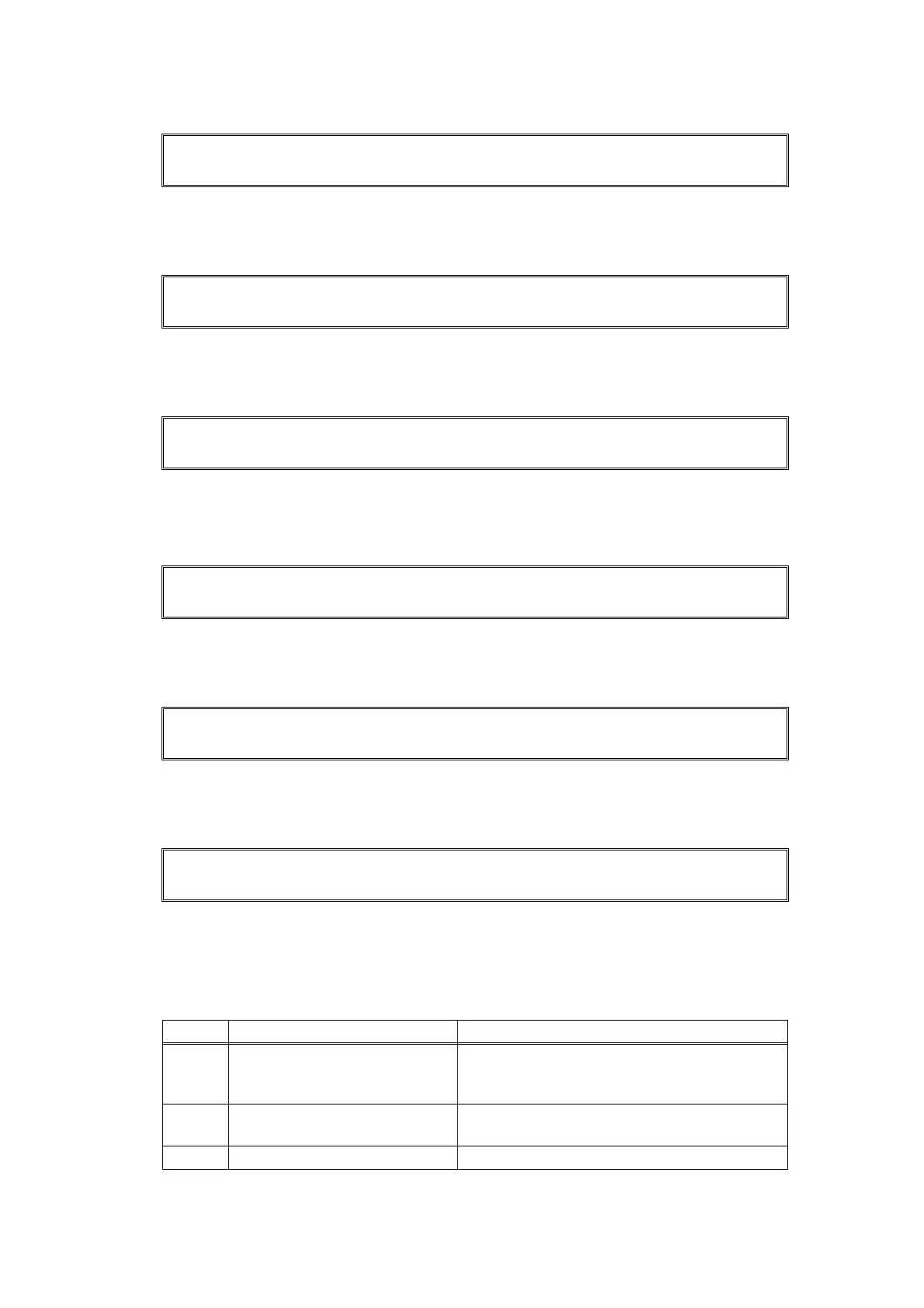2-48
Confidential
Error code 8F01
When copying from the MP tray, the size of paper set in the MP tray does not match the size
specified by the driver.
Error code 8F02
When copying from the Paper tray 1, the size of paper set in the Paper tray 1 does not match
the size specified by the driver.
Error code 8F03
When copying from the Paper tray 2, the size of paper set in the Paper tray 2 does not match
the size specified by the driver.
Error code 9000
When printing from the MP tray, the size of paper set in the MP tray does not match the size
specified by the driver.
Error code 9100
When printing from paper tray 1, the size of paper set in paper tray 1 does not match the size
specified by the driver.
Error code 9200
When printing from paper tray 2, the size of paper set in paper tray 2 does not match the size
specified by the driver.
Size mismatch
Reload correct paper in #T.
Size mismatch
Reload correct paper in #T.
Size mismatch
Reload correct paper in #T.
Size mismatch
Load #S paper in #T and press Start.
Size mismatch
Load #S paper in #T and press Start.
Size mismatch
Load #S paper in #T and press Start.
<User Check>
• Match the size of the paper set in each tray to the driver instruction, or match the driver
instruction to the size of the paper set in each tray.
Step Cause Remedy
1
Registration rear actuator
caught in some sections of the
machine
Reattach the registration rear actuator.
2
Registration rear sensor failure Replace the registration front/rear sensor PCB
ASSY.
3 Main PCB failure Replace the main PCB ASSY.