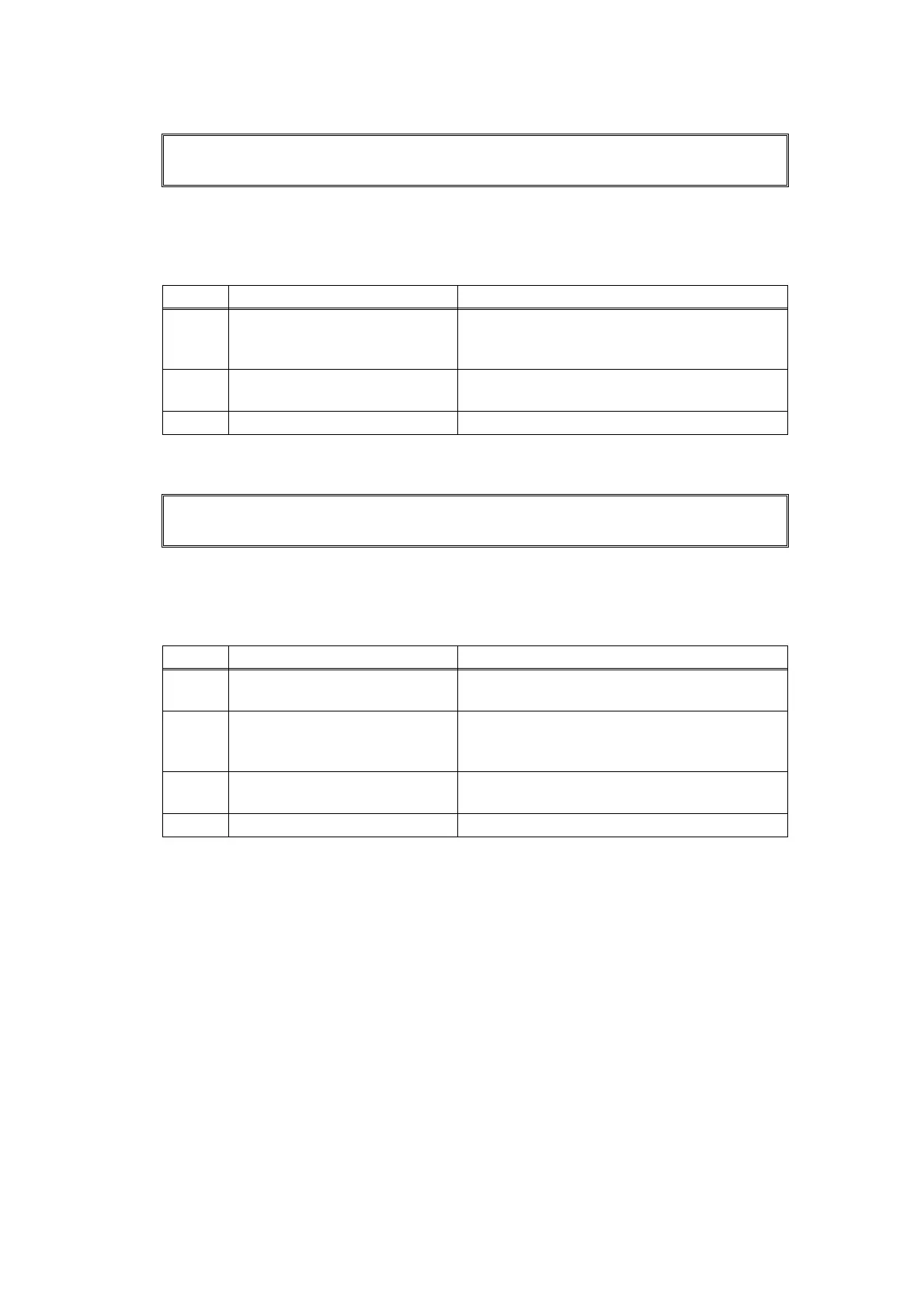2-54
Confidential
Error code A200
The first side document scanning position sensor detected that the document length was 90
cm or more while scanning the document.
Error code A300
The first side document scanning position sensor has not detected the top of the document
even after the document has been fed for the specified distance.
Document Jam
Clear the scanner jam, then press the Stop Key.
<User Check>
• Set the document length within the standard.
Step Cause Remedy
1
First side document scanning
position actuator caught in
some sections of the machine
Reattach the first side document scanning
position actuator.
2
First side document scanning
position sensor failure
Replace the first side document scanning
position sensor PCB ASSY.
3 Main PCB failure Replace the main PCB ASSY.
Document Jam
Clear the scanner jam, then press the Stop Key.
<User Check>
• Set the document in the ADF correctly.
Step Cause Remedy
1
First side document scanning
position actuator coming off
Reattach the first side document scanning
position actuator.
2
Connection failure of the first
side document scanning
position sensor harness
Reconnect the first side document scanning
position sensor harness.
3
First side document scanning
position sensor failure
Replace the first side document scanning
position sensor PCB ASSY.
4 Main PCB failure Replace the main PCB ASSY.