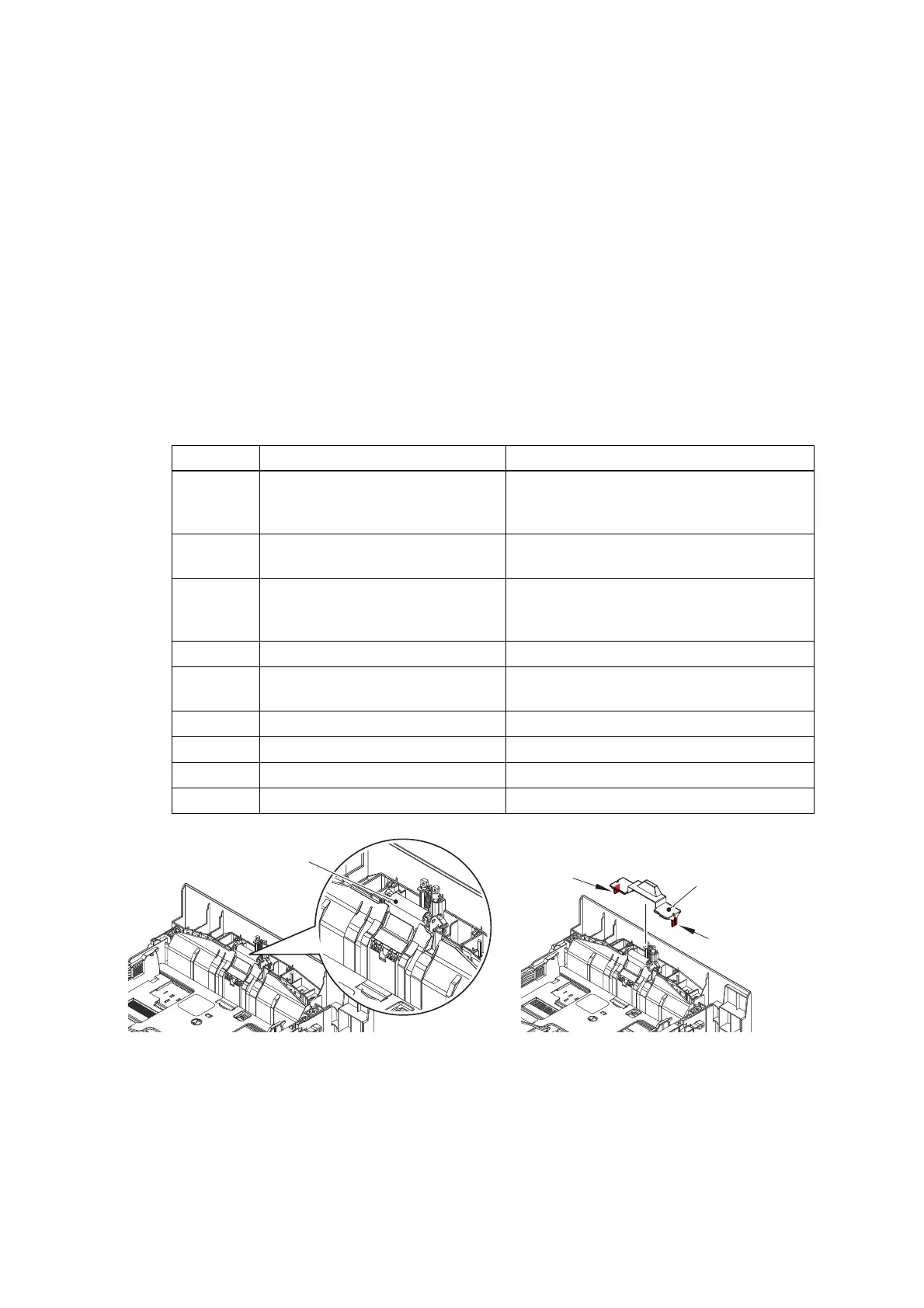2-83
Confidential
4.2 Troubleshooting for Paper Feeding Problems
Problems related to paper feeding are end user recoverable if following the User Check items.
If the same problem occurs again, follow each procedure in the order of the number described
in the Step column in the tables below.
4.2.1 No paper feeding from T1
<User Check>
• Check that the paper is set in the T1 correctly.
• Check that there is not too much paper set in the T1.
• Flip over the paper in the T1 or rotate the paper 180°.
• Check that the thickness of the paper is 60 to 163 g/m
2
.
• Check if the paper feeding from the T1 is set.
• Flip through the paper and reset it in the T1.
• Clean the T1 pick-up roller.
Fig. 2-8
Step Cause Remedy
1
Dirt on the paper dust cleaning
roller of the T1
Refer to the figure below to clean the
paper dust cleaning roller and inside of the
paper dust cleaning roller cover.
2
T1 roller holder ASSY
attachment failure
Reattach the T1 roller holder ASSY
correctly.
3
Connection failure of the T1
paper empty/paper feed sensor
harness
Reconnect the T1 paper empty/paper feed
sensor harness.
4 Abrasion of the T1 pick-up roller Replace the PF kit 1.
5
Damaged gears in the paper
feed drive unit
Replace the paper feed drive unit.
6 Paper feed motor failure Replace the process drive unit.
7 Paper feed unit failure Replace the paper feed unit.
8 Damaged fuser unit Replace the fuser unit.
9 Main PCB failure Replace the main PCB.
Paper dust cleaning roller
Paper dust cleaning
roller cover
Hook
Hook
