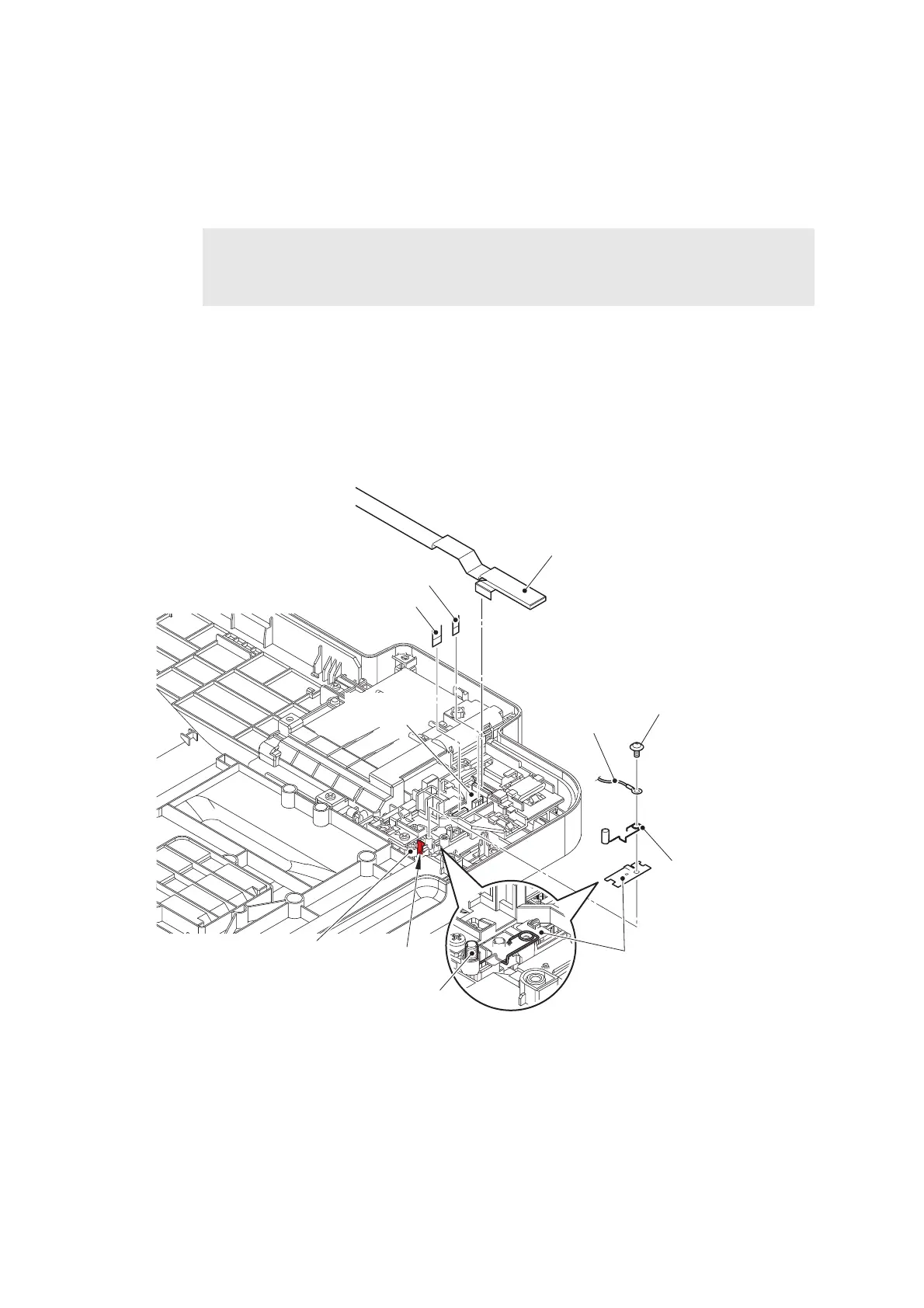3-38
Confidential
9.10 LCD panel ASSY
For Touch panel models
(1) Remove the Panel flat cable from the Double-sided tape to release it from the securing
fixtures. Disconnect the Panel flat cable from the Panel relay PCB.
(2) Disconnect the NFC flat cable and the Panel relay flat cable from the Panel relay PCB.
(3) Remove the Taptite cup B M3x8 screw, and release the Panel ground wire from the
securing fixtures.
(4) Remove the Antistatic spring 2 from the Panel case ASSY. Release the Hook to remove
the Relay ground plate from the Panel case ASSY.
Fig. 3-27
Harness routing: Refer to “1. Top cover ASSY”.
Note:
• Be sure to replace the Double-sided tape with a new one after removing the Panel
flat cable from the Double-sided tape.
Panel flat cable
Panel
relay PCB
NFC flat cable
Panel relay flat cable
Taptite cup B M3x8
Antistatic spring 2
Relay ground plate
Panel case ASSY
Panel ground wire
Hook
Antistatic spring 2
