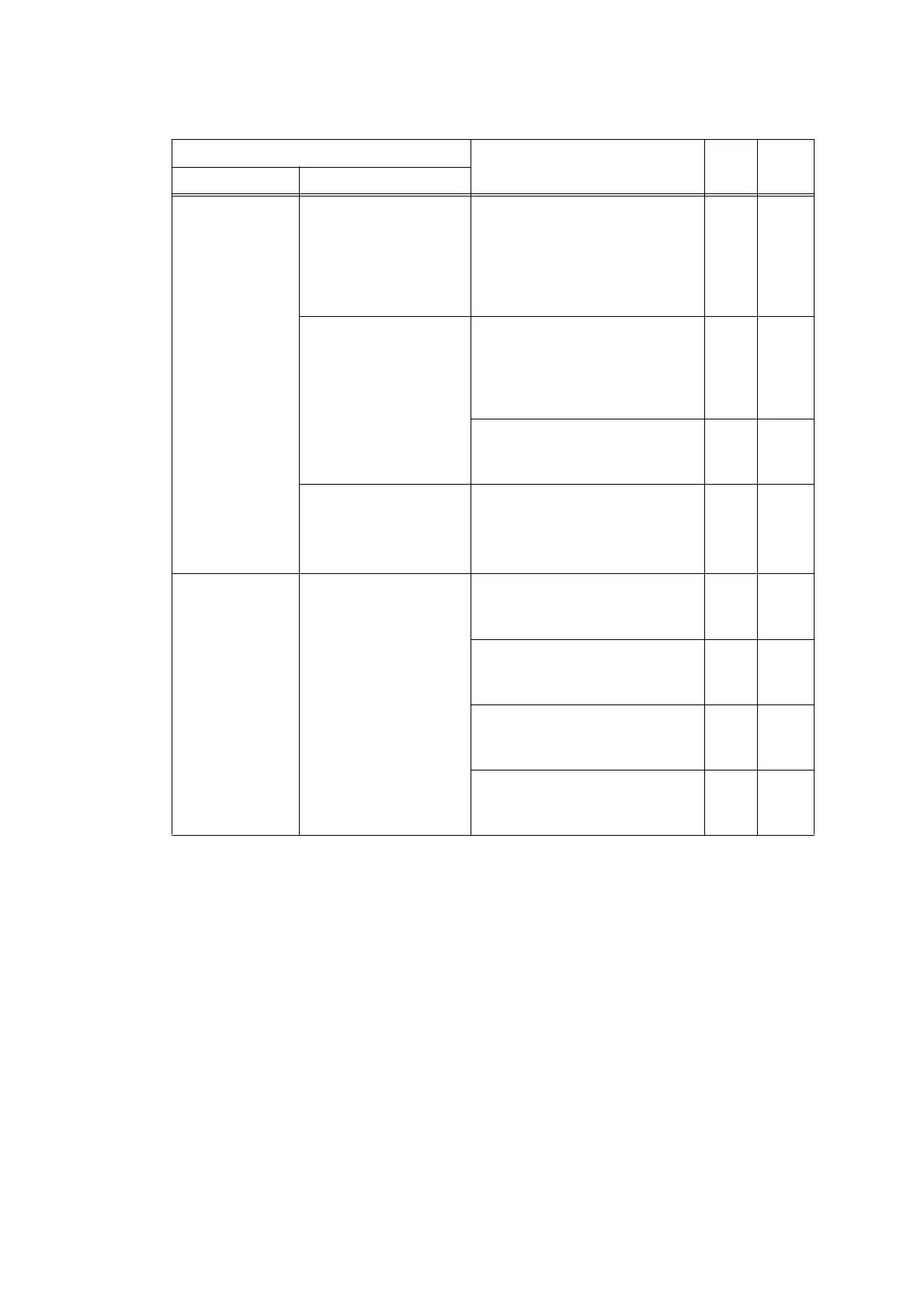2-34
Confidential
3.2.2 Touch panel models
Error message
Description
Error
codes
Refer
to:
First line Second line
Calibration Calibration failed.
Insufficient Toner
for Calibration.
Dot counter or develop roller
counter of color toner has
reached the upper limit during
color density adjustment
performed from the control
panel.
9802 2-74
Calibration failed.
Press [OK].
Density patch measurement
ended unsuccessfully during
color density adjustment
performed from the control
panel.
9803 2-75
An error occurred with the value
measured during density sensor
sensitivity calibration.
9804 2-75
Calibration failed.
Turn the power off
and then back on
again.
An error occurred with the value
measured during color density
adjustment performed from the
control panel.
9801 2-74
Cannot Detect Put the Toner
Cartridge back in.
Black toner cartridge is not
recognized by the cartridge
sensor.
2400 2-55
Yellow toner cartridge is not
recognized by the cartridge
sensor.
2401 2-55
Cyan toner cartridge is not
recognized by the cartridge
sensor.
2402 2-55
Magenta toner cartridge is not
recognized by the cartridge
sensor.
2403 2-55
