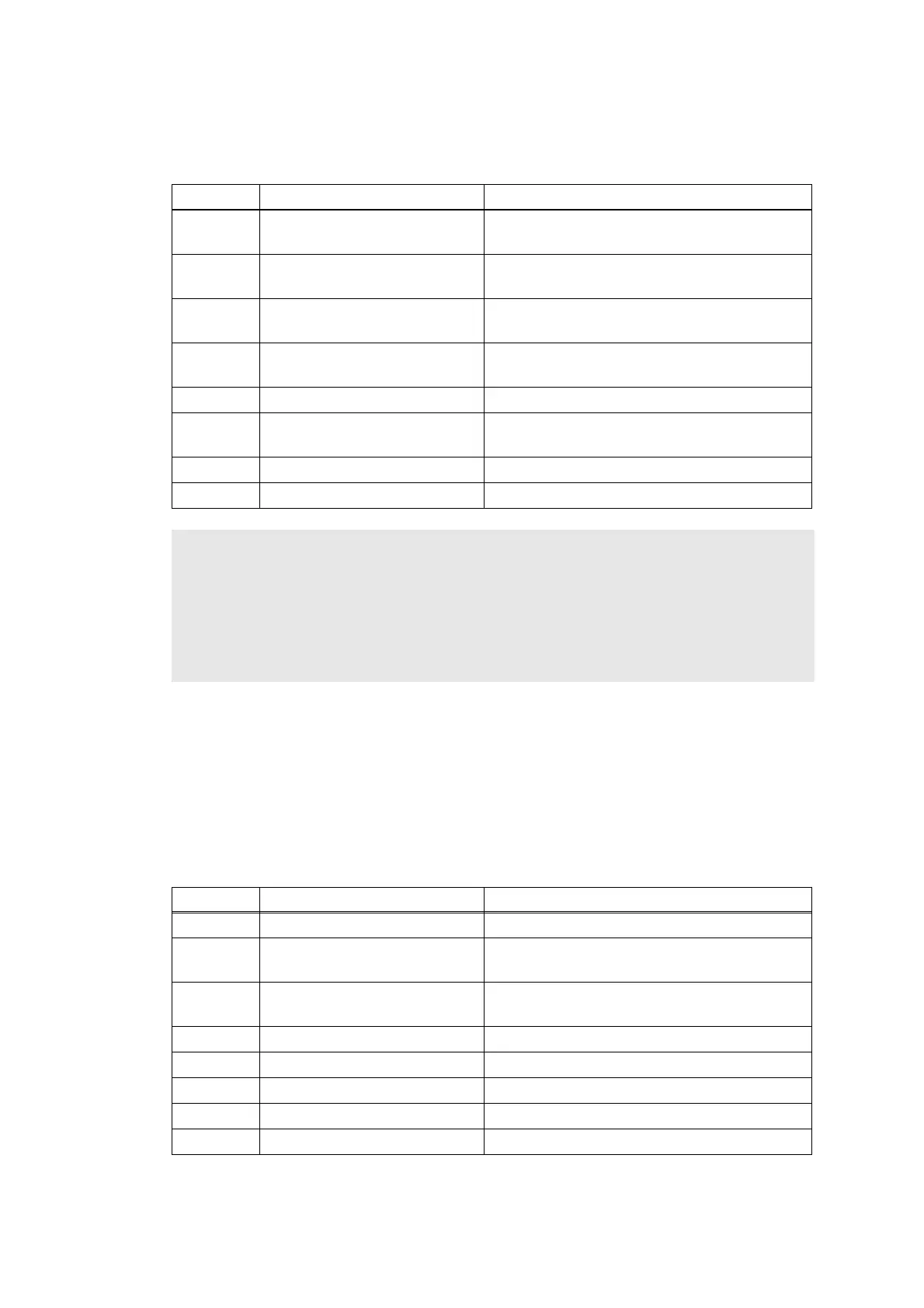2-116
Confidential
4.8 Troubleshooting for Fuser Unit Problems
4.8.1 Fuser unit failure
4.9 Troubleshooting for LED ASSY Problems
4.9.1 LED ASSY failure
<User Check>
• Turn ON the power switch, then open the top cover and the back cover. Leave the machine
for a while to remove condensation.
Step Cause Remedy
1
Connection failure of the
center thermistor harness
Reconnect the center thermistor harness.
2
Connection failure of the side
thermistor harness
Reconnect the side thermistor harness.
3
Connection failure of the
heater harness
Reconnect the heater harness.
4
Connection failure of the eject
sensor harness
Reconnect the eject sensor harness.
5 Eject sensor PCB failure Replace the eject sensor PCB.
6
Low-voltage power supply
PCB failure
Replace the low-voltage power supply PCB.
7 Fuser unit failure Replace the fuser unit.
8 Main PCB failure Replace the main PCB.
Note:
• Turn the power switch OFF and then ON again. Leave the machine for 15 minutes.
This problem may then be cleared.
• The machine may recover from the error, when the test printing of the maintenance mode
for service personnel is started. However, conducting this operation while the heater has
not yet cooled may cause the fuser unit to melt. Be careful.
Step Cause Remedy
1 LED ASSY attachment failure Reattach an LED ASSY.
2
Connection failure of the LED
ASSY flat cable
Reconnect an LED ASSY flat cable.
3
Connection failure of the LED
control flat cable
Reconnect the LED control flat cable.
4 LED ASSY flat cable failure Replace an LED ASSY flat cable.
5 LED control flat cable failure Replace the LED control flat cable.
6 LED control PCB failure Replace the LED control PCB.
7 LED ASSY failure Replace an LED ASSY.
8 Main PCB failure Replace the main PCB.
