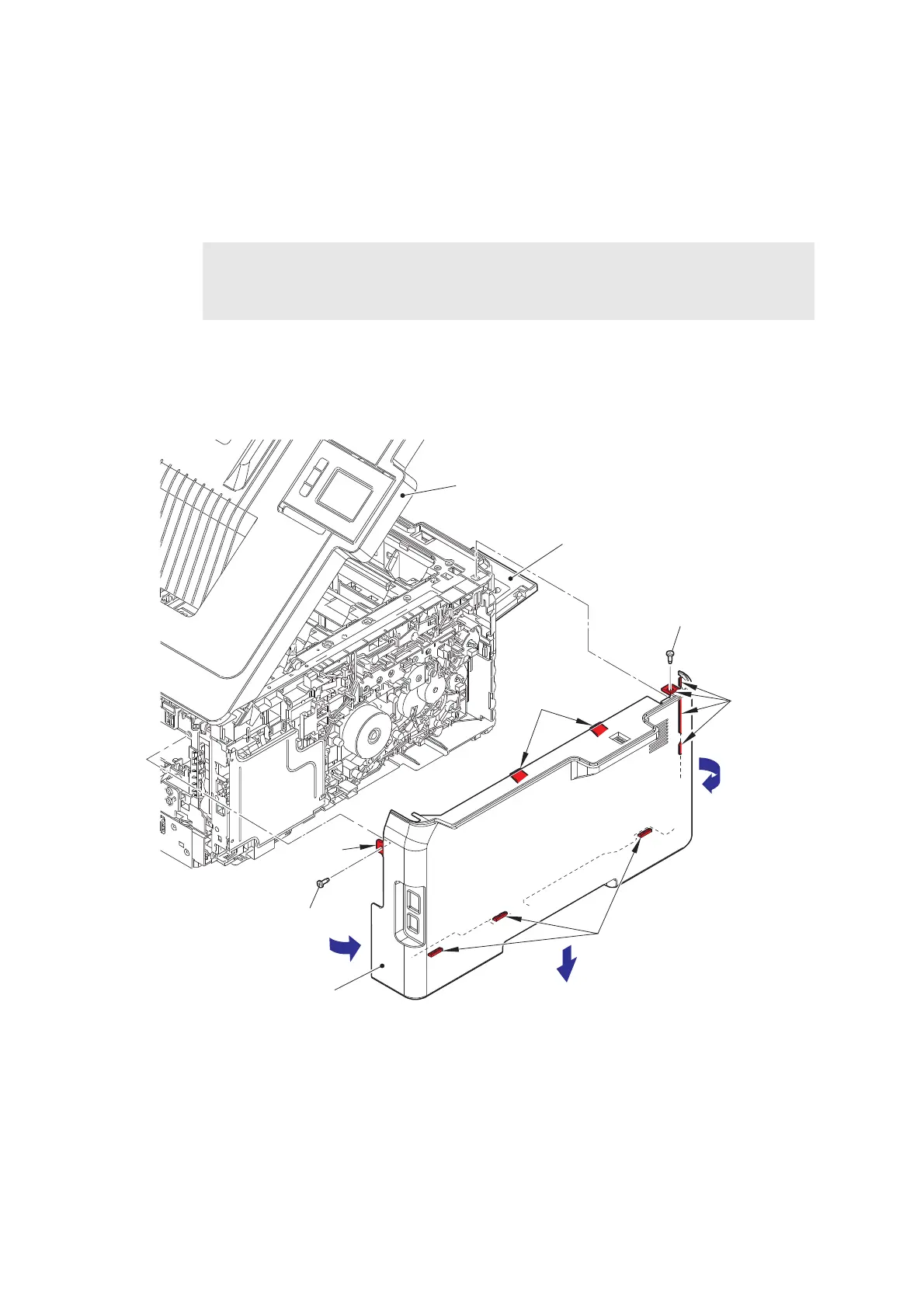3-28
Confidential
9.6 Side cover L
(1) Open the Top cover and Manual feed slot.
(2) Remove the two Taptite bind B M4x12 screws.
(3) Release the Hooks A, B, C, and the Hook D in order of arrow A to C, and remove the Side
cover L.
Fig. 3-15
Note:
• Release the Hooks B while pushing them by using a flat-blade screwdriver or similar
tool.
Top cover
Hook D
Hooks B
Taptite bind B M4x12
Taptite bind B M4x12
Hooks C
Hooks A
Side cover L
A
B
C
<Back side>
Manual feed slot
