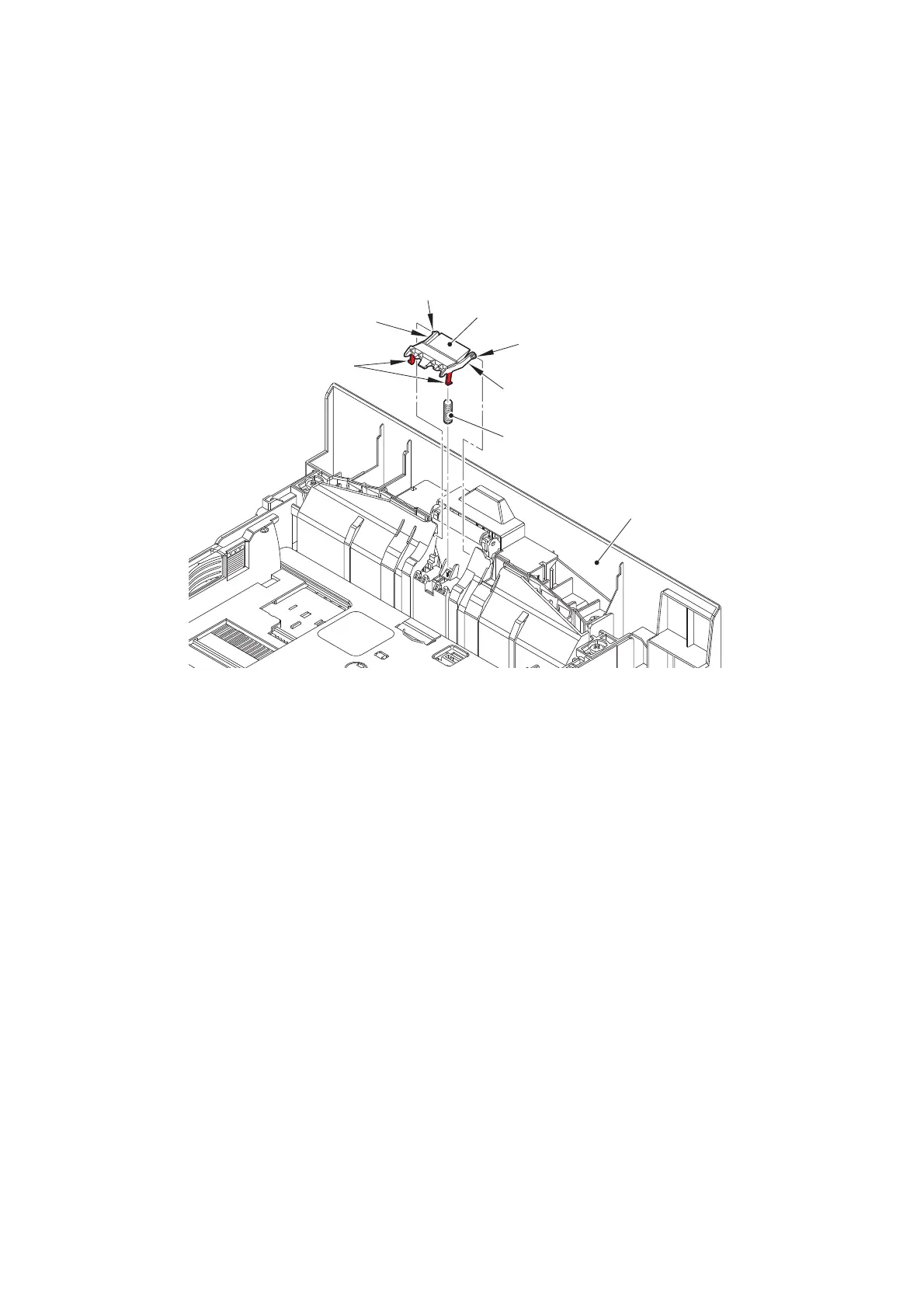3-19
Confidential
9.2 Paper tray / T1 separation pad ASSY
(1) Release each Hook of the T1 separation pad ASSY from the Paper tray.
(2) Push both side Arms on the T1 separation pad ASSY inwards to remove the Pins, and
remove the T1 separation pad ASSY from the Paper tray.
(3) Remove the Separation pad spring from the Paper tray.
Fig. 3-2
T1 separation pad ASSY
Paper tray
Arm
Separation pad spring
Hooks
Arm
Pin
Pin
