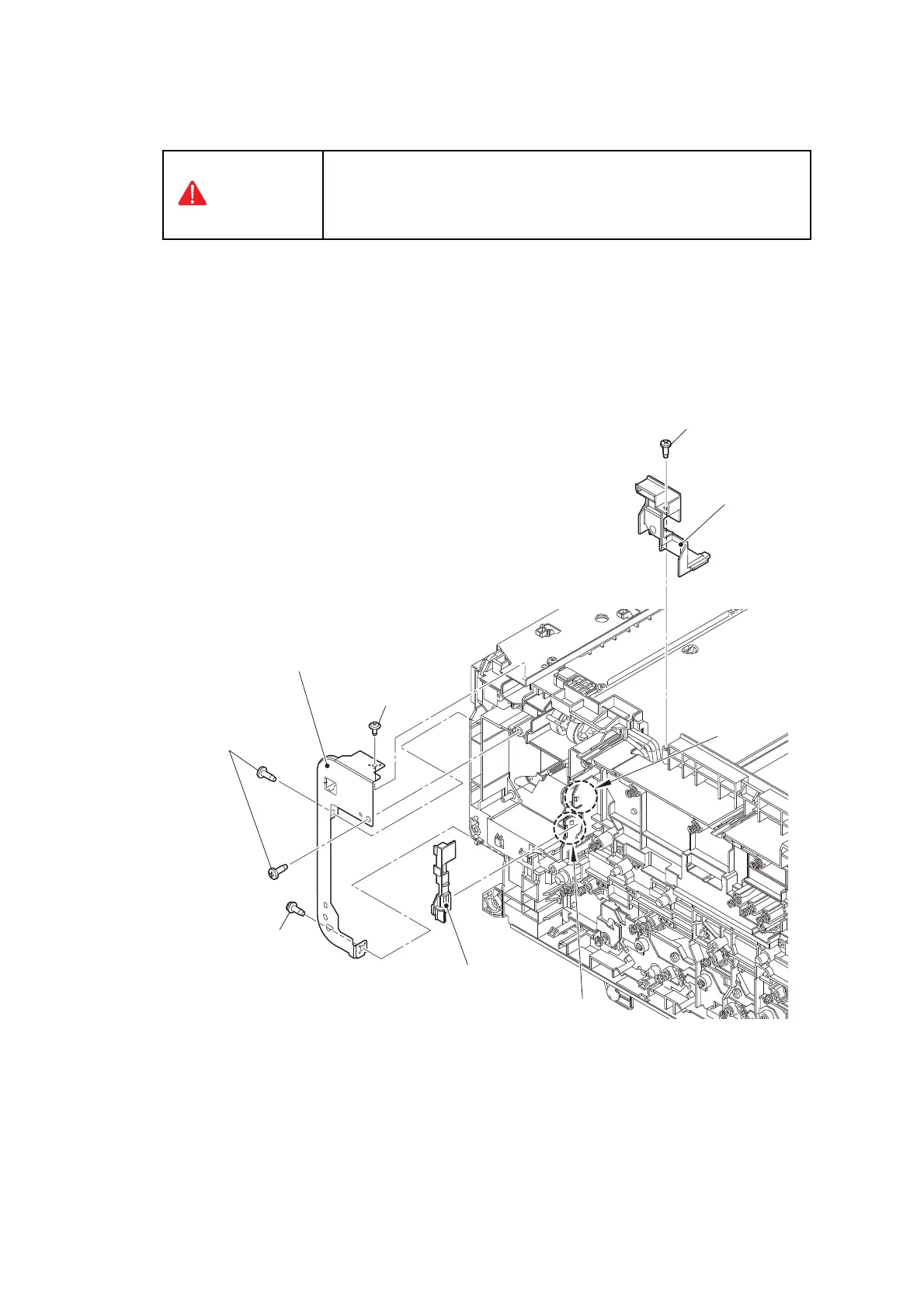3-78
Confidential
9.26 Low-voltage power supply PCB
(1) Remove the Taptite bind B M4x12 screw to remove the Wire cover.
(2) Remove the Taptite pan (washer) B M4x12DA screw, the Taptite cup S M3x8 SR screw,
and the two Taptite bind B M4x12 screws to remove the Cover plate.
(3) Open the two Ribs outward to remove the Wire cap.
Fig. 3-70
WARINING
When removing the Low-voltage power supply PCB, do not touch it
within 3 minutes after disconnecting the AC cord as it may cause an
electric shock due to the electric charge accumulated in the
capacitor.
Taptite pan (washer)
B M4x12DA
Taptite cup S M3x8 SR
Taptite bind B M4x12
Wire cover
Rib
Rib
Taptite bind B M4x12
Cover plate
Wire cap
<Bottom side>
<Right side>
