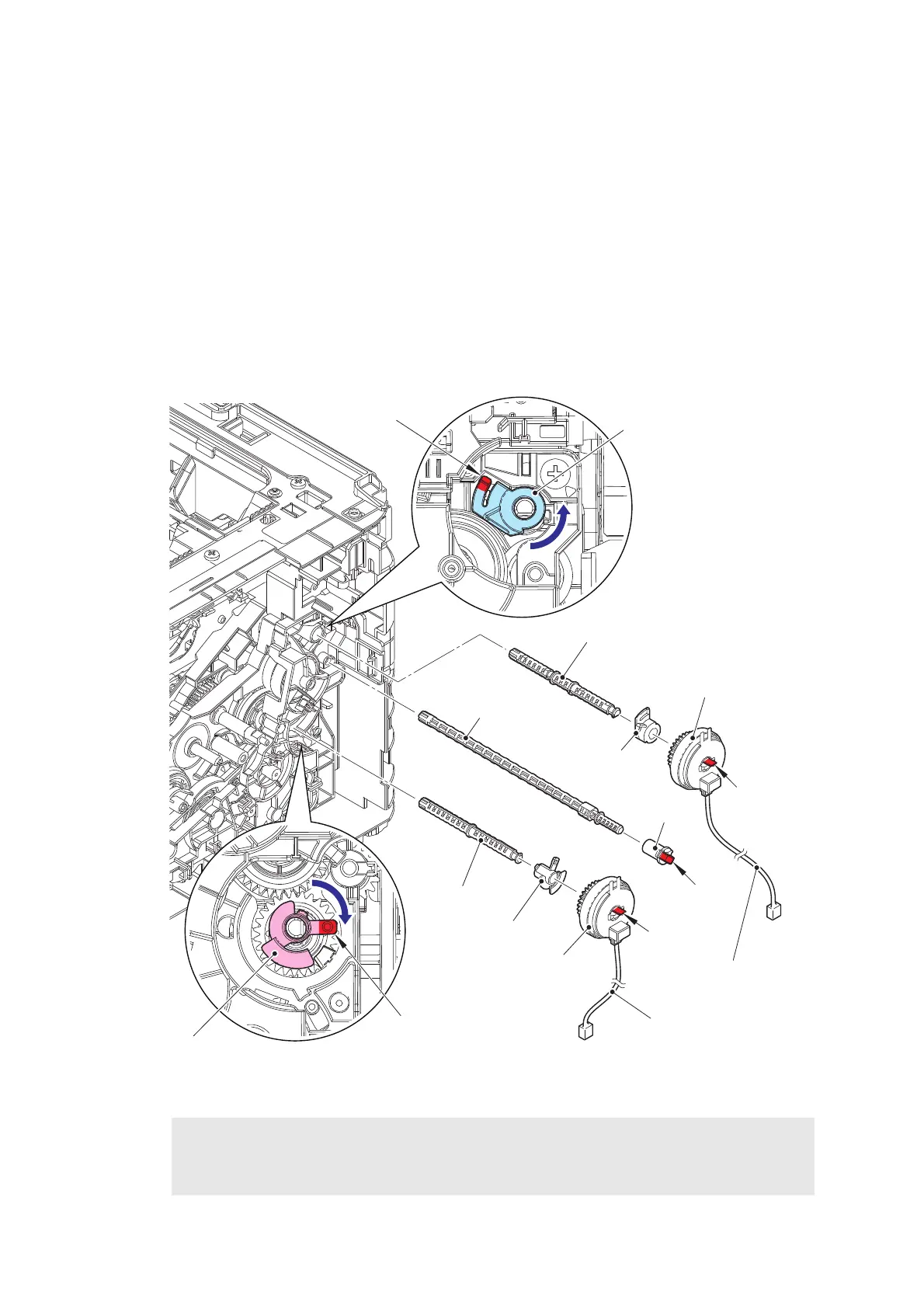3-69
Confidential
9.19 T1 pick-up clutch / Registration clutch /
Paper feed drive unit
(1) Release the T1 pick-up clutch harness from the securing fixtures. Release the Hook to
remove the T1 pick-up clutch.
(2) Release the Hook of the T1 bearing 6, and then rotate it in the direction of the arrow to
pull out the Sep roller drive joint. Remove the T1 bearing 6 from the Sep roller drive joint.
(3) Release the Registration clutch harness from the securing fixtures. Release the Hook to
remove the Registration clutch.
(4) Release the Hook of the Regi joint bearing, and then rotate it in the direction of the arrow to
pull out the PF regi drive joint. Remove the Regi joint bearing from the PF regi drive joint.
(5) Release the Hook to remove the PF bearing 5. Pull out the Feed roller drive shaft.
Fig. 3-60
Harness routing: Refer to “2. Main PCB, Cartridge sensor relay PCB”.
Assembling Note:
• When wiring the T1 pick-up clutch harness and the Registration clutch harness, make sure
that the clutch connection part of each harness does not stretch by pulling too much.
PF regi drive joint
Regi joint bearing
Regi joint bearing
Registration clutch
PF bearing 5
T1 pick-up clutch
T1 bearing 6
Sep roller drive joint
T1 bearing 6
Feed roller drive shaft
Hook
Hook
Hook
Hook
Registration clutch harness
Hook
T1 pick-up clutch harness
<Left side>
