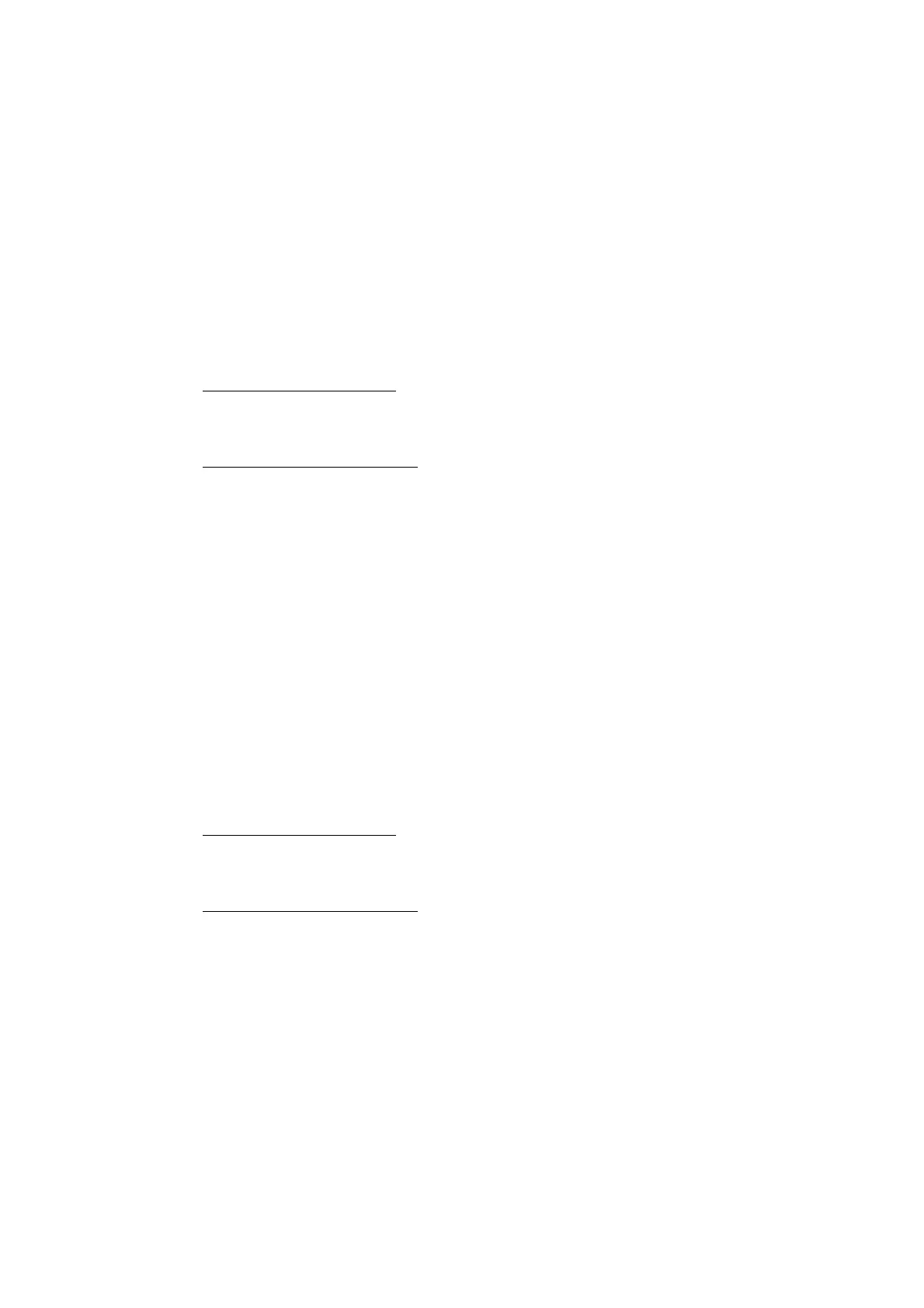5-24
Confidential
■ Change of function switch
< Function >
This function is used to stop the soft switch function, so it is the function that is not used for the
service but for the designers.
■
Change of drum developing bias correction value in endurance deterioration of drum
< Function >
When the print image becomes light at the end of use of the drum unit, changes the setting
value and responses it. Resetting the drum counter returns to the default (Normal).
< Operating Procedure >
(1) For models with touch panel
Press the [4], and then the [5] in the initial state of maintenance mode. “USBNo.” is
displayed on the LCD.
For models without touch panel
Press the [▲] or [▼] to display “MAINTENANCE 45” on the LCD, and press the [OK].
“USBNo.” is displayed on the LCD.
(2) Press the [▲] or [▼] to display “light band” on the LCD, and press the [SET] or [OK].
“Normal*” is displayed on the LCD.
(3) Press the [▲] or [▼] to select any level, and press the [SET] or [OK]. “Accepted” is
displayed on the LCD, and the machine returns to the initial state of maintenance mode.
■ Switching of black toner discharge compensation
< Function >
When this setting is ON, in order to improve the fogging of the black printing, if a certain
number of sheets are printed after replacing the black toner cartridge, the black toner is
discharged at the next printing and before printing. When this setting is OFF, the discharge is
not executed.
< Operating Procedure >
(1) For models with touch panel
Press the [4], and then the [5] in the initial state of maintenance mode. “USBNo.” is
displayed on the LCD.
For models without touch panel
Press the [▲] or [▼] in the initial state of maintenance mode to display “MAINTENANCE
45” on the LCD, and press the [OK]. “USBNo.” is displayed on the LCD.
(2) Press the [▲] or [▼] to display “Purge K toner” on the LCD, and press the [SET] or [OK].
“PurgeKtoner ON*” or “PurgeKtoner OFF*” is displayed on the LCD.
(3) Press the [▲] or [▼] to select “PurgeKtoner ON” or “PurgeKtoner OFF” on the LCD, and
press the [Mono Start], [SET] or [OK]. “Accepted” is displayed on the LCD, and the
machine returns to the initial state of maintenance mode.
