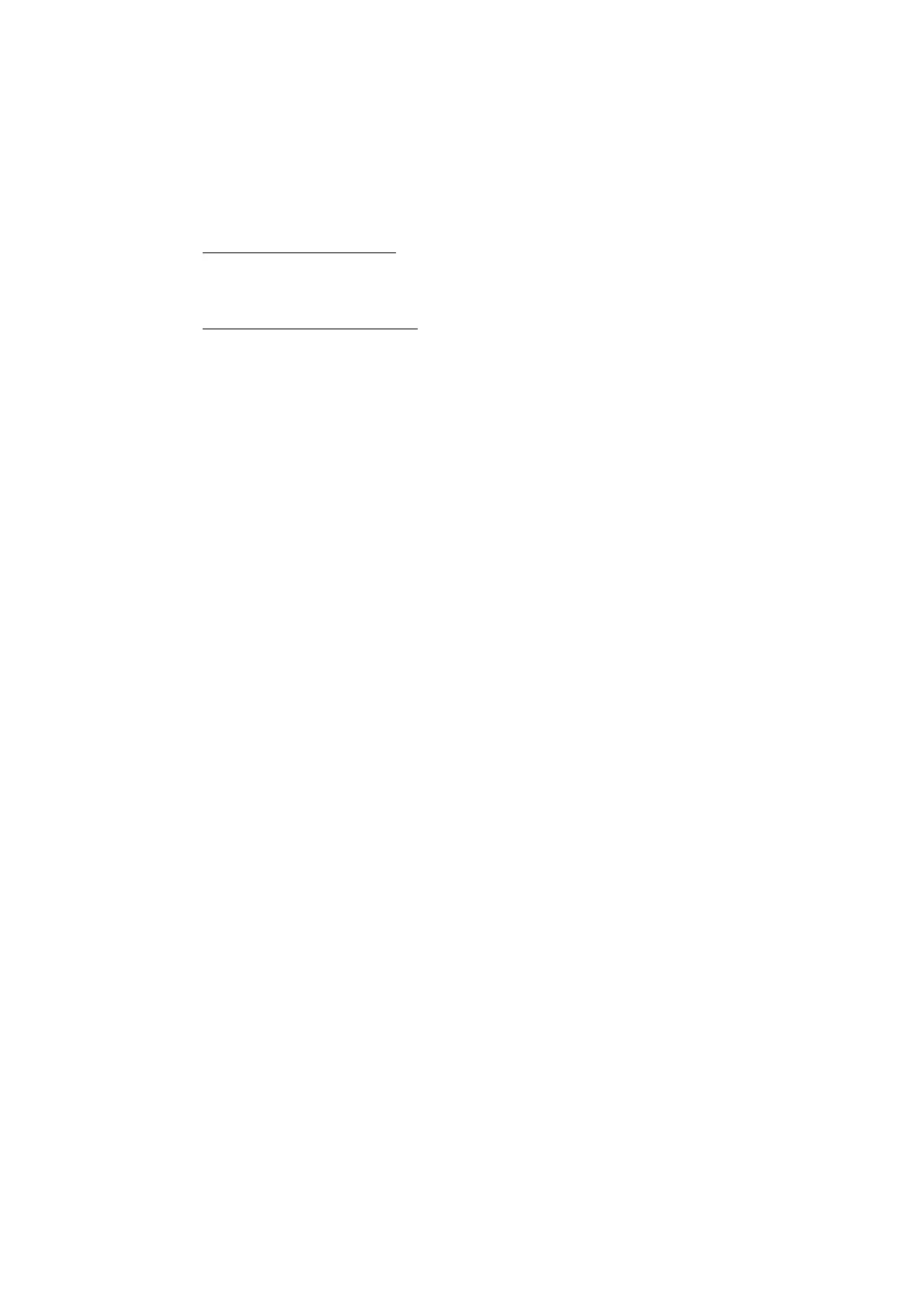5-35
Confidential
1.3.15 Continuous print test (Function code 67)
< Function >
This function is used to conduct paper feed and eject tests while printing patterns.
< Operating Procedure >
(1) For models with touch panel
Press the [6], and then the [7] in the initial state of maintenance mode. “SELECT: K 100%”
is displayed on the LCD.
For models without touch panel
Press the [▲] or [▼] in the initial state of maintenance mode to display
“MAINTENANCE 67” on the LCD, and press the [OK]. “SELECT: K 100%” is displayed
on the LCD.
(2) Refer to the <Print pattern> table, press the [▲] or [▼] to select the print pattern, and
press the [SET] or [OK]. “SELECT: A4” is displayed on the LCD.
(3) Refer to the <Paper size> table, press the [▲] or [▼] to select the paper size, and press
the [SET] or [OK]. “SELECT: PLAIN” is displayed on the LCD.
(4) Refer to the <Print specification> table, press the [▲] or [▼] to select the media
specification, and press the [SET] or [OK]. “SELECT: TRAY1 SX” is displayed on the LCD.
(5) Refer to the <Print type> table, press the [▲] or [▼] to select the print type, and press the
[SET] or [OK]. “SELECT:1 PAGE” is displayed on the LCD.
(6) Refer to the <Print page> table, press the [▲] or [▼] to select the pages printing, and
press the [SET] or [OK]. For intermittent pattern printing, “SELECT: 1P/JOB” is displayed
on the LCD. For other printings, or move on to the procedure (8).
(7) Refer to the <Number of pages per job> table, press the [▲] or [▼] to select the number
of pages for 1 job, and press the [SET] or [OK]. (Only for intermittent pattern printing)
(8) “PAPER FEED TEST” is displayed on the LCD, and printing test pattern starts using the
selected conditions.
(9) When you press the [X] or [Cancel], test pattern printing is stopped, and the machine
returns to the initial state of maintenance mode.
