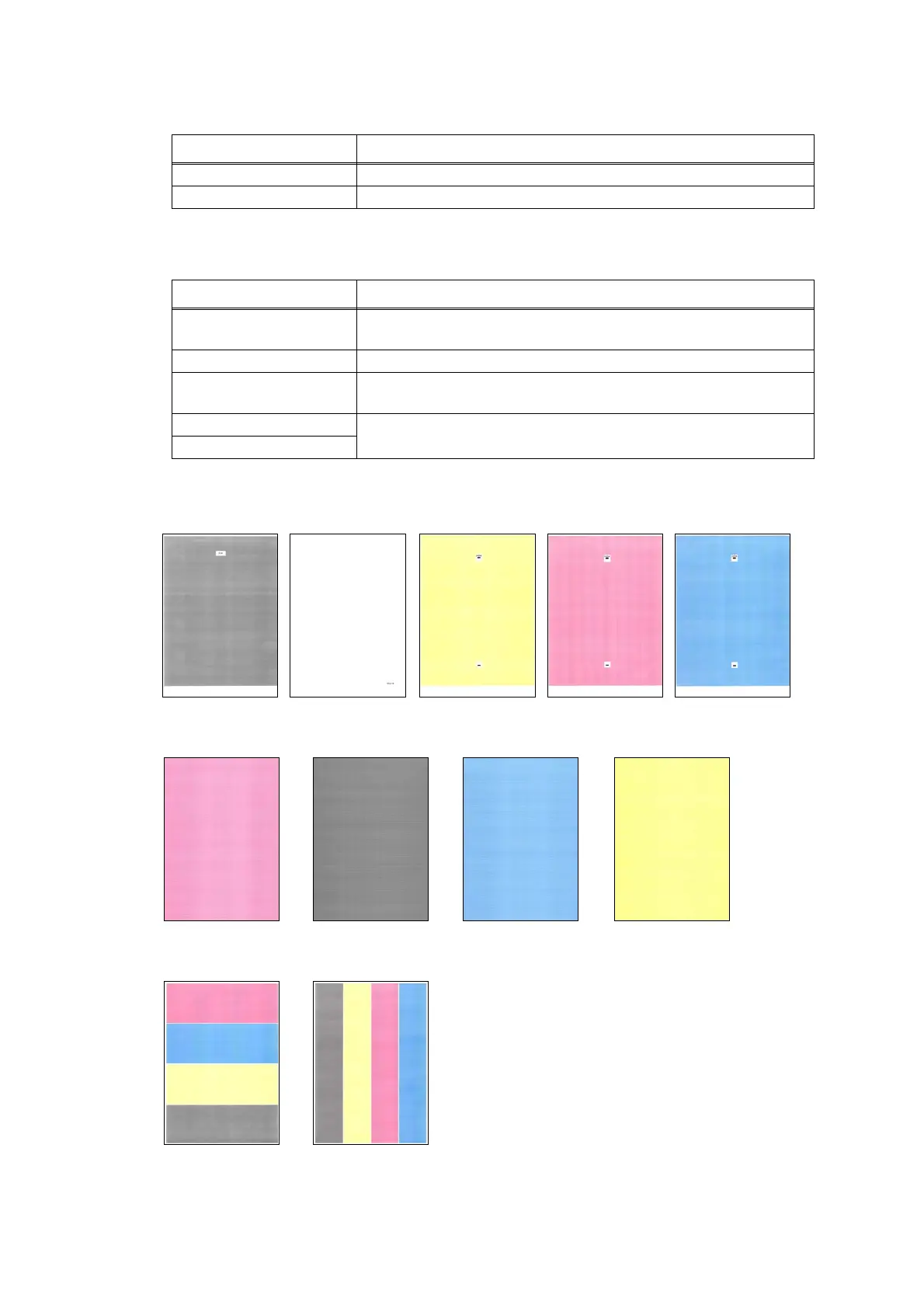5-44
Confidential
<Print page>
* Press the [Cancel] or [Stop] to end the continuous printing.
<Error display>
■ Color test pattern
Fig. 5-14
LCD Description
SELECT: 1PAGE 1-page printing
SELECT: CONTINUE Continuous printing *
Error display Remedy
Replace Toner Replace the toner cartridge and press the [Mono Start] or [Go] to
release the error.
Cover is Open Close the top cover.
No Paper Refill the paper, close the T1 and press the [Mono Start] or [Go]
to release the error.
Jam Tray1 Remove the jammed paper, then close the T1 and all covers,
press the [Mono Start] or [Go] to release the error.
Jam Rear
K/W/Y/M/C
