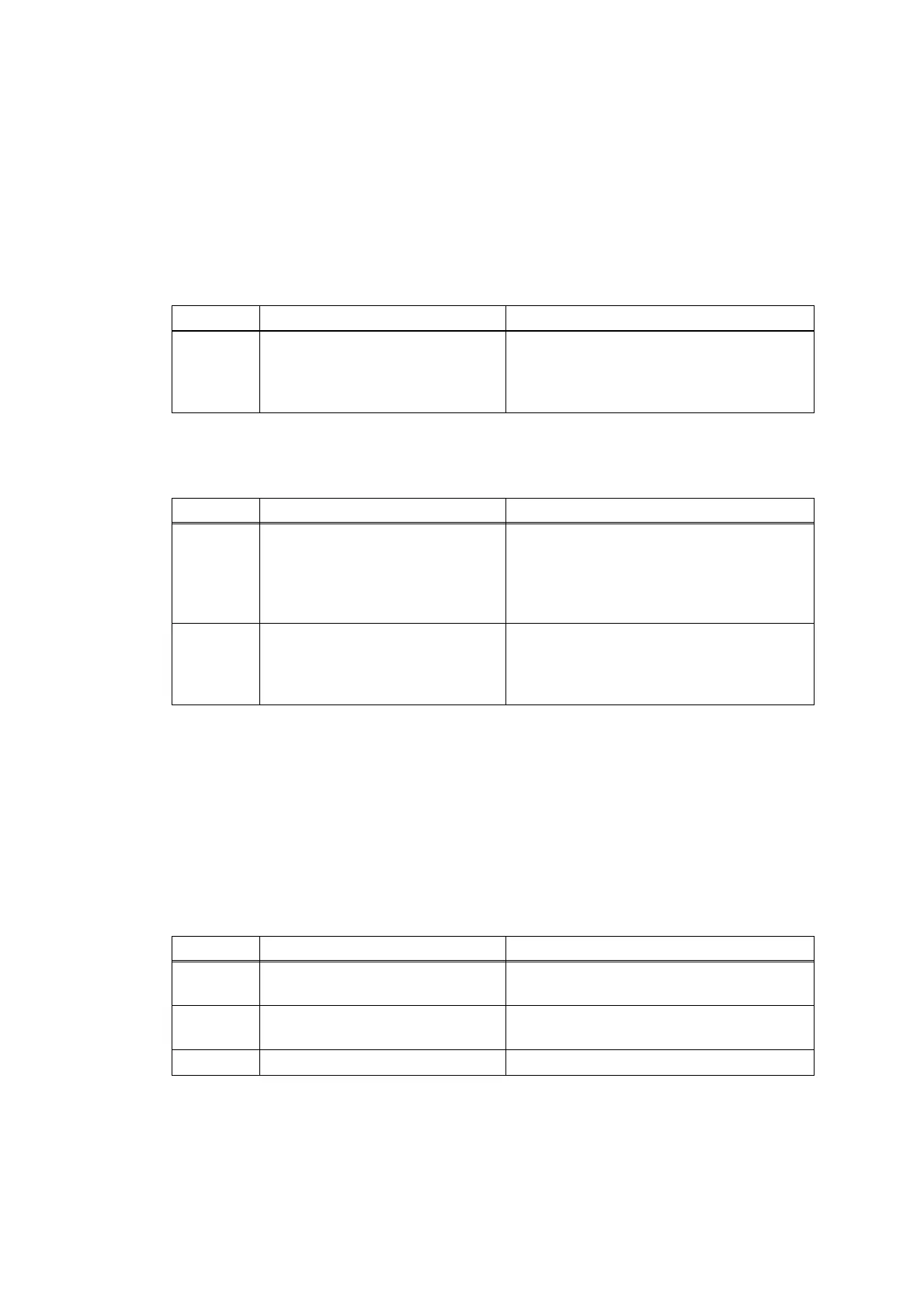2-58
Confidential
■ Error code 4300
Number of pages printed with the belt unit will reach the upper limit soon. (90%)
Error code 4400
Number of pages printed with the belt unit has reached the upper limit. (Printing does not
stop.)
<User Check>
• Prepare a new belt unit.
■ Error code 4500
Number of used pages for the fuser unit has reached the upper limit. (Printing does not stop.)
■ Error code 4700
The waste toner sensor detected that the waste toner box is almost full.
Error code 4800
After the waste toner sensor detected that the waste toner box was almost full, pages more
than the specified number have been printed.
<User Check>
• Replace the waste toner box.
Step Cause Remedy
1
Replace the belt unit with a new
one and reset the belt counter. If
the error display is not cleared,
the main PCB is faulty.
Replace the main PCB.
Step Cause Remedy
1
End of life of the fuser unit Replace the fuser unit. Refer to “1.3.28
Reset counters for consumable parts
(Function code 88)” in Chapter 5 to reset
the fuser unit counter after the
replacement.
2
Replace the fuser unit with a new
one and reset the fuser unit
counter. If the error display is not
cleared, the main PCB is faulty.
Replace the main PCB.
Step Cause Remedy
1
Connection failure of the high-
voltage power supply flat cable
Reconnect the high-voltage power supply
flat cable.
2
High-voltage power supply PCB
failure
Replace the high-voltage power supply
PCB.
3 Main PCB failure Replace the main PCB.
