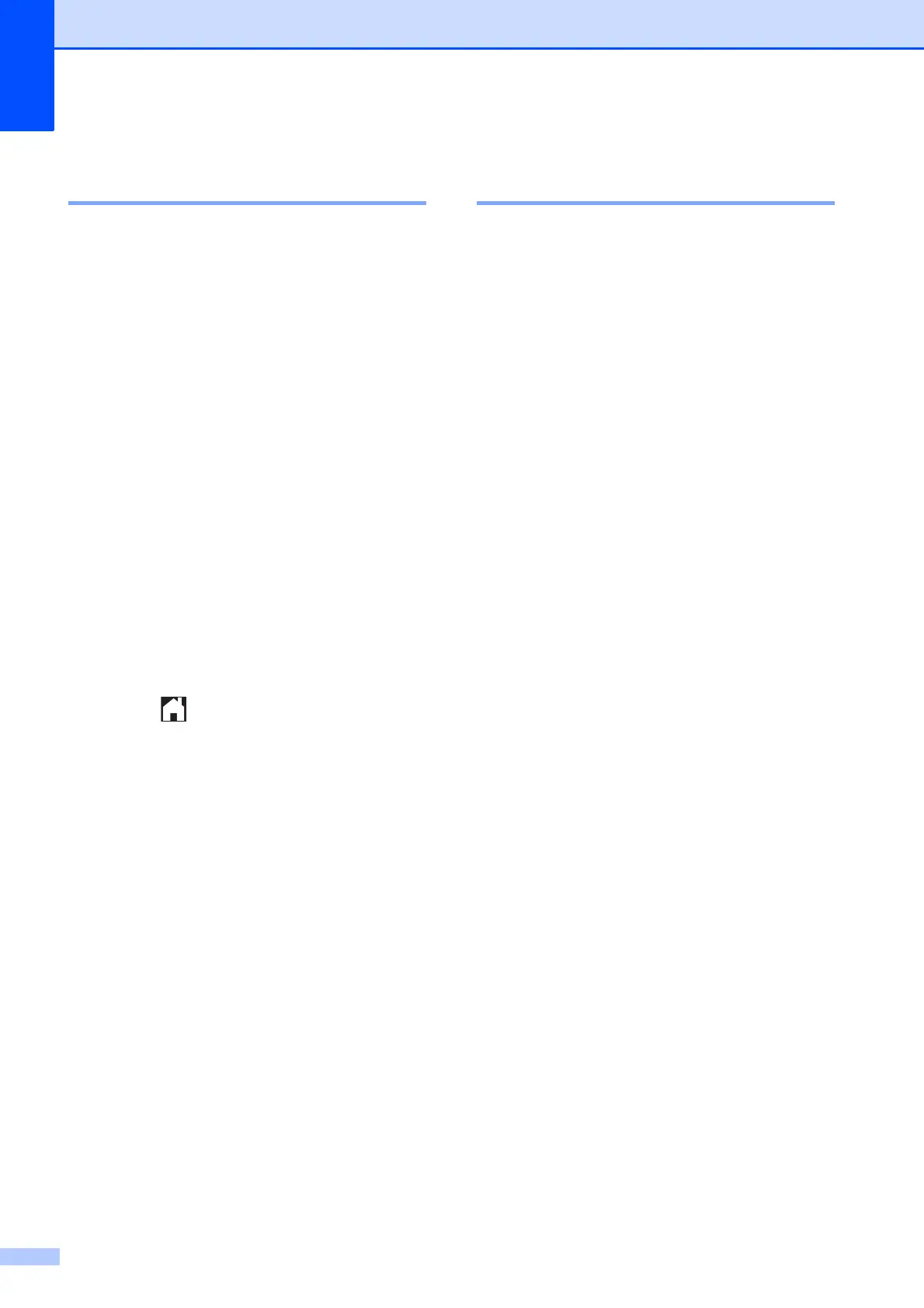Chapter 3
12
Restoring fax options to the
factory default 3
You can restore all the fax options you have
changed back to the factory default. These
settings will remain until you change them
again.
a Do one of the following:
When Fax Preview is set to off, press
Fax.
When Fax Preview is set to on, press
Fax and then Sending Faxes.
b Press Options.
c Swipe up or down, or press a or b to
display Factory Reset.
d Press Factory Reset.
e The Touchscreen asks you to confirm to
change back to the factory default.
Press Yes to confirm.
f Press .
Saving fax options as a
Shortcut 3
You can store all the new fax options you use
frequently by saving them as a Shortcut.
a Do one of the following:
When Fax Preview is set to off, press
Fax.
When Fax Preview is set to on, press
Fax and then Sending Faxes.
b Enter the fax number.
c Press Options.
d Swipe up or down, or press a or b to
display Fax Resolution, Contrast,
Preview, Colour Setting,
Real Time TX, Overseas Mode or
Glass Scan Size, and then press the
setting you want to change. Then press
the new option you want to set.
Repeat this step for each setting you
want to change.
e When you have finished choosing new
options, press OK.
f Press Save as Shortcut.
g Confirm the displayed list of options you
have chosen for the Shortcut, and then
press OK.
h Enter a name for the Shortcut using the
keyboard on the Touchscreen. (To help
you enter letters, see Basic User’s
Guide: Entering Text.)
Press OK.
i Press OK to save your Shortcut.
