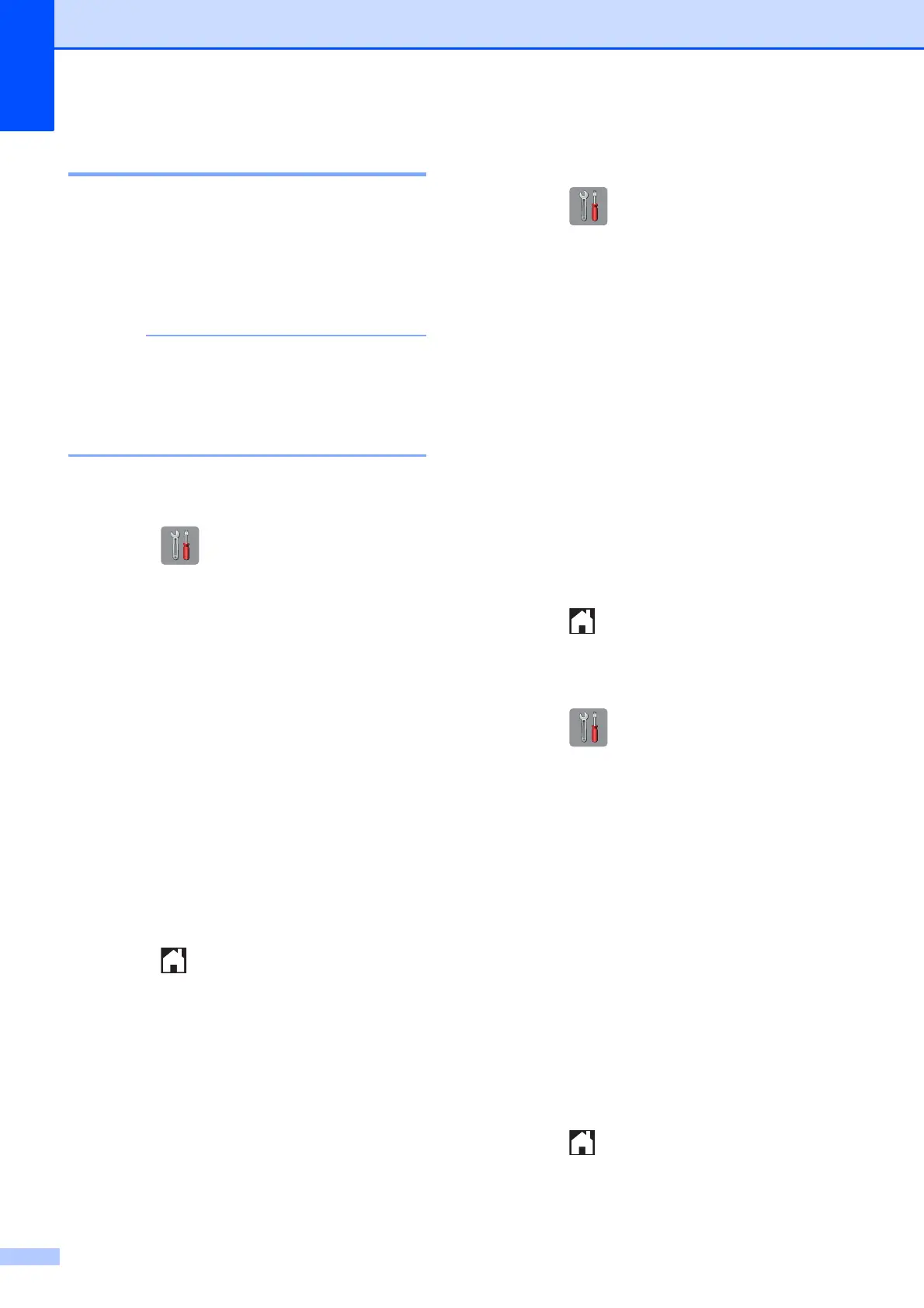Chapter 4
28
Fax recovery printing 4
When you set Fax Preview and Memory
Receive to Off, the machine temporarily
stores a fax data in the memory for about ten
days.
You can print it again within this period.
• Colour faxes cannot be stored in the
memory.
• The machine temporarily stores up to five
faxes.
Setting fax recovery printing 4
a Press .
b Press All Settings.
c Swipe up or down, or press a or b to
display Initial Setup.
d Press Initial Setup.
e Swipe up or down, or press a or b to
display Miscellaneous.
f Press Miscellaneous.
g Press Temporary Fax Backup.
h Press Backup.
i Press On (or Off).
j Press .
Printing fax recovery data 4
a Press .
b Press All Settings.
c Swipe up or down, or press a or b to
display Initial Setup.
d Press Initial Setup.
e Swipe up or down, or press a or b to
display Miscellaneous.
f Press Miscellaneous.
g Press Temporary Fax Backup.
h Press Reprint.
i Press OK to confirm.
j Press .
Deleting fax recovery data 4
a Press .
b Press All Settings.
c Swipe up or down, or press a or b to
display Initial Setup.
d Press Initial Setup.
e Swipe up or down, or press a or b to
display Miscellaneous.
f Press Miscellaneous.
g Press Temporary Fax Backup.
h Press Delete.
i Press Yes to confirm.
j Press .
