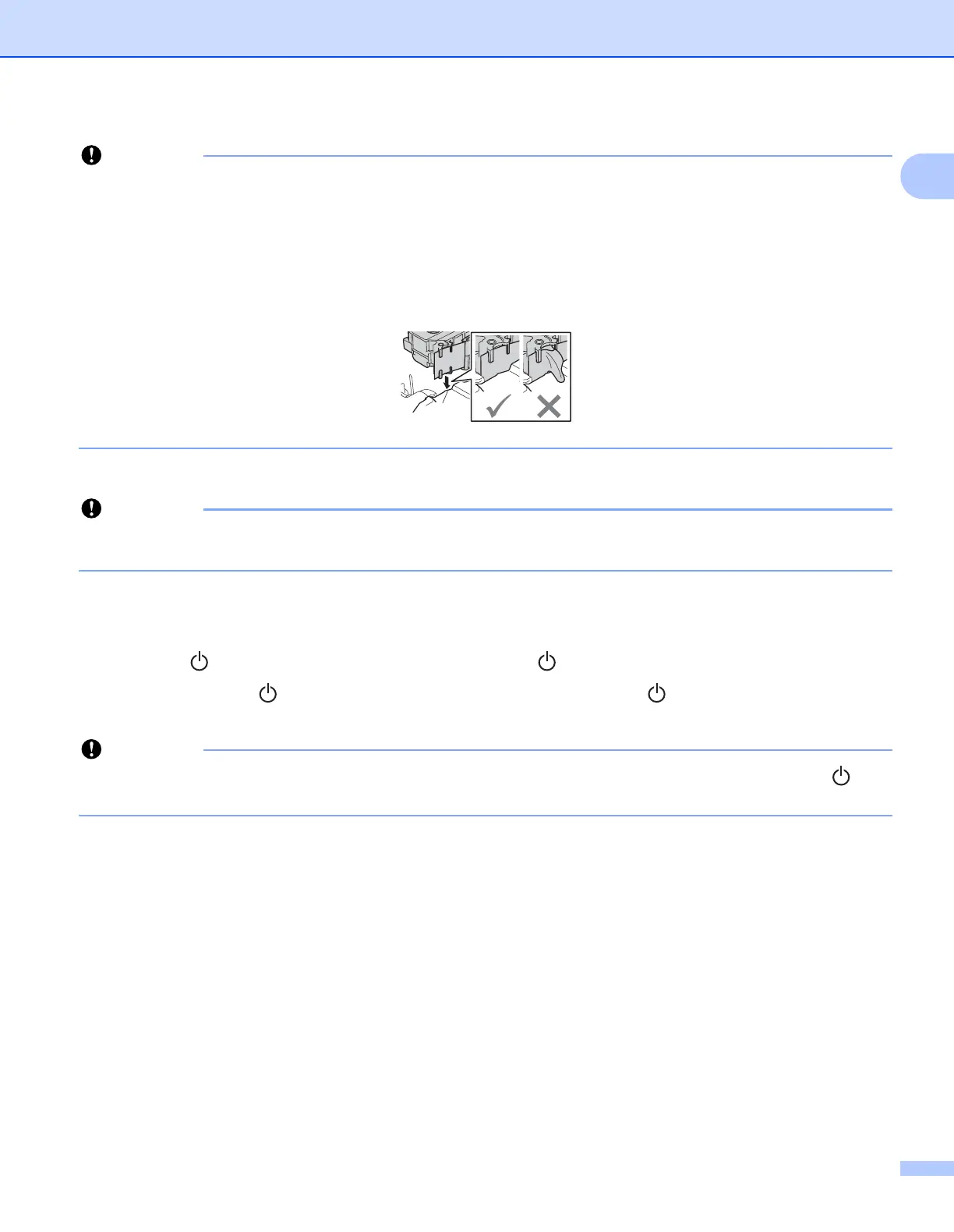Setting Up the P-touch
8
1
• When inserting the tape cassette, make sure that the tape and ink ribbon do not catch on the print head.
• Make sure that there is no slack in the tape, and then carefully insert the tape cassette. If there is slack in
the tape, the tape will catch on the protrusion (2) when the cassette is inserted and become bent or
wrinkled, causing the tape to jam. To fix the slack in the tape, refer to the illustration in step a and pull
the tape outside of the tape guide.
• When removing the tape cassette, make sure that the tape does not catch on the protrusion (2).
d Close the top cover.
Store tape cassettes in a cool dark location, away from direct sunlight and high temperature, high humidity,
or dusty locations. After opening the sealed package, use the tape cassette as quickly as possible.
Turning Power On/Off 1
On: Press the (Power) button to turn the P-touch on. The (Power) indicator lights in green.
Off: Press and hold the (Power) button again to turn the P-touch off. The (Power) indicator may light in
orange until the power is off.
When turning the P-touch off, do NOT remove the battery or disconnect the AC adapter until the
(Power) indicator turns off.
2