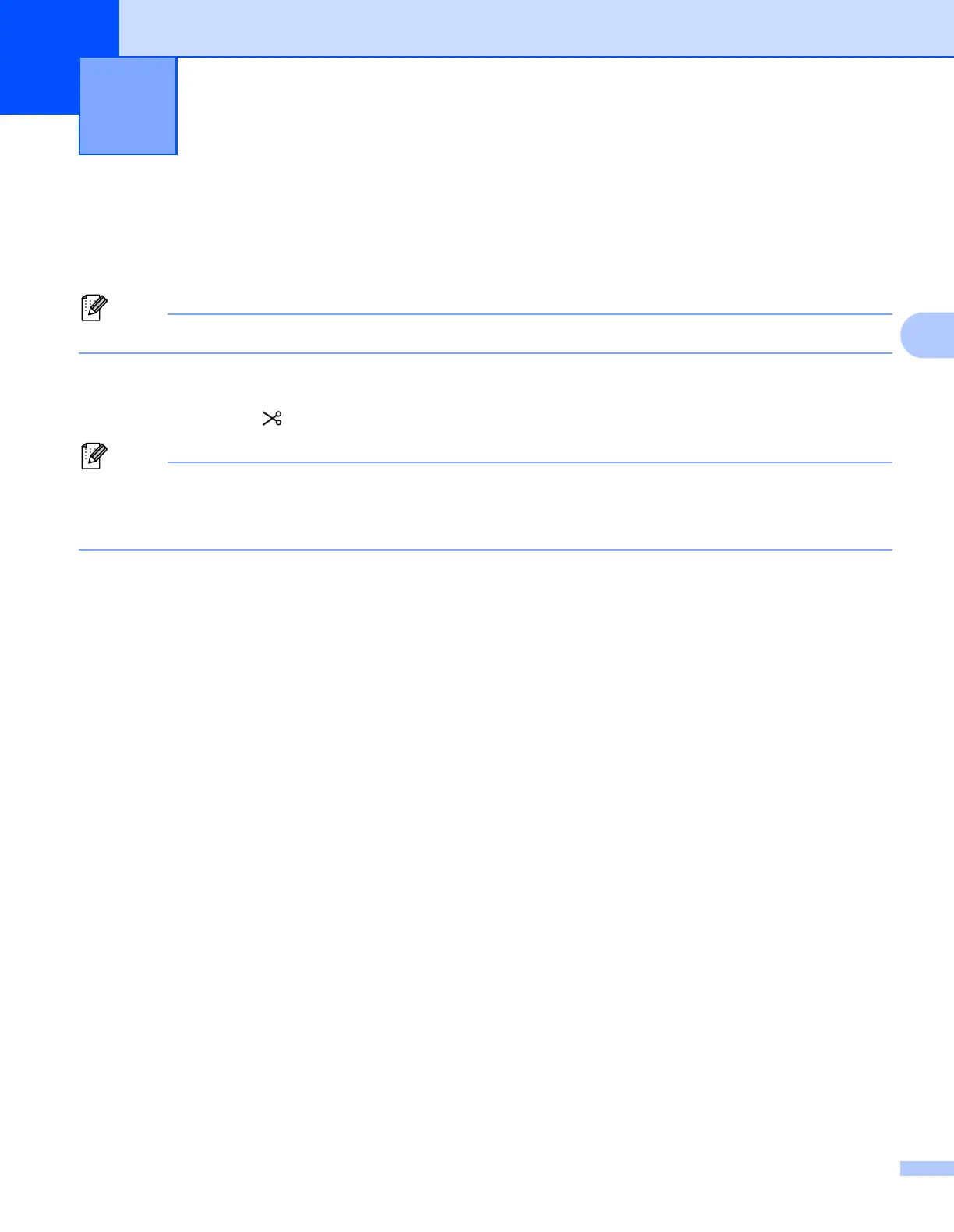28
4
4
Confirming the P-touch Settings 4
You can print the settings report without connecting the P-touch to a computer.
To print the basic settings report:
This report contains the following information: The firmware version and device setting information.
a Turn the P-touch on.
b Press and hold the (Feed and Cut) button for more than 10 seconds to print the report.
• When you print this report, use 24 mm or 36 mm tape.
• This operation can also be performed using the Printer Setting Tool (see Changing the P-touch Settings
on page 16).
Other Functions 4