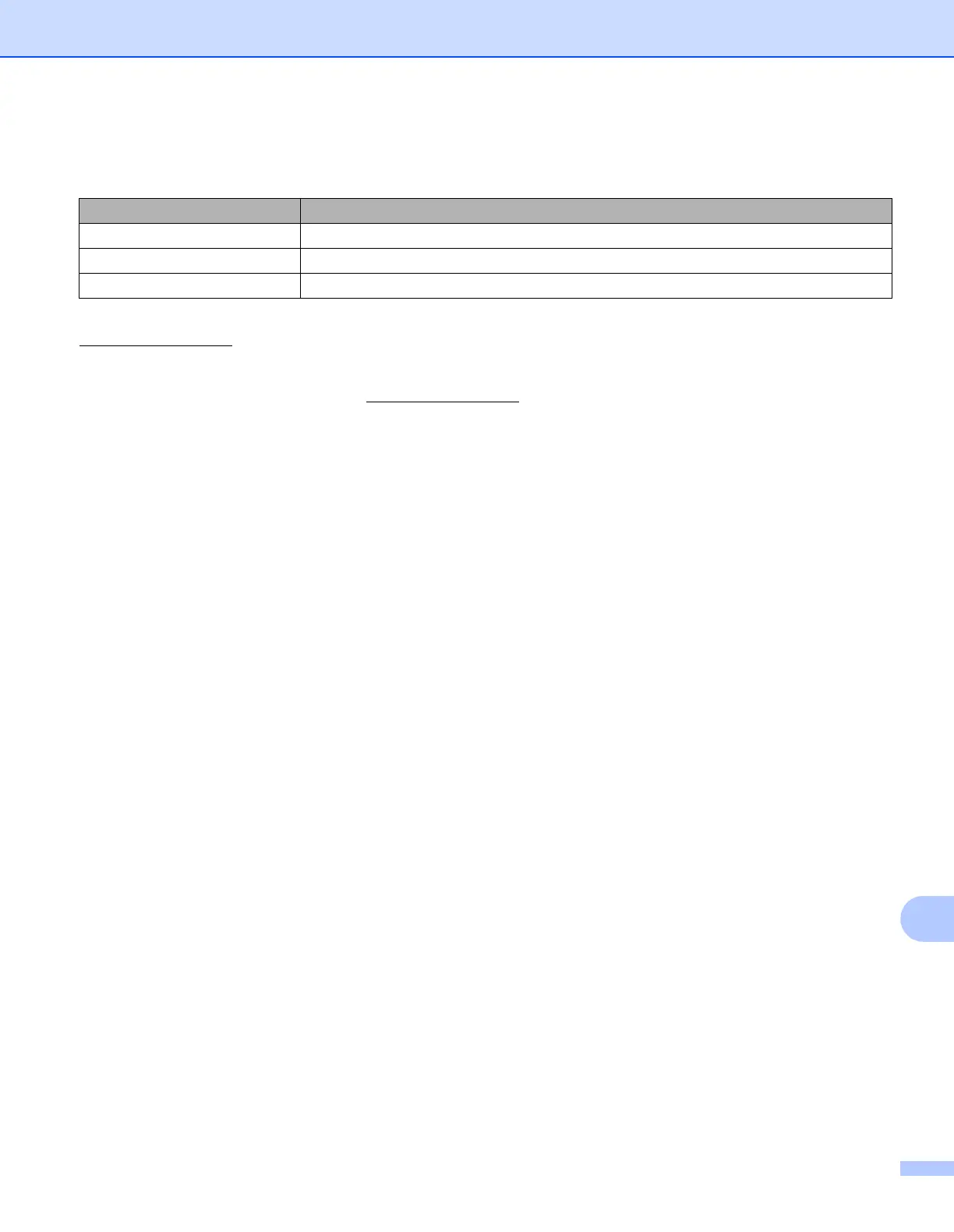Product Specifications
86
15
Operating Environment 15
The compatible operating systems may change. For the latest information, visit our support website at
support.brother.com
.
Brother support website
Please visit our support website at support.brother.com
.
You can find following information:
• Software downloads
• Manuals/Documents
• Frequently Asked Questions (Troubleshooting, Useful tips on using printer)
• Consumable information
• Latest OS compatibility information
The contents of this website are subject to change without notice.
Item Specifications
Operating System Windows 7 / Windows 8.1 / Windows 10
Memory Windows 7 / Windows 8.1 / Windows 10: 1 GB or more (32-bit) or 2 GB or more (64-bit)
Others CD-ROM drive