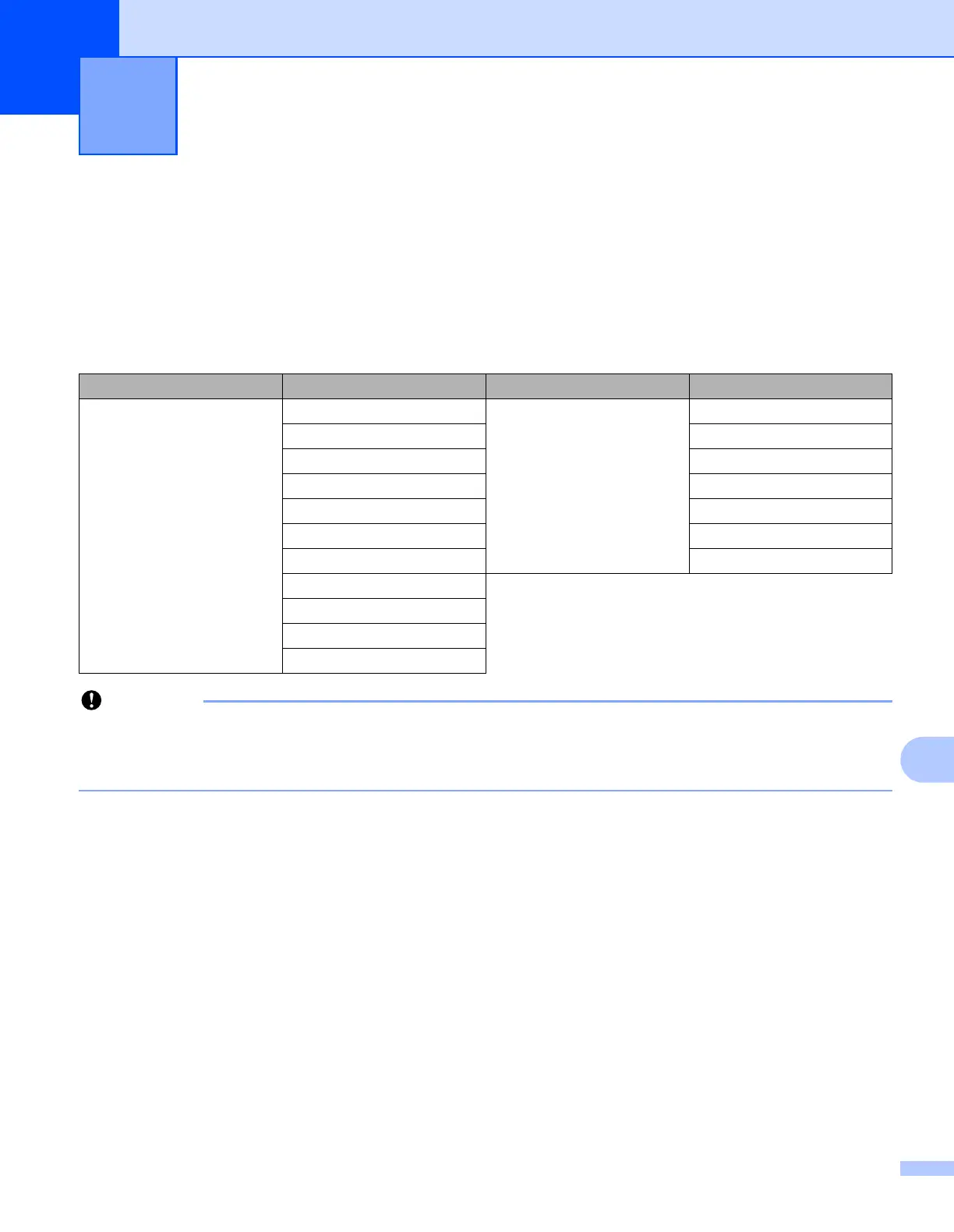68
12
12
Auto Power-Off Time 12
Your P-touch has a power saving function that automatically turns itself off if no key is pressed within a certain
time, under certain operating conditions.
If you use the AC adapter or Li-ion battery, you can change the setting of the auto power-off time.
You can use the Printer Setting Tool to change the settings. See Changing the P-touch Settings on page 16
for more information.
• If you connect the AC adapter to the P-touch after you specified "Auto Power Off", the machine uses the
"AC Adapter" setting.
• The factory setting is "None" for the AC adapter and "30 min" for the Li-ion battery.
Useful Settings 12
Setting Value Setting Value
AC Adapter None Li-ion Battery None
10 min 10 min
20 min 20 min
30 min 30 min
40 min 40 min
50 min 50 min
1 h 1 h
2 h
4 h
8 h
12 h