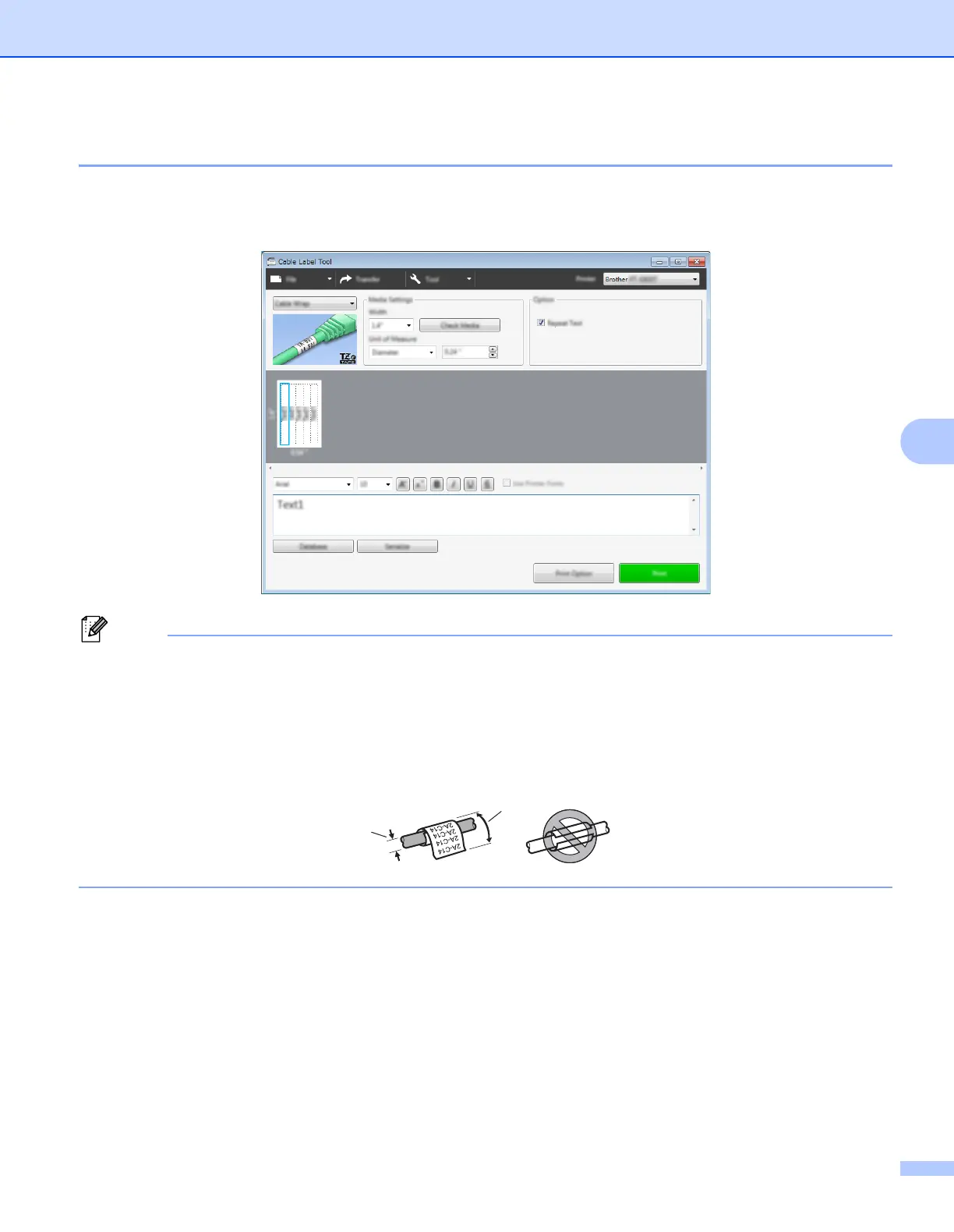How to Use Cable Label Tool
40
6
Cable Wrap 6
Labels of this type can be wrapped around a cable or wire.
The text is rotated 90° counterclockwise and printed.
When using Flexible ID Tape:
• We recommend using Flexible ID Tape for the "Cable Wrap" labels.
• Labels made with Flexible ID Tape are not designed for use as electrical insulation.
• When wrapping labels around cylindrical objects, the diameter (1) of the object should be at least 3 mm.
• The overlapping (2) ends of the label should be at least 5 mm.
2
1