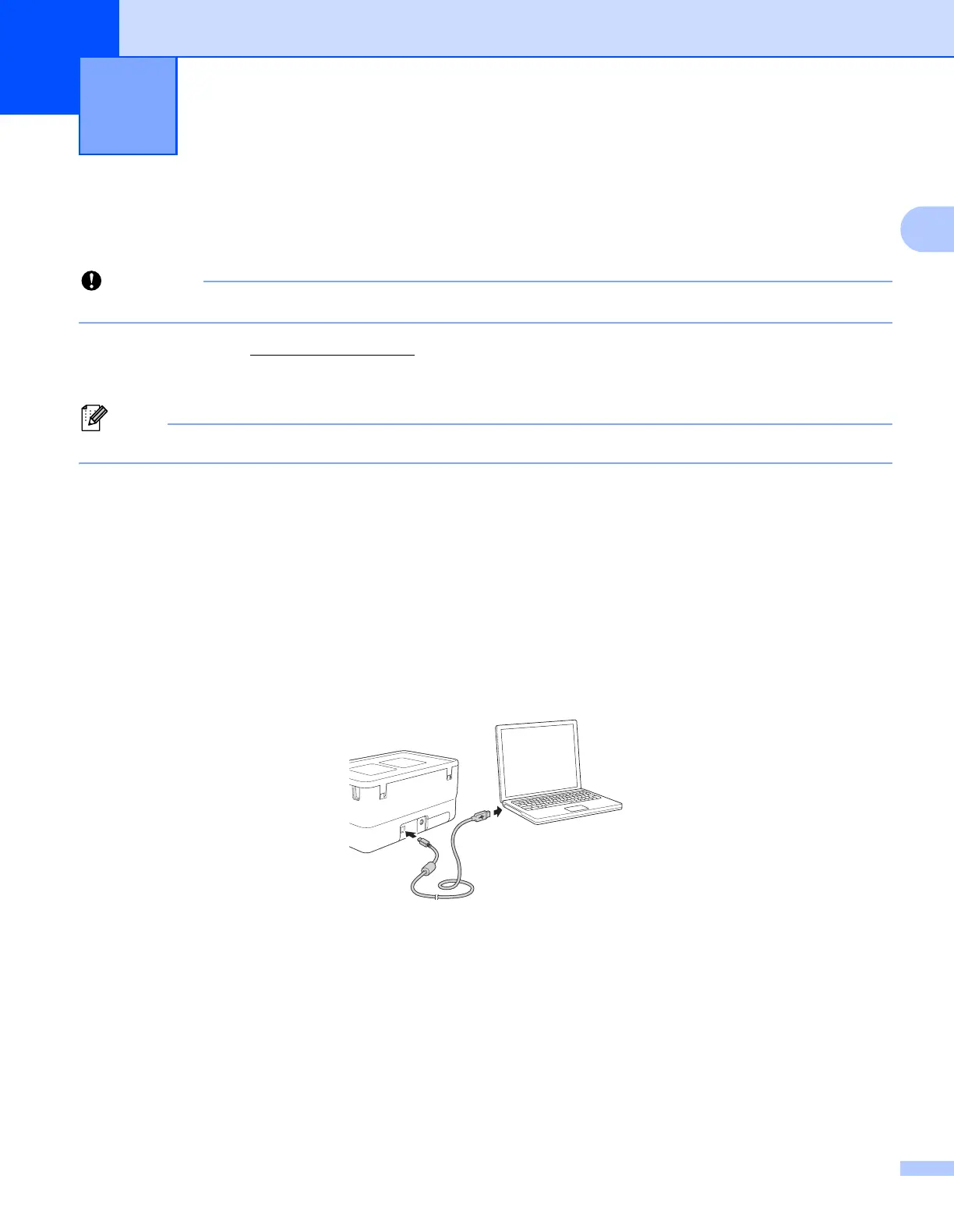10
2
2
Installing the Printer Driver and Software 2
To print from your computer, install the printer driver, Cable Label Tool, P-touch Editor and other applications.
Do not connect the P-touch to the computer until asked to do so.
a Visit our website (www.brother.com/inst) and download the installer for the software and manuals.
b Double-click the downloaded file and follow the on-screen instructions to proceed with the installation.
After the installation starts, you can select which items to install.
c Close the dialog box when the installation is complete.
Connecting the P-touch to a Computer 2
You can connect your P-touch to a computer using a USB cable.
a Before connecting the USB cable, make sure that the P-touch is turned off.
b Connect the P-touch end of the USB cable to the USB port on the back of the P-touch.
c Connect the other end of the USB cable to the USB port on the computer.
d Turn the P-touch on.
Printing Using the Computer 2
