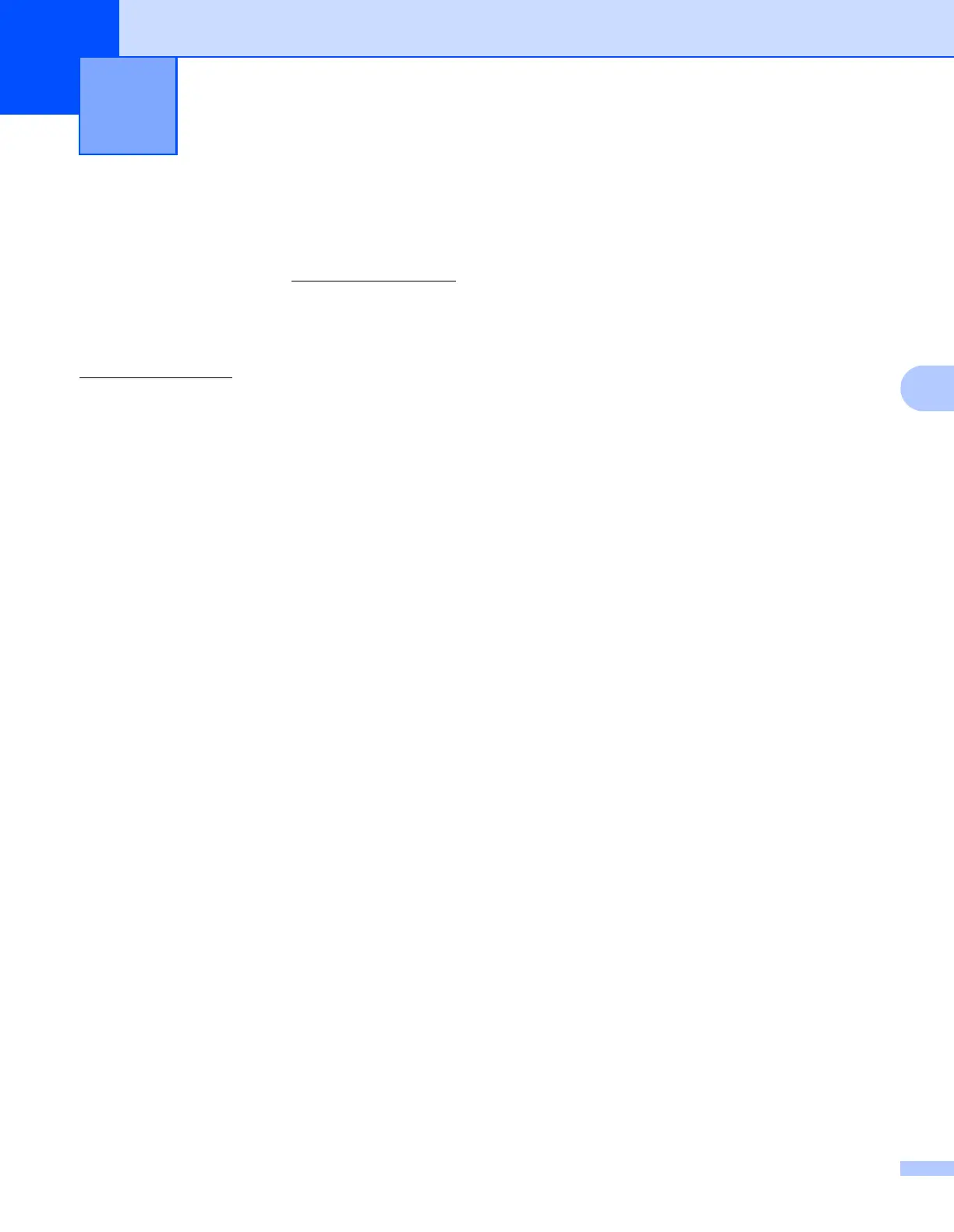37
5
5
Installing P-touch Software 5
You must install P-touch software and the printer driver to use your P-touch with your computer.
Download the installer from www.brother.com/inst
.
For more information on installing the software and driver, see Installing the Printer Driver and Software
on page 10.
To download the latest driver and software individually, visit the Brother support website at
support.brother.com
.
[Select your region/country.] - [Downloads] - [Choose your product]
Using P-touch Software 5