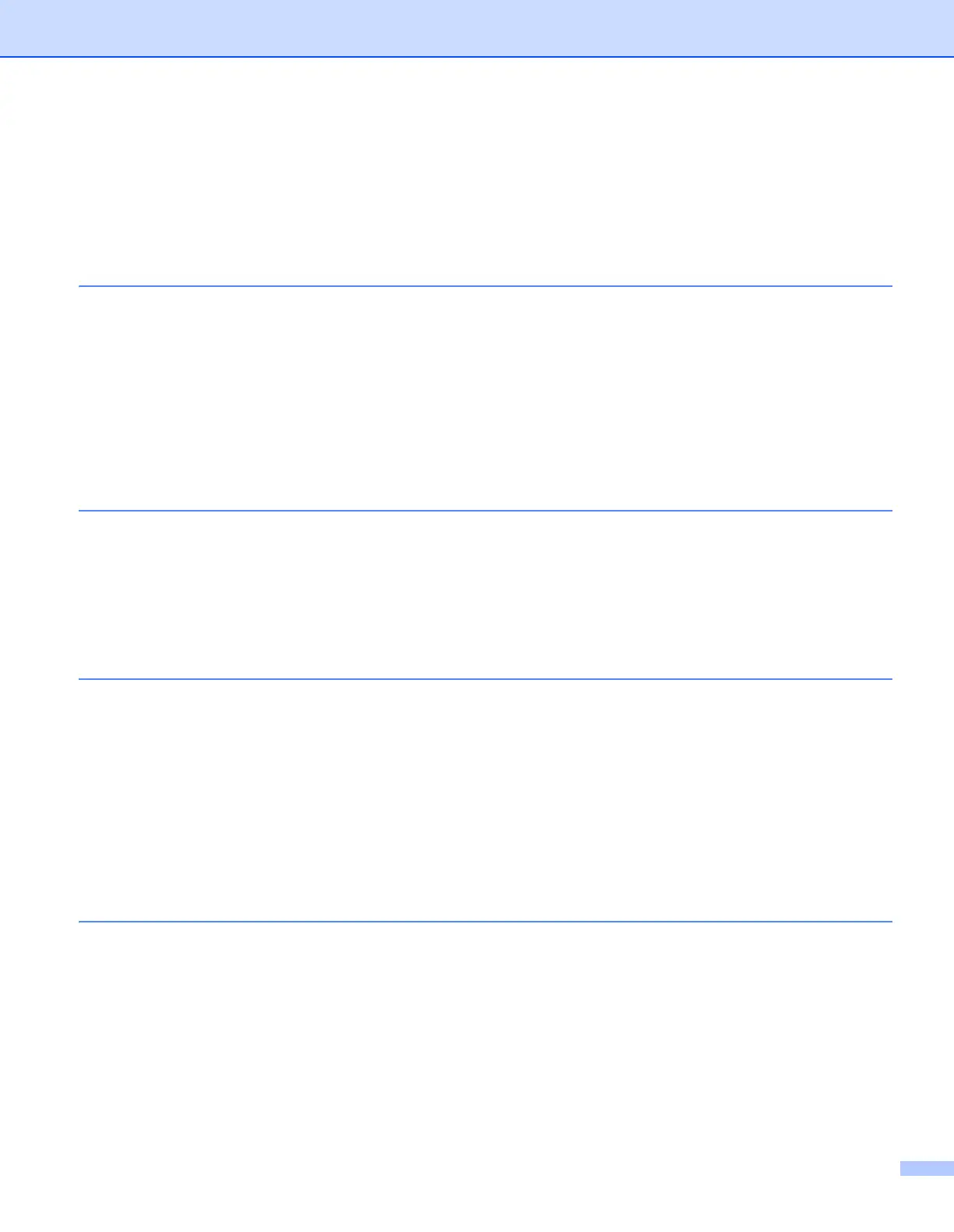iv
Table of Contents
Section I Basic Operations
1 Setting Up the P-touch 2
General Description ...................................................................................................................................2
Front/Back ...........................................................................................................................................2
Inside ...................................................................................................................................................3
Connecting the Power Supply ...................................................................................................................4
Inserting a Tube.........................................................................................................................................5
Inserting a Ribbon Cassette ......................................................................................................................6
Inserting a Tape Cassette..........................................................................................................................7
Turning Power On/Off................................................................................................................................8
Feeding Tape ............................................................................................................................................9
2 Printing Using the Computer 10
Installing the Printer Driver and Software ................................................................................................10
Connecting the P-touch to a Computer ...................................................................................................10
Printing from a Computer.........................................................................................................................11
Available Applications........................................................................................................................11
Printing from Your Computer.............................................................................................................11
Attaching Labels ................................................................................................................................14
3 Changing the P-touch Settings 16
Printer Setting Tool ..................................................................................................................................16
Before Using the Printer Setting Tool ................................................................................................16
Using the Printer Setting Tool..................................................................................................................17
Device Settings........................................................................................................................................19
Settings Dialog Box ...........................................................................................................................19
Menu Bar ...........................................................................................................................................21
Basic Tab...........................................................................................................................................23
Label Settings Tab.............................................................................................................................24
Tube Settings Tab .............................................................................................................................25
Applying Setting Changes to Multiple Printers ..................................................................................27
4 Other Functions 28
Confirming the P-touch Settings ..............................................................................................................28
Printing Labels Distributed to Multiple Printers (Label Only) ...................................................................29
Distributed Printing ............................................................................................................................29
Printing Labels in High Resolution Mode.................................................................................................33
Printing Labels in High Speed Mode .......................................................................................................34
Printing Labels in High Quality Mode.......................................................................................................35