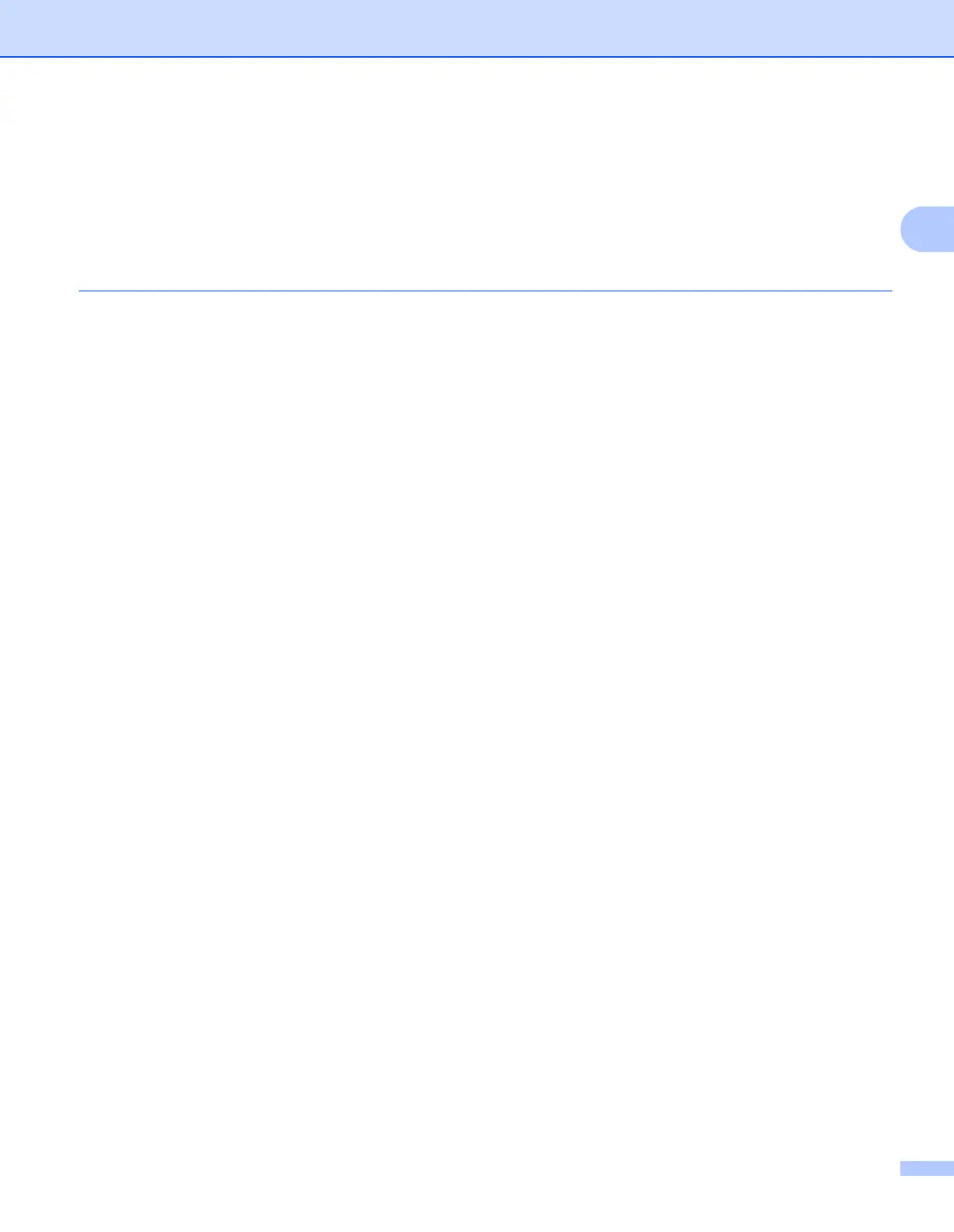Printing Using the Computer
15
2
• Labels may be difficult to attach to surfaces that are wet, dirty, or uneven. The labels may peel off easily
from these surfaces.
• Extra Strength Adhesive Tape:
• For rough and textured surfaces, we recommend using Extra Strength Adhesive Tape.
• Be sure to read the instructions provided with Fabric Tapes, Extra Strength Adhesive Tapes or other
special tapes and observe all precautions noted in the instructions.