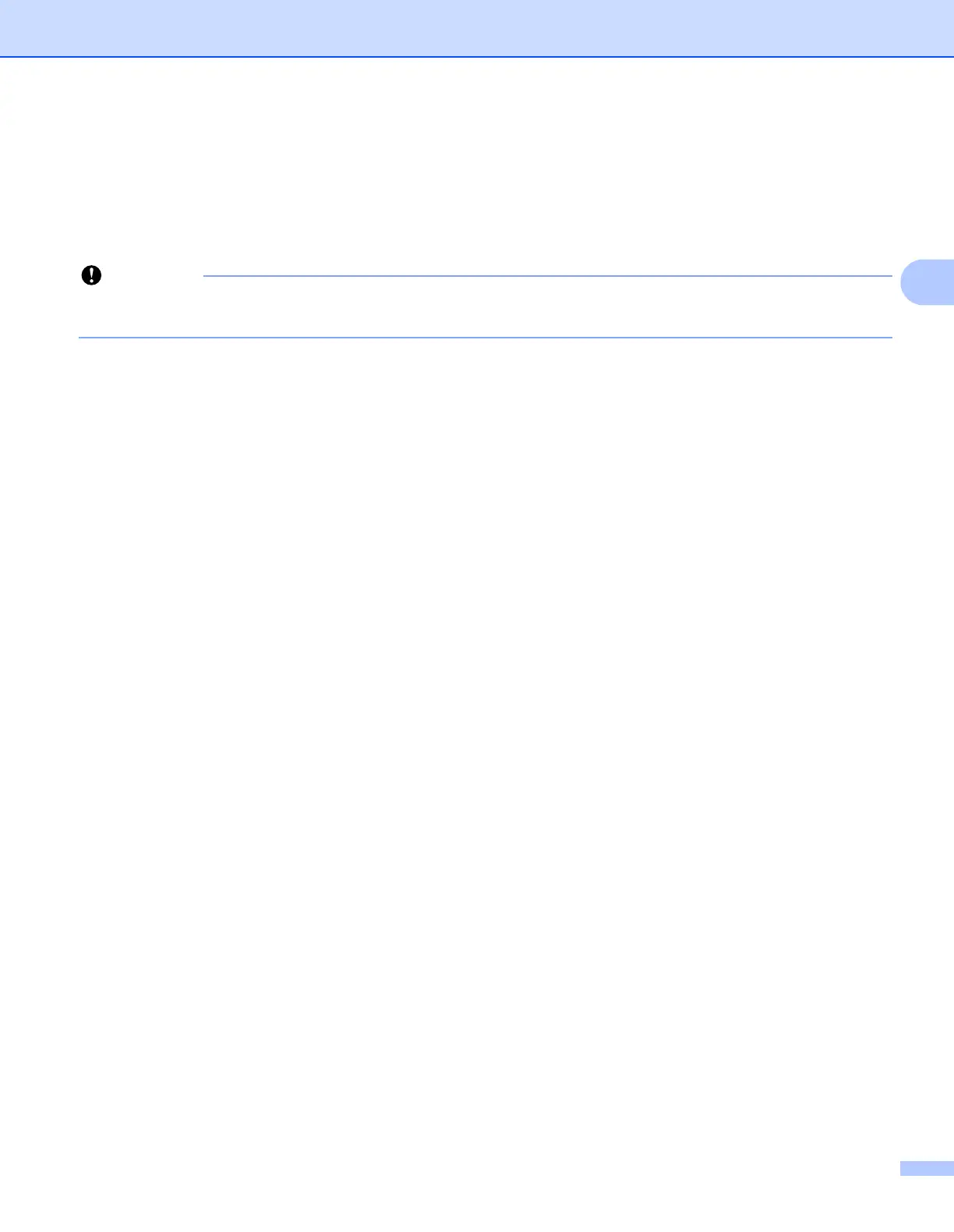Changing the P-touch Settings
18
3
d Select the setting you want to change, and then specify or change the settings in the dialog box.
For more information on the settings dialog boxes, see Device Settings on page 19.
e Click [Apply] - [Exit] in the settings dialog box to apply the settings to the P-touch.
f Click [Exit] in the main window to finish specifying settings.
Use the “Printer Setting Tool” to configure the P-touch only when the P-touch is in standby. The P-touch
may malfunction if you try to configure it while it is handling a job.