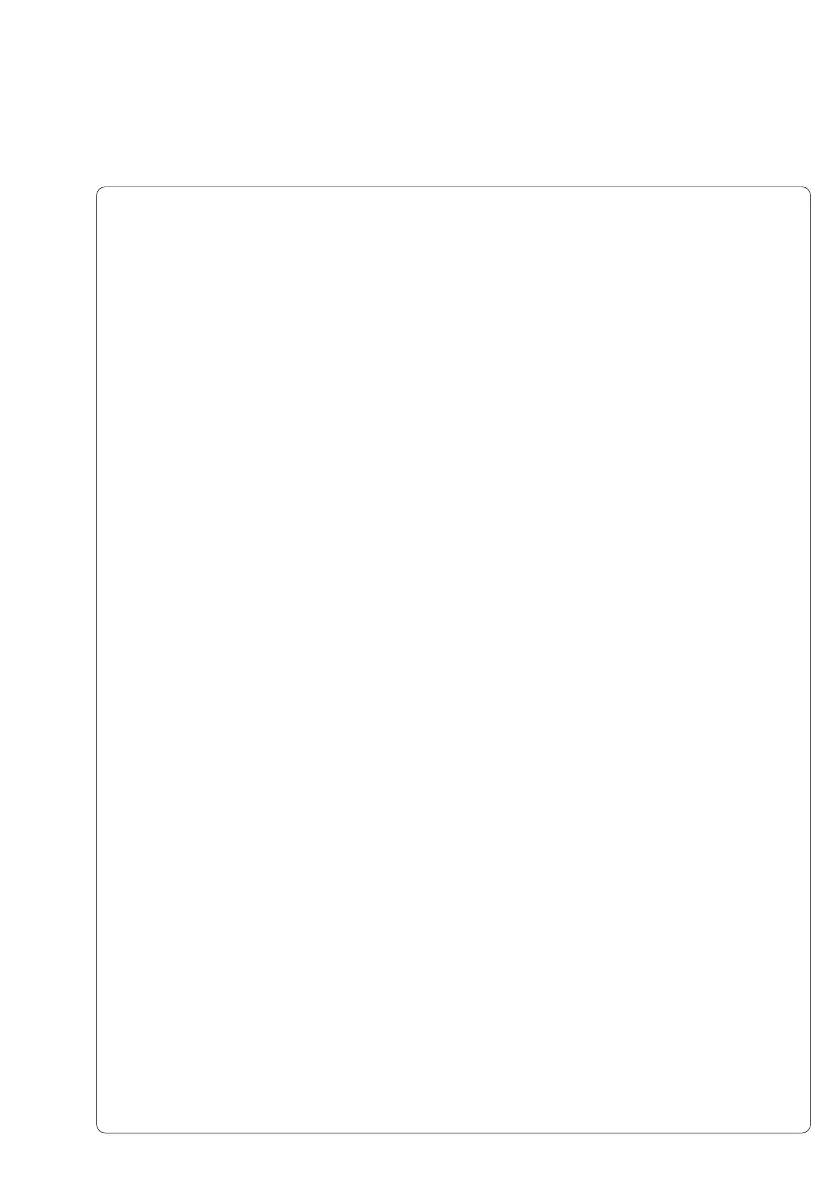cab - Produkttechnik GmbH B-7
Comments to the signals
Printer not ready
There is an error by operating of the Hermes or the printer is OFFLINE.
The print of a label requires the readiness of the printer.
If the signal is active, the relay in the output circuit is closed.
Label is printed
At this time Hermes prints a label.
If the signal is active, the relay in the output circuit is closed.
Printer error
There is an error in the operation of the Hermes.
The details and type of error can be learnt from the printer display.
('Ribbon out'; 'Paper out'; 'No label')
If the signal is active, the relay in the output circuit is closed.
After error correction, the print of the last label will be repeated.
The error activates the signal 'Printer not ready', too.
Print job is available
Hermes has a print job (requirement to print a new label).
If the signal is active, the relay in the output circuit is closed.
Green
The voltage at the Hermes is switched on.
If the signal is active, the relay in the output circuit is closed.
The green lamp of the warning light is compatible to the signal 'Green'.