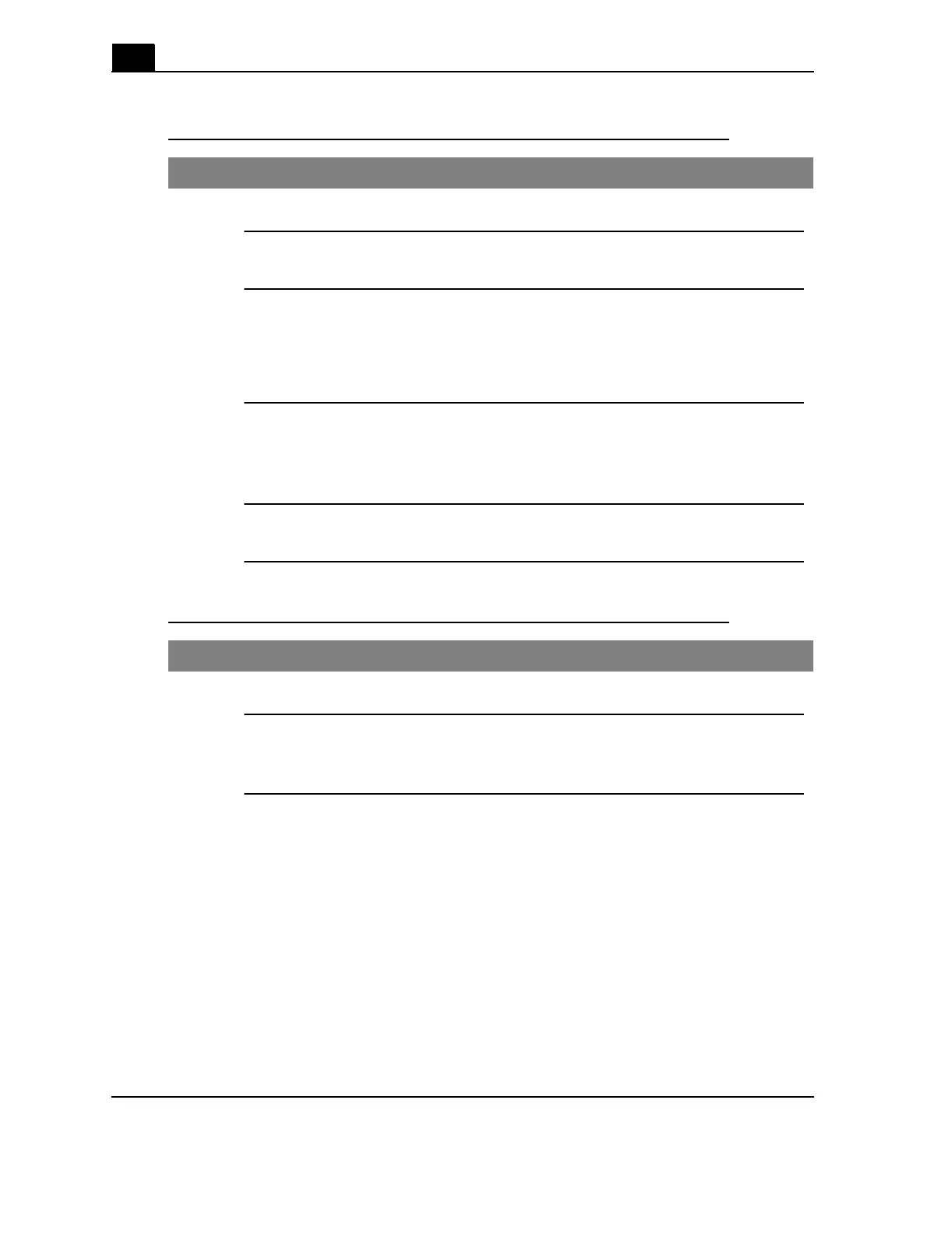40
Calix ODC-80 Installation Guide
Proprietary Information: Not for use or disclosure except by written agreement with Calix.
© 2001-2003 Calix. All Rights Reserved.
Procedure to test the batteries and recharging system
Procedure to finish the battery installation
Step Action
1.
In the battery compartment, set all battery breakers to ON.
2.
At the AC Load center, set the Main breaker to ON.
3.
Using a volt meter, test the rectifier output to the batteries.
a. place the red volt meter lead on the red negative battery lead
b. place the black volt meter lead on the black positive battery lead
c. verify that the volt meter reads at least 52 VDC
4.
At the AC load center, set the Main breaker to OFF to check that the
batteries supply power to the cabinet. The fan trays in the Calix C7 should
continue to run.
5.
At the AC load center, set the Main breaker to ON.
Step Action
1.
Place the battery covers on all battery trays and close the battery drawers.
2.
Close the front battery compartment.
See the procedure to close battery compartment.