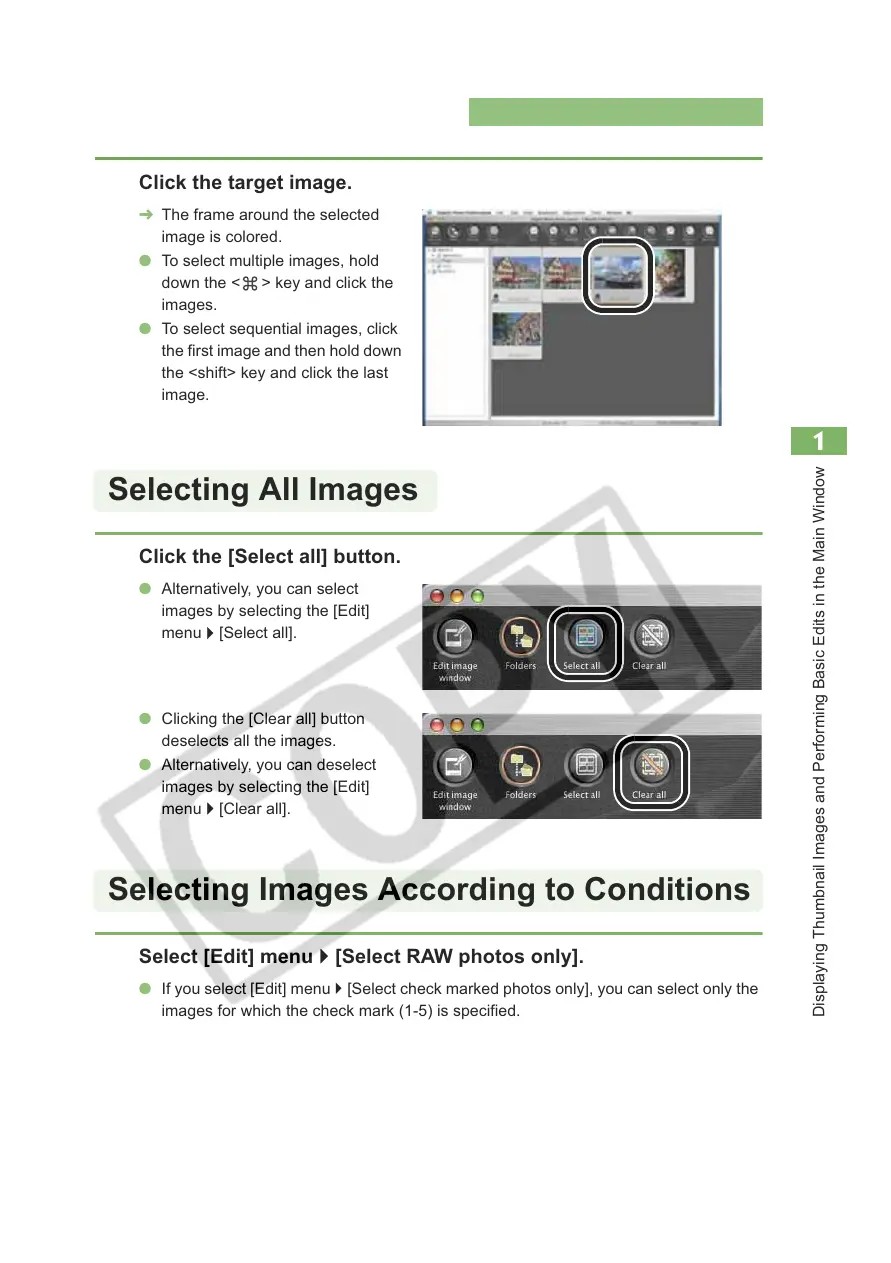1-7
1
Displaying Thumbnail Images and Performing Basic Edits in the Main Window
Selecting Images
Click the target image.
¿ The frame around the selected
image is colored.
O To select multiple images, hold
down the < > key and click the
images.
O To select sequential images, click
the first image and then hold down
the <shift> key and click the last
image.
Click the [Select all] button.
O Alternatively, you can select
images by selecting the [Edit]
menu ` [Select all].
O Clicking the [Clear all] button
deselects all the images.
O Alternatively, you can deselect
images by selecting the [Edit]
menu ` [Clear all].
Select [Edit] menu ` [Select RAW photos only].
O If you select [Edit] menu ` [Select check marked photos only], you can select only the
images for which the check mark (1-5) is specified.
Selecting All Images
Selecting Images According to Conditions
