
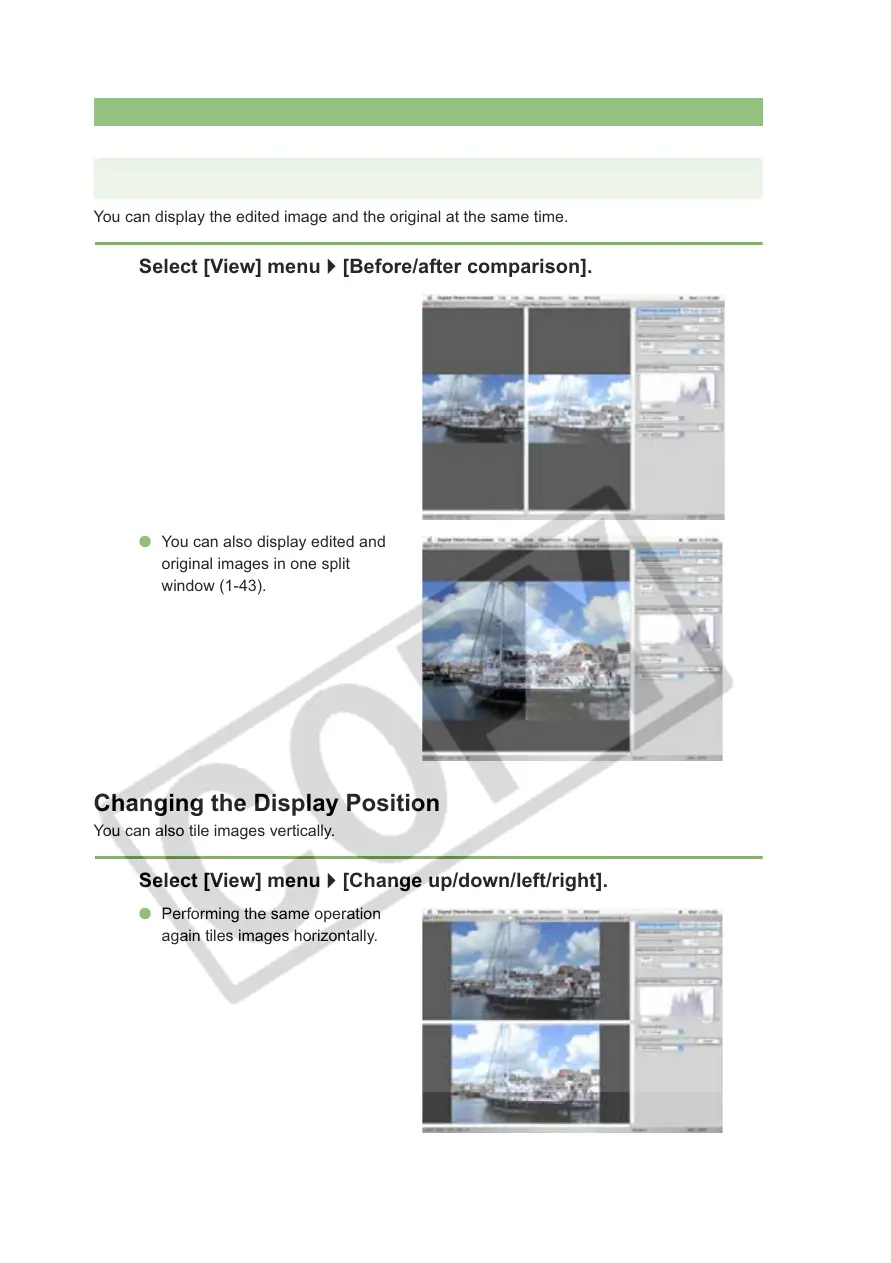 Loading...
Loading...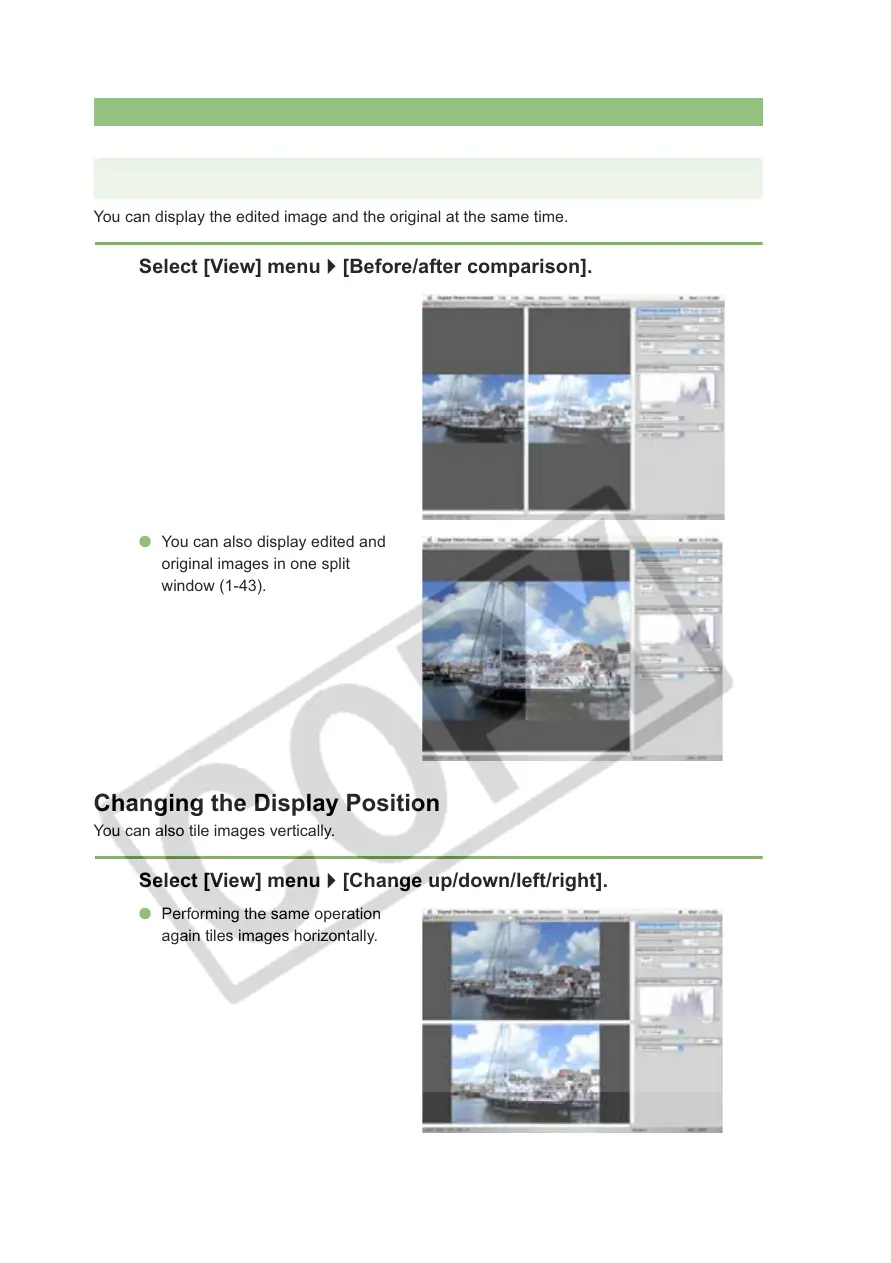
Do you have a question about the Canon EOS DIGITAL and is the answer not in the manual?
| Sensor Type | CMOS |
|---|---|
| Lens Mount | Canon EF/EF-S |
| Viewfinder | Optical Viewfinder (OVF) |
| Storage | SD/SDHC/SDXC |
| Model | EOS DIGITAL series (multiple models) |
| Battery | LP-E8 |











