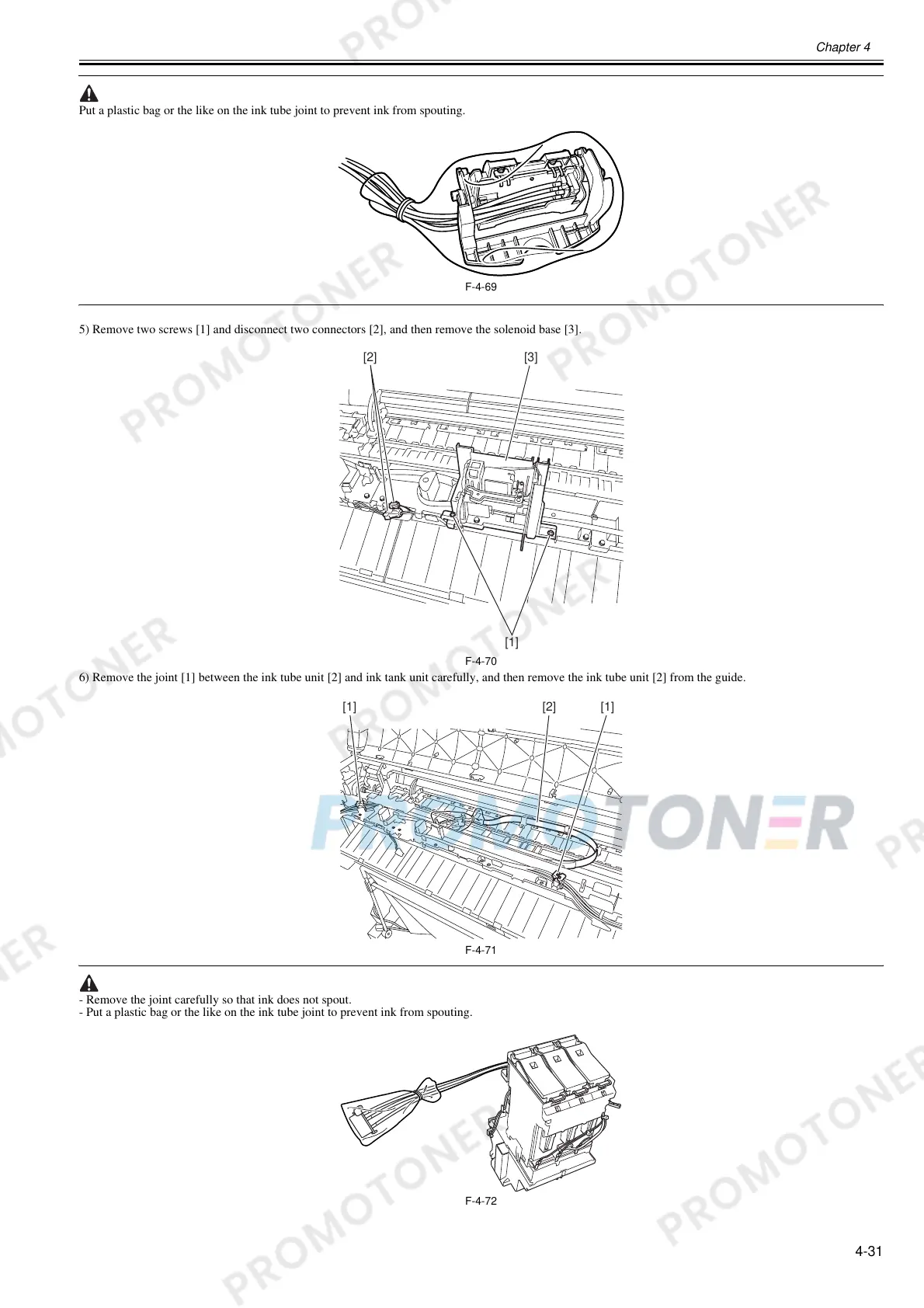Chapter 4
4-31
Put a plastic bag or the like on the ink tube joint to prevent ink from spouting.
F-4-69
5) Remove two screws [1] and disconnect two connectors [2], and then remove the solenoid base [3].
F-4-70
6) Remove the joint [1] between the ink tube unit [2] and ink tank unit carefully, and then remove the ink tube unit [2] from the guide.
F-4-71
- Remove the joint carefully so that ink does not spout.
- Put a plastic bag or the like on the ink tube joint to prevent ink from spouting.
F-4-72
[1]
[2] [3]
[1] [1][2]
