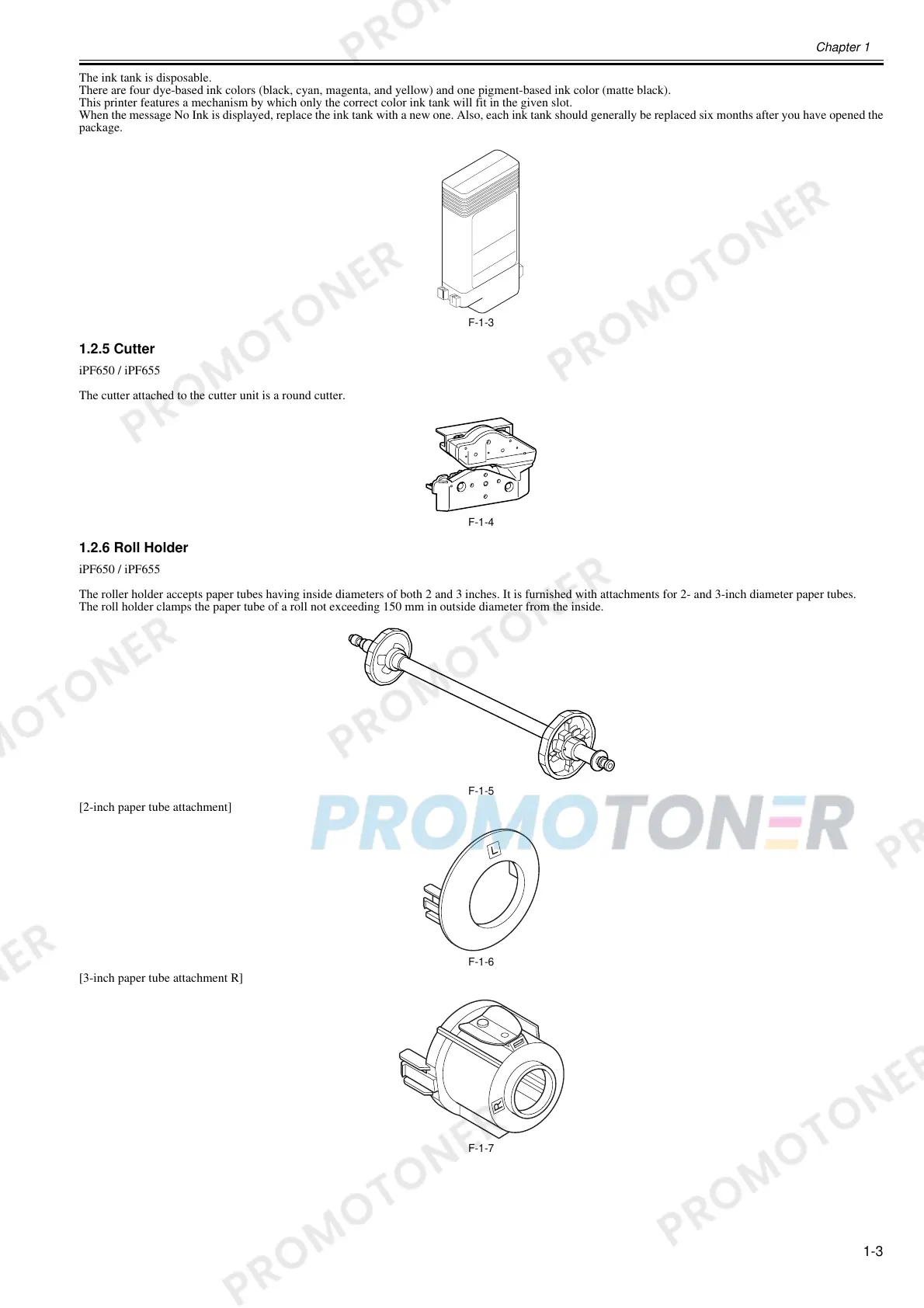Chapter 1
1-3
The ink tank is disposable.
There are four dye-based ink colors (black, cyan, magenta, and yellow) and one pigment-based ink color (matte black).
This printer features a mechanism by which only the correct color ink tank will fit in the given slot.
When the message No Ink is displayed, replace the ink tank with a new one. Also, each ink tank should generally be replaced six months after you have opened the
package.
F-1-3
1.2.5 Cutter
0023-1309
iPF650 / iPF655
The cutter attached to the cutter unit is a round cutter.
F-1-4
1.2.6 Roll Holder
0023-1308
iPF650 / iPF655
The roller holder accepts paper tubes having inside diameters of both 2 and 3 inches. It is furnished with attachments for 2- and 3-inch diameter paper tubes.
The roll holder clamps the paper tube of a roll not exceeding 150 mm in outside diameter from the inside.
F-1-5
[2-inch paper tube attachment]
F-1-6
[3-inch paper tube attachment R]
F-1-7