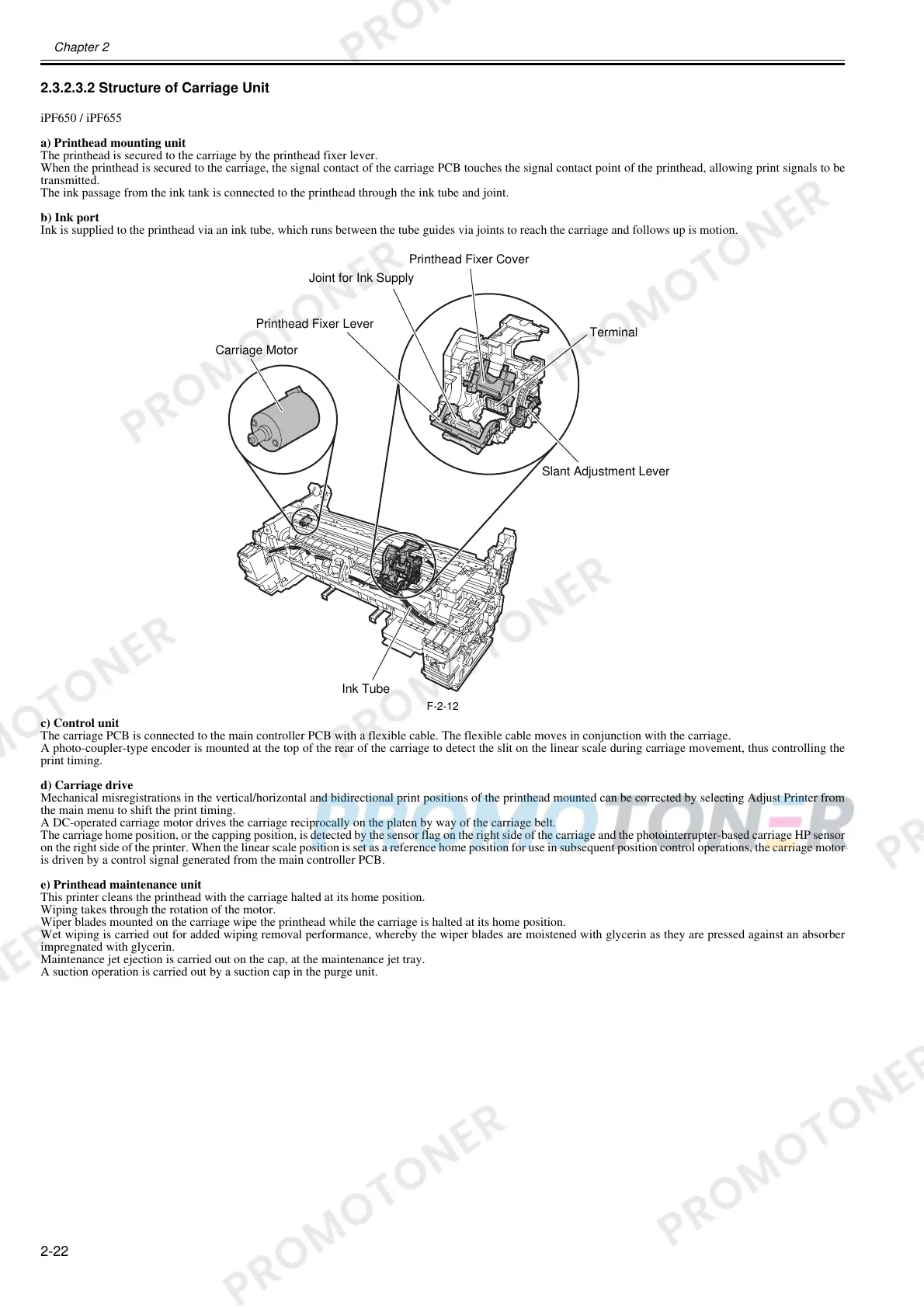Chapter 2
2-22
2.3.2.3.2 Structure of Carriage Unit
0023-2472
iPF650 / iPF655
a) Printhead mounting unit
The printhead is secured to the carriage by the printhead fixer lever.
When the printhead is secured to the carriage, the signal contact of the carriage PCB touches the signal contact point of the printhead, allowing print signals to be
transmitted.
The ink passage from the ink tank is connected to the printhead through the ink tube and joint.
b) Ink port
Ink is supplied to the printhead via an ink tube, which runs between the tube guides via joints to reach the carriage and follows up is motion.
F-2-12
c) Control unit
The carriage PCB is connected to the main controller PCB with a flexible cable. The flexible cable moves in conjunction with the carriage.
A photo-coupler-type encoder is mounted at the top of the rear of the carriage to detect the slit on the linear scale during carriage movement, thus controlling the
print timing.
d) Carriage drive
Mechanical misregistrations in the vertical/horizontal and bidirectional print positions of the printhead mounted can be corrected by selecting Adjust Printer from
the main menu to shift the print timing.
A DC-operated carriage motor drives the carriage reciprocally on the platen by way of the carriage belt.
The carriage home position, or the capping position, is detected by the sensor flag on the right side of the carriage and the photointerrupter-based carriage HP sensor
on the right side of the printer. When the linear scale position is set as a reference home position for use in subsequent position control operations, the carriage motor
is driven by a control signal generated from the main controller PCB.
e) Printhead maintenance unit
This printer cleans the printhead with the carriage halted at its home position.
Wiping takes through the rotation of the motor.
Wiper blades mounted on the carriage wipe the printhead while the carriage is halted at its home position.
Wet wiping is carried out for added wiping removal performance, whereby the wiper blades are moistened with glycerin as they are pressed against an absorber
impregnated with glycerin.
Maintenance jet ejection is carried out on the cap, at the maintenance jet tray.
A suction operation is carried out by a suction cap in the purge unit.
Slant Adjustment Lever
Carriage Motor
Ink Tube
Joint for Ink Supply
Printhead Fixer Cover
Printhead Fixer Lever
Terminal