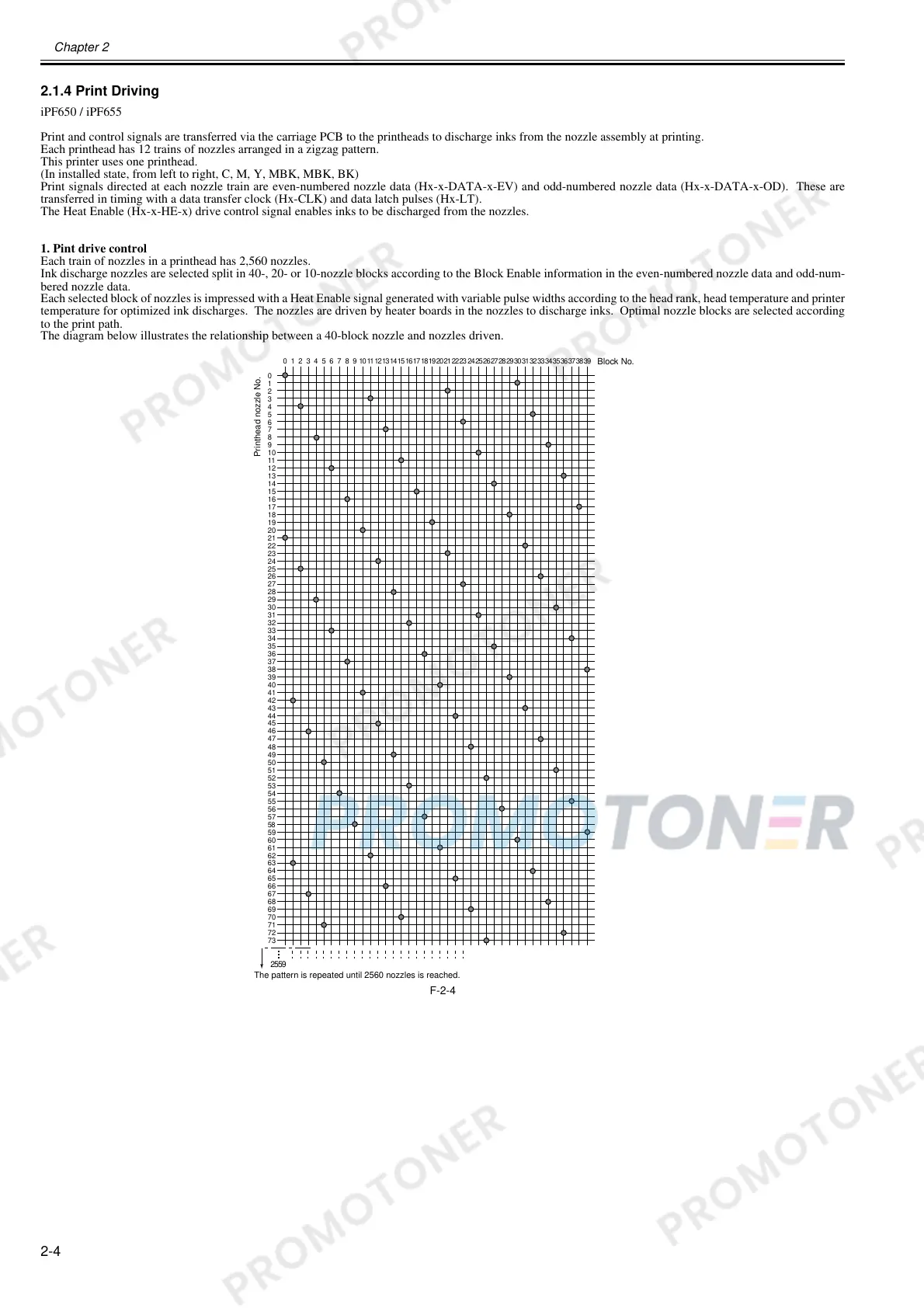Chapter 2
2-4
2.1.4 Print Driving
0012-6491
iPF650 / iPF655
Print and control signals are transferred via the carriage PCB to the printheads to discharge inks from the nozzle assembly at printing.
Each printhead has 12 trains of nozzles arranged in a zigzag pattern.
This printer uses one printhead.
(In installed state, from left to right, C, M, Y, MBK, MBK, BK)
Print signals directed at each nozzle train are even-numbered nozzle data (Hx-x-DATA-x-EV) and odd-numbered nozzle data (Hx-x-DATA-x-OD). These are
transferred in timing with a data transfer clock (Hx-CLK) and data latch pulses (Hx-LT).
The Heat Enable (Hx-x-HE-x) drive control signal enables inks to be discharged from the nozzles.
1. Pint drive control
Each train of nozzles in a printhead has 2,560 nozzles.
Ink discharge nozzles are selected split in 40-, 20- or 10-nozzle blocks according to the Block Enable information in the even-numbered nozzle data and odd-num-
bered nozzle data.
Each selected block of nozzles is impressed with a Heat Enable signal generated with variable pulse widths according to the head rank, head temperature and printer
temperature for optimized ink discharges. The nozzles are driven by heater boards in the nozzles to discharge inks. Optimal nozzle blocks are selected according
to the print path.
The diagram below illustrates the relationship between a 40-block nozzle and nozzles driven.
F-2-4
23222120191817161514131211109876543210
2559
0
1
2
3
4
5
6
7
8
9
10
11
12
13
14
15
16
17
18
19
20
21
22
23
24
25
26
27
28
29
30
31
32
33
34
35
36
37
38
39
40
41
42
43
44
45
46
47
39
383736353433323130292827262524
48
49
50
51
52
53
54
55
56
57
58
59
60
61
62
63
64
65
66
67
68
69
70
71
72
73
The pattern is repeated until 2560 nozzles is reached.
Printhead nozzle No.
Block No.