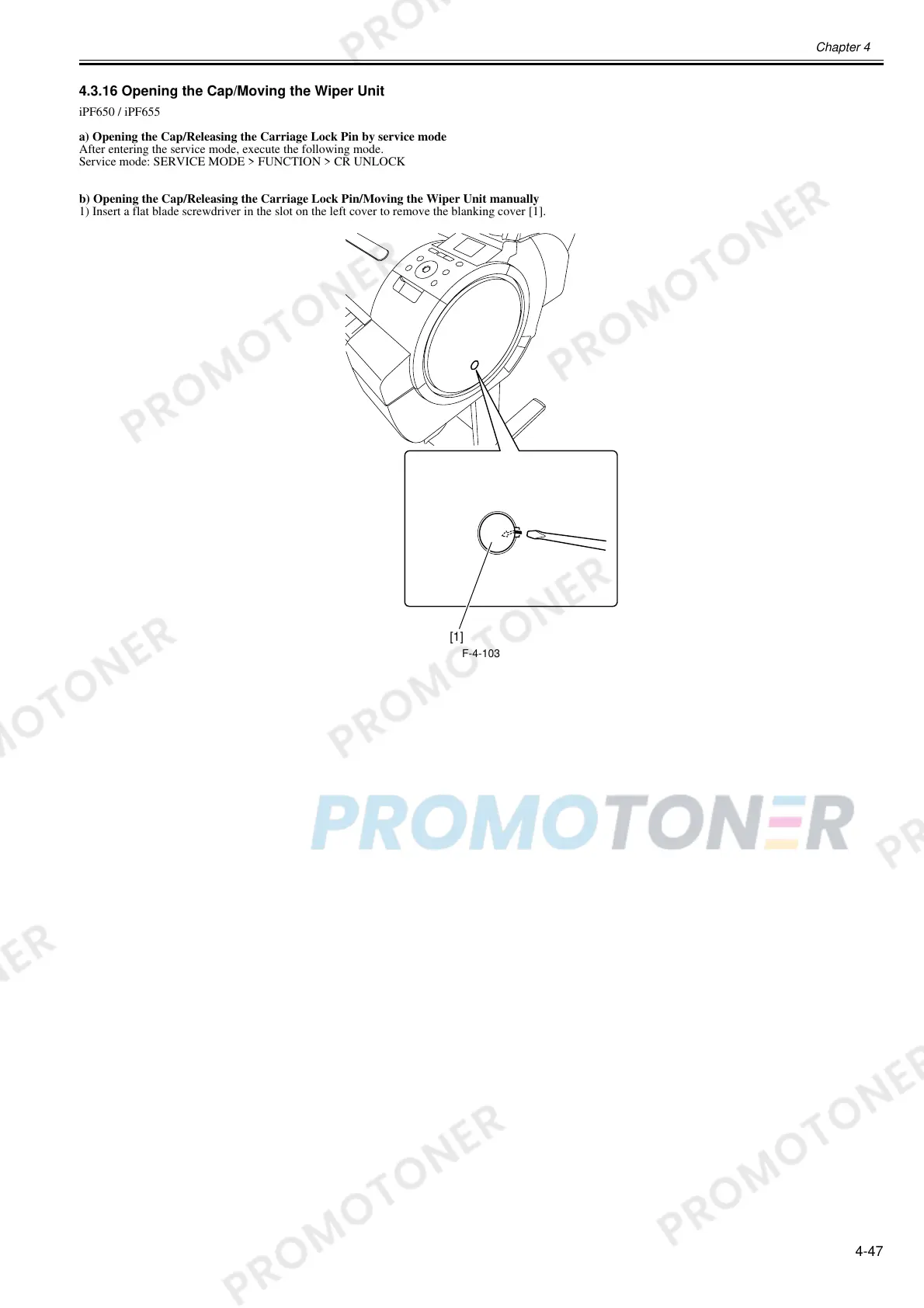Chapter 4
4-47
4.3.16 Opening the Cap/Moving the Wiper Unit
0023-3340
iPF650 / iPF655
a) Opening the Cap/Releasing the Carriage Lock Pin by service mode
After entering the service mode, execute the following mode.
Service mode: SERVICE MODE > FUNCTION > CR UNLOCK
b) Opening the Cap/Releasing the Carriage Lock Pin/Moving the Wiper Unit manually
1) Insert a flat blade screwdriver in the slot on the left cover to remove the blanking cover [1].
F-4-103
[1]