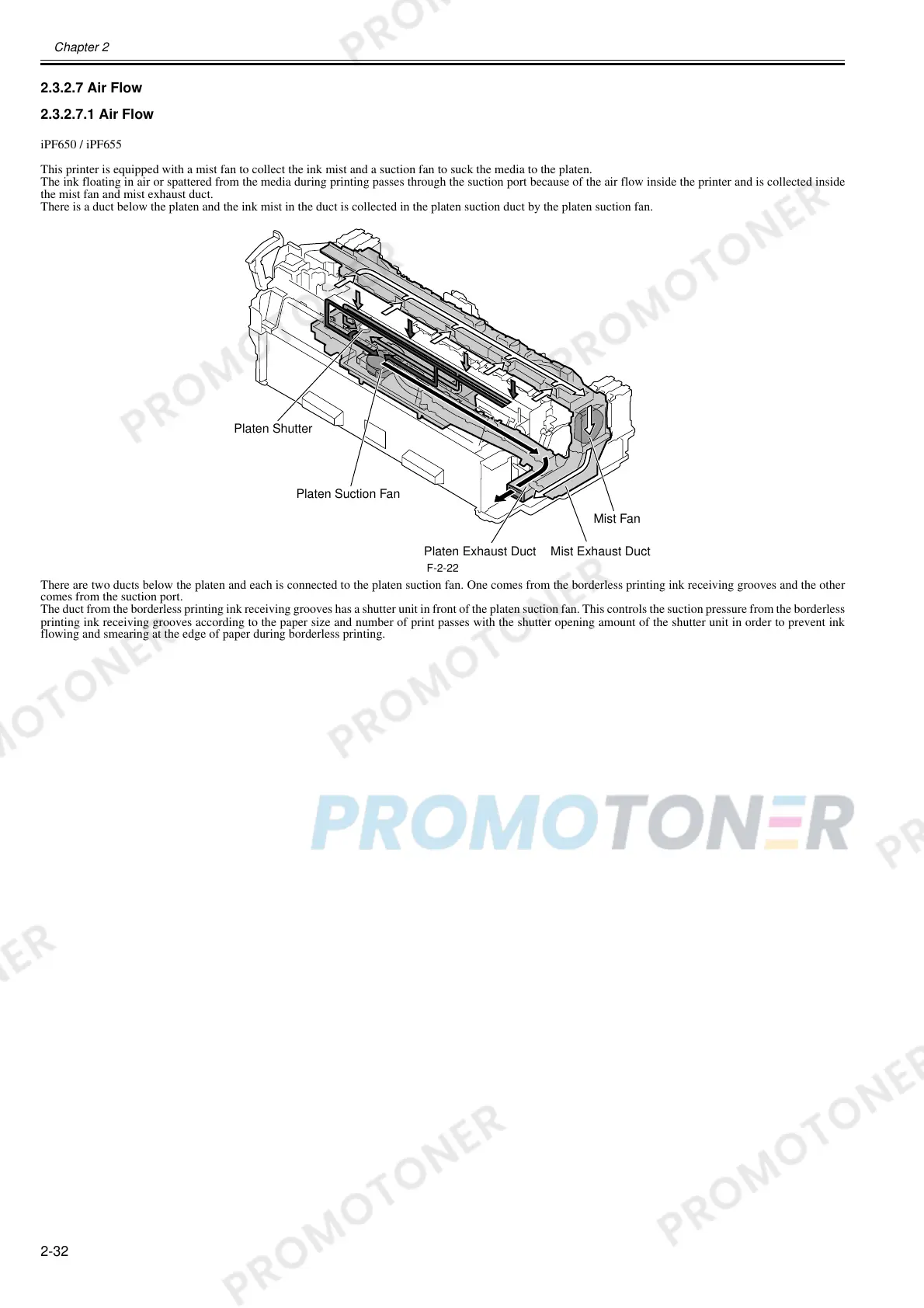Chapter 2
2-32
2.3.2.7 Air Flow
2.3.2.7.1 Air Flow
0023-2485
iPF650 / iPF655
This printer is equipped with a mist fan to collect the ink mist and a suction fan to suck the media to the platen.
The ink floating in air or spattered from the media during printing passes through the suction port because of the air flow inside the printer and is collected inside
the mist fan and mist exhaust duct.
There is a duct below the platen and the ink mist in the duct is collected in the platen suction duct by the platen suction fan.
F-2-22
There are two ducts below the platen and each is connected to the platen suction fan. One comes from the borderless printing ink receiving grooves and the other
comes from the suction port.
The duct from the borderless printing ink receiving grooves has a shutter unit in front of the platen suction fan. This controls the suction pressure from the borderless
printing ink receiving grooves according to the paper size and number of print passes with the shutter opening amount of the shutter unit in order to prevent ink
flowing and smearing at the edge of paper during borderless printing.
Mist Fan
Platen Shutter
Platen Suction Fan
Mist Exhaust Duct
Platen Exhaust Duct