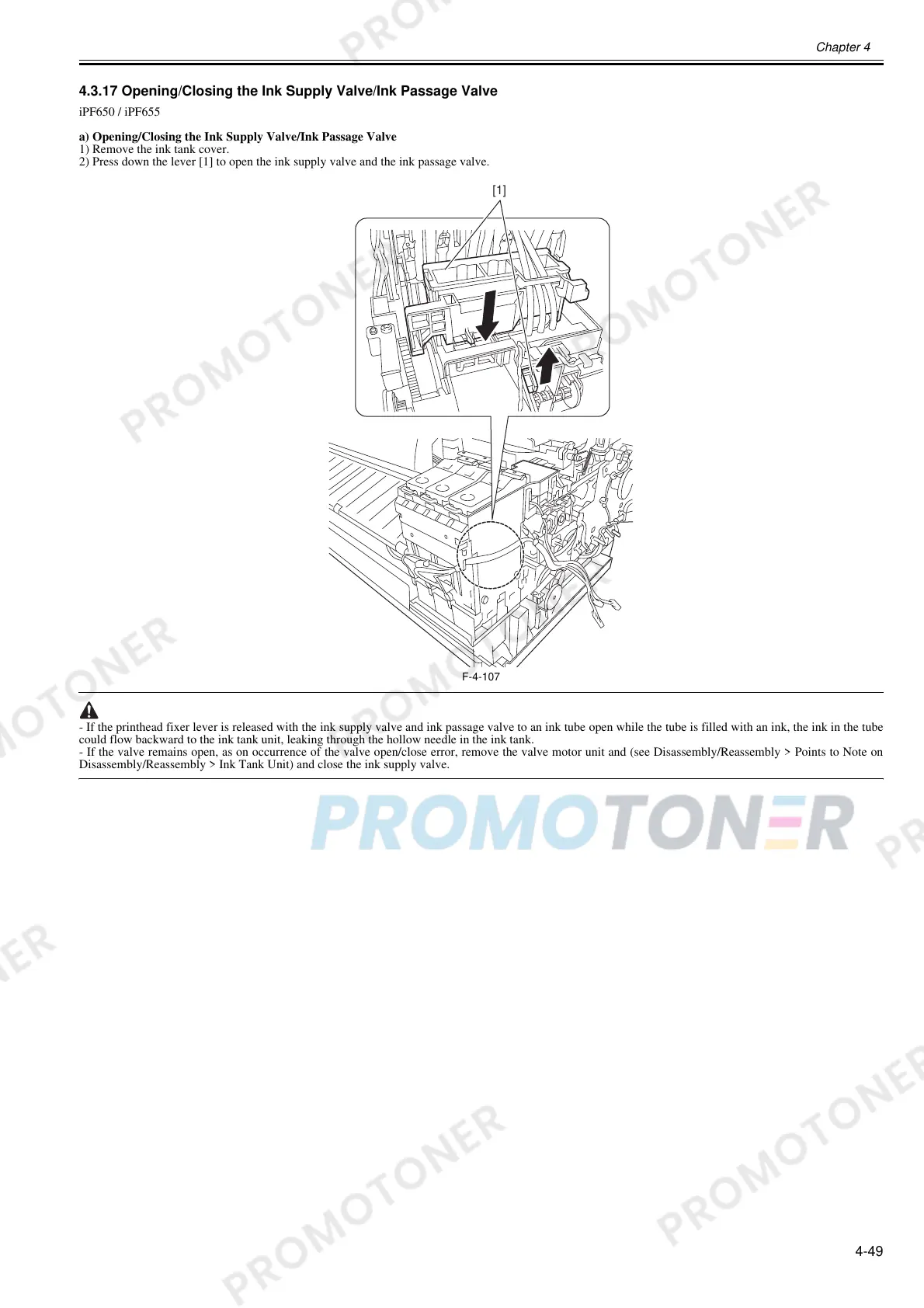Chapter 4
4-49
4.3.17 Opening/Closing the Ink Supply Valve/Ink Passage Valve
0023-3341
iPF650 / iPF655
a) Opening/Closing the Ink Supply Valve/Ink Passage Valve
1) Remove the ink tank cover.
2) Press down the lever [1] to open the ink supply valve and the ink passage valve.
F-4-107
- If the printhead fixer lever is released with the ink supply valve and ink passage valve to an ink tube open while the tube is filled with an ink, the ink in the tube
could flow backward to the ink tank unit, leaking through the hollow needle in the ink tank.
- If the valve remains open, as on occurrence of the valve open/close error, remove the valve motor unit and (see Disassembly/Reassembly > Points to Note on
Disassembly/Reassembly > Ink Tank Unit) and close the ink supply valve.
[1]