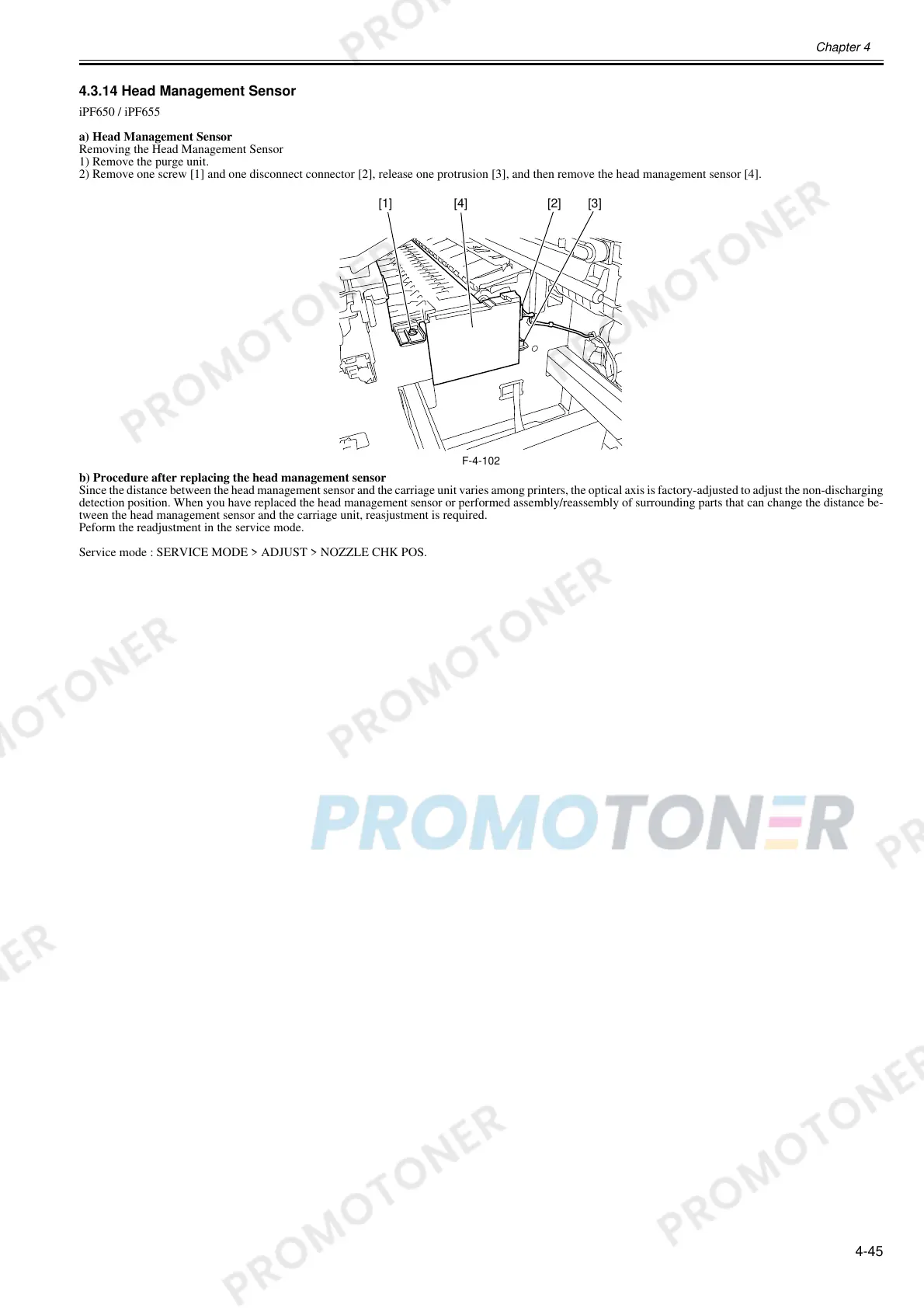Chapter 4
4-45
4.3.14 Head Management Sensor
0023-3339
iPF650 / iPF655
a) Head Management Sensor
Removing the Head Management Sensor
1) Remove the purge unit.
2) Remove one screw [1] and one disconnect connector [2], release one protrusion [3], and then remove the head management sensor [4].
F-4-102
b) Procedure after replacing the head management sensor
Since the distance between the head management sensor and the carriage unit varies among printers, the optical axis is factory-adjusted to adjust the non-discharging
detection position. When you have replaced the head management sensor or performed assembly/reassembly of surrounding parts that can change the distance be-
tween the head management sensor and the carriage unit, reasjustment is required.
Peform the readjustment in the service mode.
Service mode : SERVICE MODE > ADJUST > NOZZLE CHK POS.
[1] [4] [2] [3]
