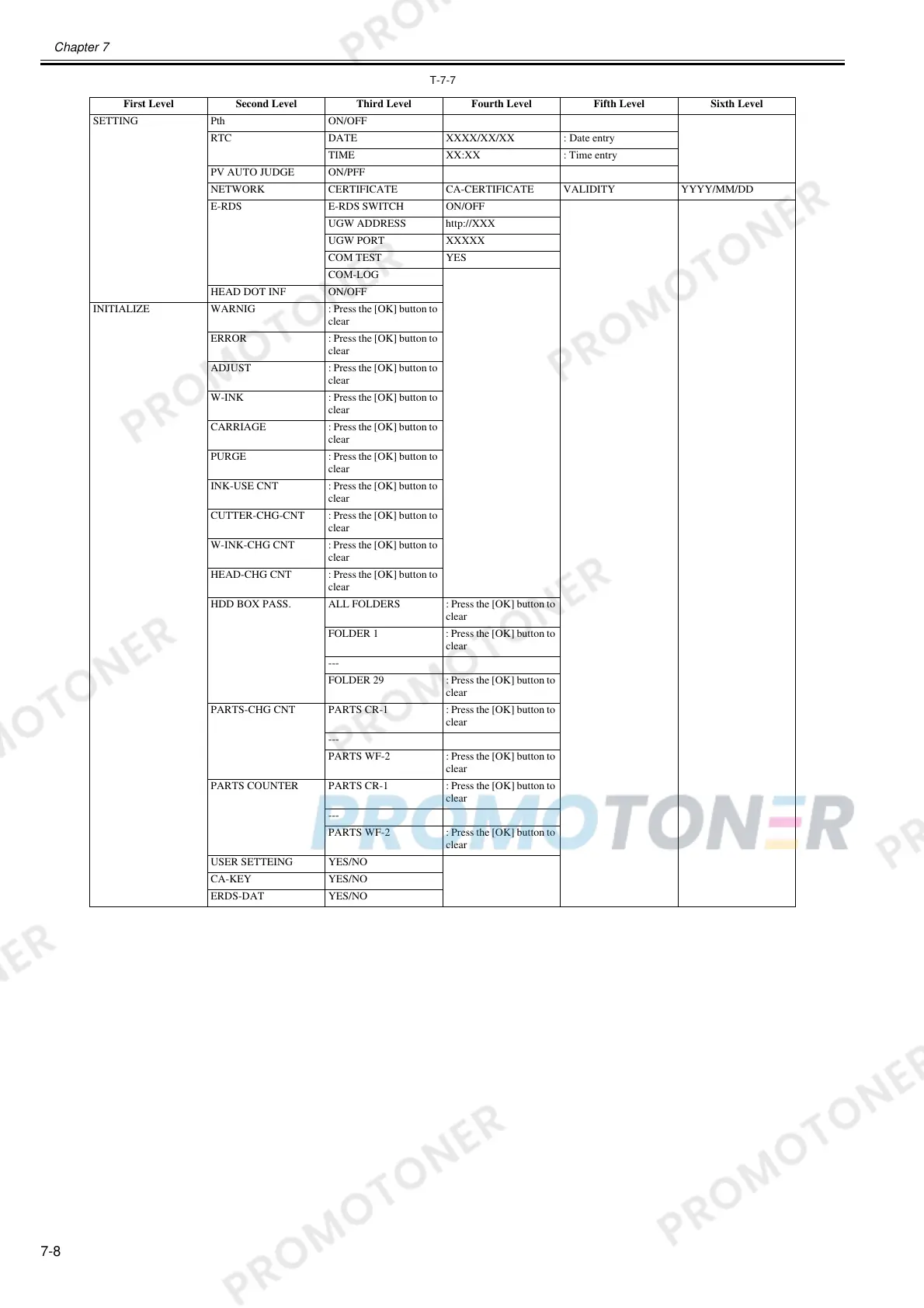Chapter 7
7-8
T-7-7
First Level Second Level Third Level Fourth Level Fifth Level Sixth Level
SETTING Pth ON/OFF
RTC DATE XXXX/XX/XX : Date entry
TIME XX:XX : Time entry
PV AUTO JUDGE ON/PFF
NETWORK CERTIFICATE CA-CERTIFICATE VALIDITY YYYY/MM/DD
E-RDS E-RDS SWITCH ON/OFF
UGW ADDRESS http://XXX
UGW PORT XXXXX
COM TEST YES
COM-LOG
HEAD DOT INF ON/OFF
INITIALIZE WARNIG : Press the [OK] button to
clear
ERROR : Press the [OK] button to
clear
ADJUST : Press the [OK] button to
clear
W-INK : Press the [OK] button to
clear
CARRIAGE : Press the [OK] button to
clear
PURGE : Press the [OK] button to
clear
INK-USE CNT : Press the [OK] button to
clear
CUTTER-CHG-CNT : Press the [OK] button to
clear
W-INK-CHG CNT : Press the [OK] button to
clear
HEAD-CHG CNT : Press the [OK] button to
clear
HDD BOX PASS. ALL FOLDERS : Press the [OK] button to
clear
FOLDER 1 : Press the [OK] button to
clear
---
FOLDER 29 : Press the [OK] button to
clear
PARTS-CHG CNT PARTS CR-1 : Press the [OK] button to
clear
---
PARTS WF-2 : Press the [OK] button to
clear
PARTS COUNTER PARTS CR-1 : Press the [OK] button to
clear
---
PARTS WF-2 : Press the [OK] button to
clear
USER SETTEING YES/NO
CA-KEY YES/NO
ERDS-DAT YES/NO
