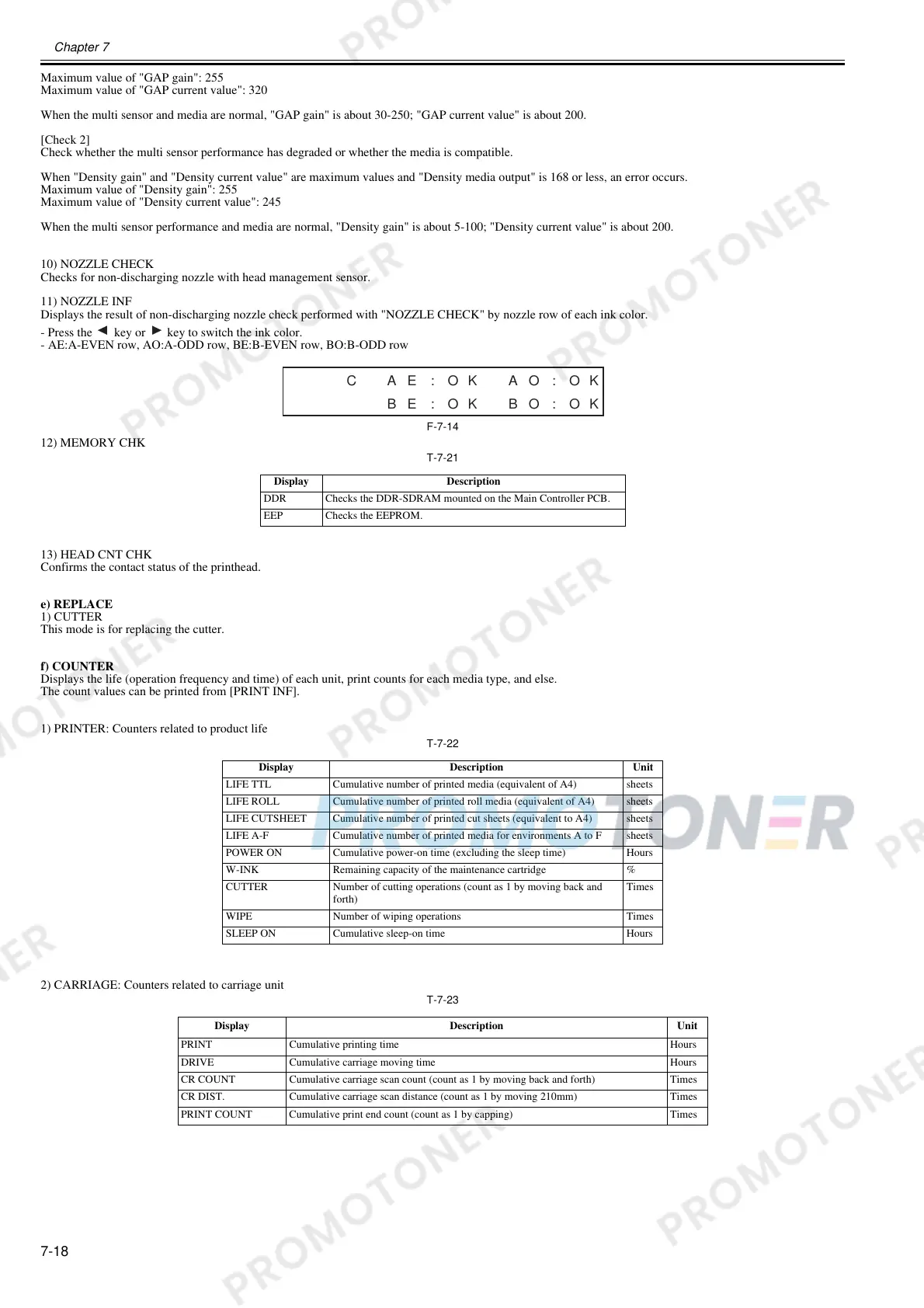Chapter 7
7-18
Maximum value of "GAP gain": 255
Maximum value of "GAP current value": 320
When the multi sensor and media are normal, "GAP gain" is about 30-250; "GAP current value" is about 200.
[Check 2]
Check whether the multi sensor performance has degraded or whether the media is compatible.
When "Density gain" and "Density current value" are maximum values and "Density media output" is 168 or less, an error occurs.
Maximum value of "Density gain": 255
Maximum value of "Density current value": 245
When the multi sensor performance and media are normal, "Density gain" is about 5-100; "Density current value" is about 200.
10) NOZZLE CHECK
Checks for non-discharging nozzle with head management sensor.
11) NOZZLE INF
Displays the result of non-discharging nozzle check performed with "NOZZLE CHECK" by nozzle row of each ink color.
- Press the key or key to switch the ink color.
- AE:A-EVEN row, AO:A-ODD row, BE:B-EVEN row, BO:B-ODD row
F-7-14
12) MEMORY CHK
T-7-21
13) HEAD CNT CHK
Confirms the contact status of the printhead.
e) REPLACE
1) CUTTER
This mode is for replacing the cutter.
f) COUNTER
Displays the life (operation frequency and time) of each unit, print counts for each media type, and else.
The count values can be printed from [PRINT INF].
1) PRINTER: Counters related to product life
T-7-22
2) CARRIAGE: Counters related to carriage unit
T-7-23
Display Description
DDR Checks the DDR-SDRAM mounted on the Main Controller PCB.
EEP Checks the EEPROM.
Display Description Unit
LIFE TTL Cumulative number of printed media (equivalent of A4) sheets
LIFE ROLL Cumulative number of printed roll media (equivalent of A4) sheets
LIFE CUTSHEET Cumulative number of printed cut sheets (equivalent to A4) sheets
LIFE A-F Cumulative number of printed media for environments A to F sheets
POWER ON Cumulative power-on time (excluding the sleep time) Hours
W-INK Remaining capacity of the maintenance cartridge %
CUTTER Number of cutting operations (count as 1 by moving back and
forth)
Times
WIPE Number of wiping operations Times
SLEEP ON Cumulative sleep-on time Hours
Display Description Unit
PRINT Cumulative printing time Hours
DRIVE Cumulative carriage moving time Hours
CR COUNT Cumulative carriage scan count (count as 1 by moving back and forth) Times
CR DIST. Cumulative carriage scan distance (count as 1 by moving 210mm) Times
PRINT COUNT Cumulative print end count (count as 1 by capping) Times
BE : OK BO: OK
CAE:OKAO:OK
