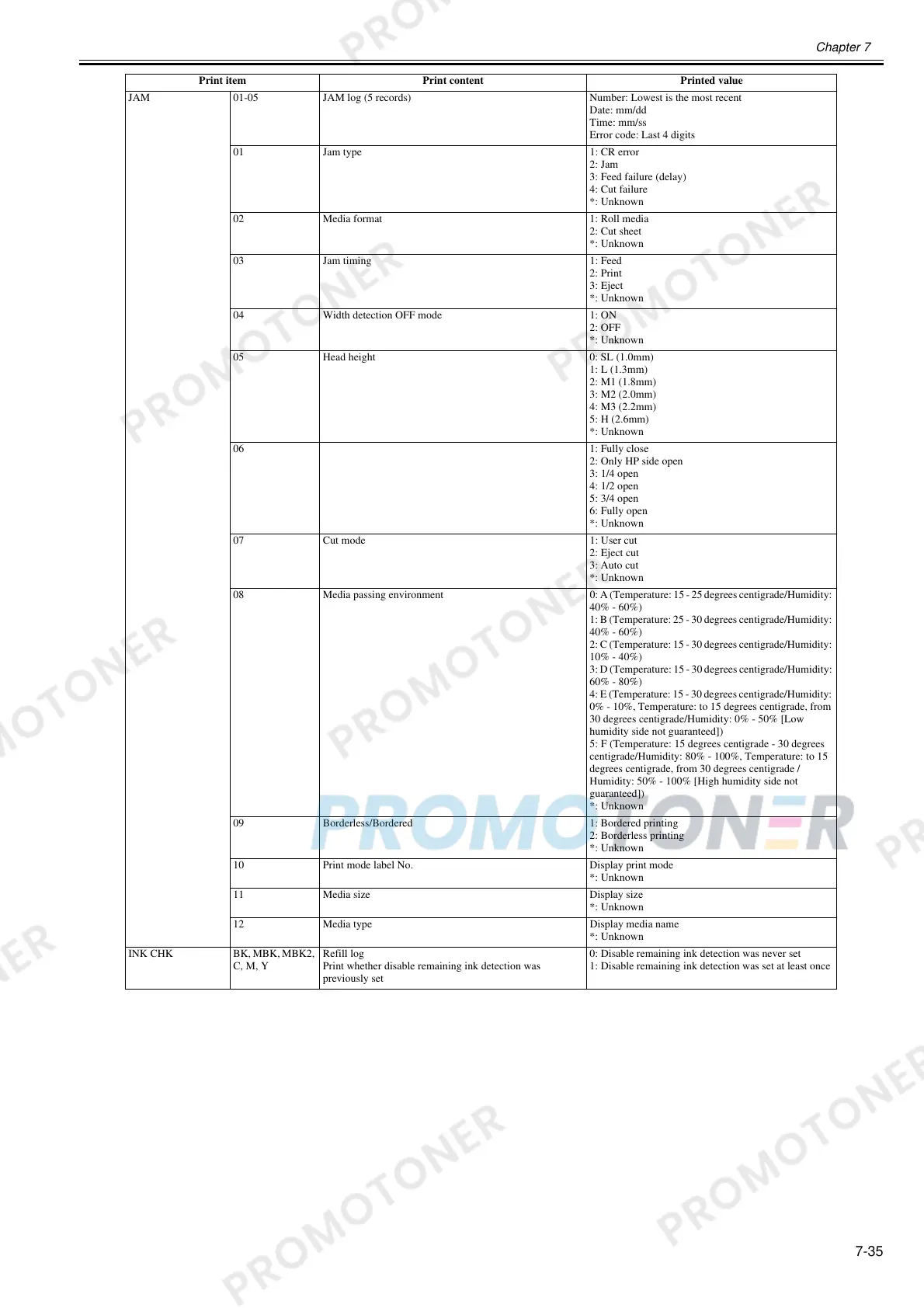Chapter 7
7-35
JAM 01-05 JAM log (5 records) Number: Lowest is the most recent
Date: mm/dd
Time: mm/ss
Error code: Last 4 digits
01 Jam type 1: CR error
2: Jam
3: Feed failure (delay)
4: Cut failure
*: Unknown
02 Media format 1: Roll media
2: Cut sheet
*: Unknown
03 Jam timing 1: Feed
2: Print
3: Eject
*: Unknown
04 Width detection OFF mode 1: ON
2: OFF
*: Unknown
05 Head height 0: SL (1.0mm)
1: L (1.3mm)
2: M1 (1.8mm)
3: M2 (2.0mm)
4: M3 (2.2mm)
5: H (2.6mm)
*: Unknown
06 1: Fully close
2: Only HP side open
3: 1/4 open
4: 1/2 open
5: 3/4 open
6: Fully open
*: Unknown
07 Cut mode 1: User cut
2: Eject cut
3: Auto cut
*: Unknown
08 Media passing environment 0: A (Temperature: 15 - 25 degrees centigrade/Humidity:
40% - 60%)
1: B (Temperature: 25 - 30 degrees centigrade/Humidity:
40% - 60%)
2: C (Temperature: 15 - 30 degrees centigrade/Humidity:
10% - 40%)
3: D (Temperature: 15 - 30 degrees centigrade/Humidity:
60% - 80%)
4: E (Temperature: 15 - 30 degrees centigrade/Humidity:
0% - 10%, Temperature: to 15 degrees centigrade, from
30 degrees centigrade/Humidity: 0% - 50% [Low
humidity side not guaranteed])
5: F (Temperature: 15 degrees centigrade - 30 degrees
centigrade/Humidity: 80% - 100%, Temperature: to 15
degrees centigrade, from 30 degrees centigrade /
Humidity: 50% - 100% [High humidity side not
guaranteed])
*: Unknown
09 Borderless/Bordered 1: Bordered printing
2: Borderless printing
*: Unknown
10 Print mode label No. Display print mode
*: Unknown
11 Media size Display size
*: Unknown
12 Media type Display media name
*: Unknown
INK CHK BK, MBK, MBK2,
C, M, Y
Refill log
Print whether disable remaining ink detection was
previously set
0: Disable remaining ink detection was never set
1: Disable remaining ink detection was set at least once
Print item Print content Printed value
