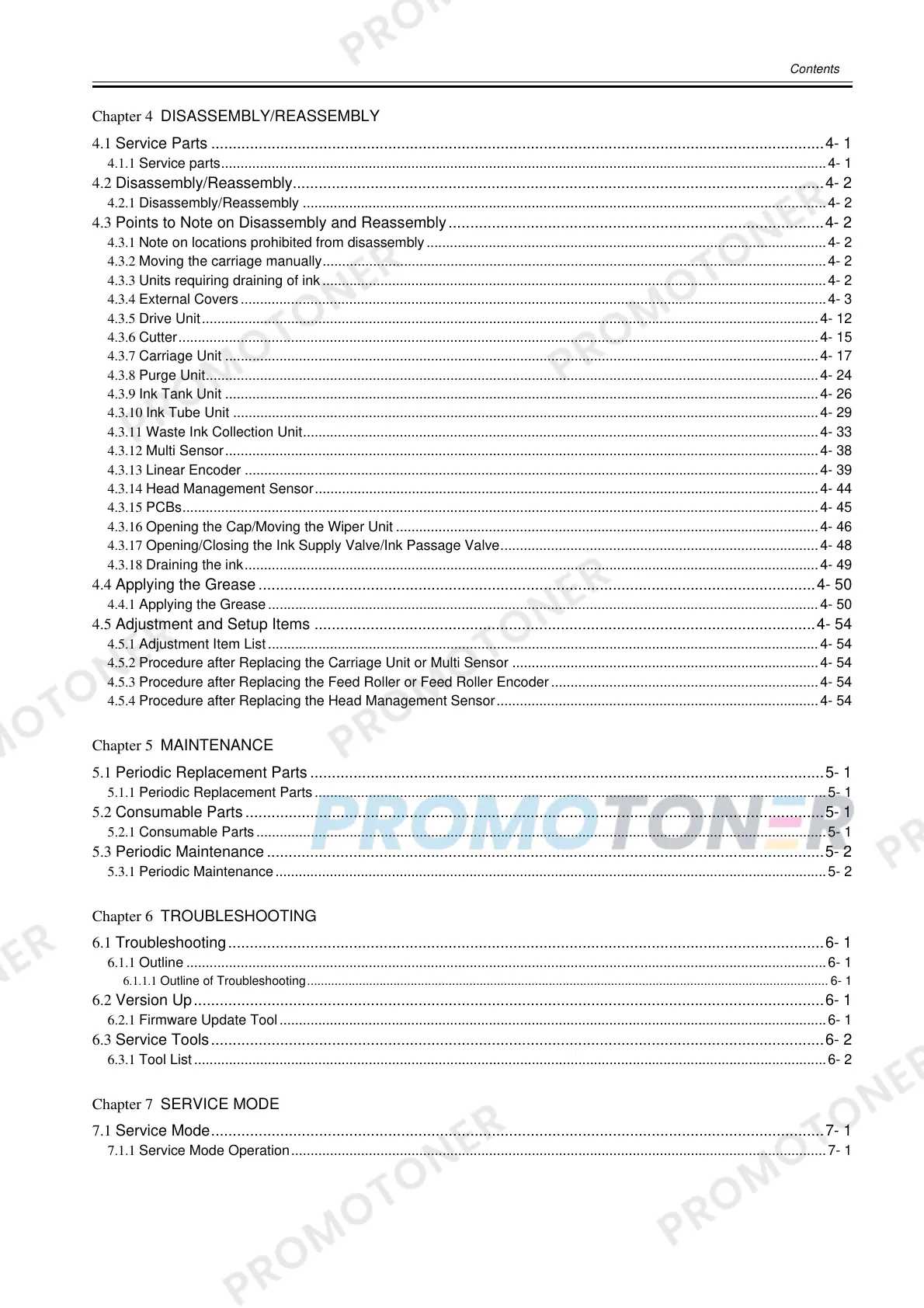Contents
Chapter 4 DISASSEMBLY/REASSEMBLY
4.1 Service Parts ..............................................................................................................................................4- 1
4.1.1 Service parts............................................................................................................................................................4- 1
4.2 Disassembly/Reassembly...........................................................................................................................4- 2
4.2.1 Disassembly/Reassembly .......................................................................................................................................4- 2
4.3 Points to Note on Disassembly and Reassembly.......................................................................................4- 2
4.3.1 Note on locations prohibited from disassembly.......................................................................................................4- 2
4.3.2 Moving the carriage manually..................................................................................................................................4- 2
4.3.3 Units requiring draining of ink..................................................................................................................................4- 2
4.3.4 External Covers.......................................................................................................................................................4- 3
4.3.5 Drive Unit...............................................................................................................................................................4- 12
4.3.6 Cutter.....................................................................................................................................................................4- 15
4.3.7 Carriage Unit .........................................................................................................................................................4- 17
4.3.8 Purge Unit..............................................................................................................................................................4- 24
4.3.9 Ink Tank Unit .........................................................................................................................................................4- 26
4.3.10 Ink Tube Unit .......................................................................................................................................................4- 29
4.3.11 Waste Ink Collection Unit.....................................................................................................................................4- 33
4.3.12 Multi Sensor.........................................................................................................................................................4- 38
4.3.13 Linear Encoder ....................................................................................................................................................4- 39
4.3.14 Head Management Sensor..................................................................................................................................4- 44
4.3.15 PCBs....................................................................................................................................................................4- 45
4.3.16 Opening the Cap/Moving the Wiper Unit .............................................................................................................4- 46
4.3.17 Opening/Closing the Ink Supply Valve/Ink Passage Valve..................................................................................4- 48
4.3.18 Draining the ink....................................................................................................................................................4- 49
4.4 Applying the Grease .................................................................................................................................4- 50
4.4.1 Applying the Grease..............................................................................................................................................4- 50
4.5 Adjustment and Setup Items ....................................................................................................................4- 54
4.5.1 Adjustment Item List..............................................................................................................................................4- 54
4.5.2 Procedure after Replacing the Carriage Unit or Multi Sensor ...............................................................................4- 54
4.5.3 Procedure after Replacing the Feed Roller or Feed Roller Encoder.....................................................................4- 54
4.5.4 Procedure after Replacing the Head Management Sensor...................................................................................4- 54
Chapter 5 MAINTENANCE
5.1 Periodic Replacement Parts.......................................................................................................................5- 1
5.1.1 Periodic Replacement Parts....................................................................................................................................5- 1
5.2 Consumable Parts ......................................................................................................................................5- 1
5.2.1 Consumable Parts...................................................................................................................................................5- 1
5.3 Periodic Maintenance.................................................................................................................................5- 2
5.3.1 Periodic Maintenance..............................................................................................................................................5- 2
Chapter 6 TROUBLESHOOTING
6.1 Troubleshooting..........................................................................................................................................6- 1
6.1.1 Outline .....................................................................................................................................................................6- 1
6.1.1.1 Outline of Troubleshooting....................................................................................................................................................... 6- 1
6.2 Version Up..................................................................................................................................................6- 1
6.2.1 Firmware Update Tool.............................................................................................................................................6- 1
6.3 Service Tools..............................................................................................................................................6- 2
6.3.1 Tool List...................................................................................................................................................................6- 2
Chapter 7 SERVICE MODE
7.1 Service Mode..............................................................................................................................................7- 1
7.1.1 Service Mode Operation..........................................................................................................................................7- 1