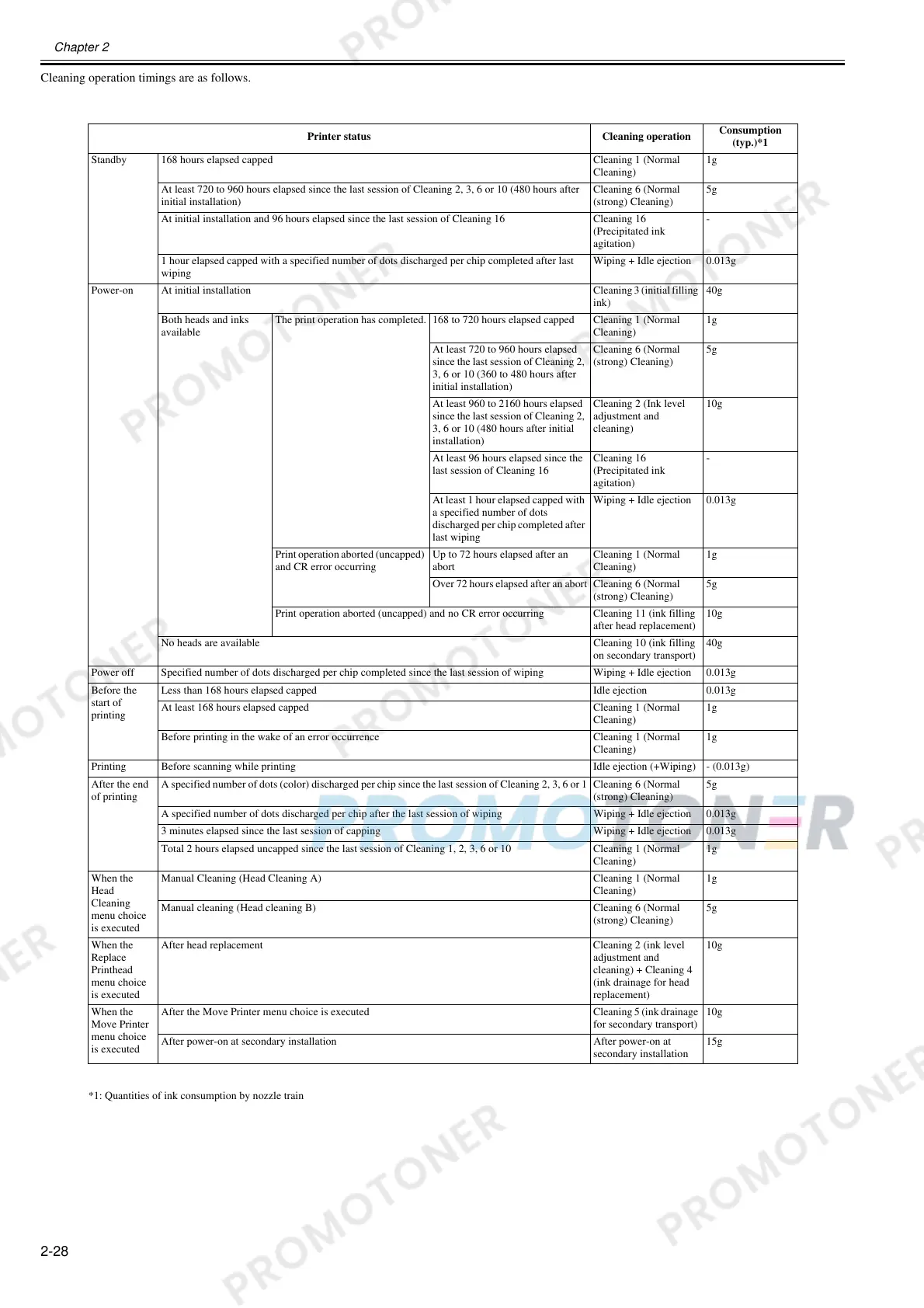Chapter 2
2-28
Cleaning operation timings are as follows.
Printer status Cleaning operation
Consumption
(typ.)*1
Standby 168 hours elapsed capped Cleaning 1 (Normal
Cleaning)
1g
At least 720 to 960 hours elapsed since the last session of Cleaning 2, 3, 6 or 10 (480 hours after
initial installation)
Cleaning 6 (Normal
(strong) Cleaning)
5g
At initial installation and 96 hours elapsed since the last session of Cleaning 16 Cleaning 16
(Precipitated ink
agitation)
-
1 hour elapsed capped with a specified number of dots discharged per chip completed after last
wiping
Wiping + Idle ejection 0.013g
Power-on At initial installation Cleaning 3 (initial filling
ink)
40g
Both heads and inks
available
The print operation has completed. 168 to 720 hours elapsed capped Cleaning 1 (Normal
Cleaning)
1g
At least 720 to 960 hours elapsed
since the last session of Cleaning 2,
3, 6 or 10 (360 to 480 hours after
initial installation)
Cleaning 6 (Normal
(strong) Cleaning)
5g
At least 960 to 2160 hours elapsed
since the last session of Cleaning 2,
3, 6 or 10 (480 hours after initial
installation)
Cleaning 2 (Ink level
adjustment and
cleaning)
10g
At least 96 hours elapsed since the
last session of Cleaning 16
Cleaning 16
(Precipitated ink
agitation)
-
At least 1 hour elapsed capped with
a specified number of dots
discharged per chip completed after
last wiping
Wiping + Idle ejection 0.013g
Print operation aborted (uncapped)
and CR error occurring
Up to 72 hours elapsed after an
abort
Cleaning 1 (Normal
Cleaning)
1g
Over 72 hours elapsed after an abort Cleaning 6 (Normal
(strong) Cleaning)
5g
Print operation aborted (uncapped) and no CR error occurring Cleaning 11 (ink filling
after head replacement)
10g
No heads are available Cleaning 10 (ink filling
on secondary transport)
40g
Power off Specified number of dots discharged per chip completed since the last session of wiping Wiping + Idle ejection 0.013g
Before the
start of
printing
Less than 168 hours elapsed capped Idle ejection 0.013g
At least 168 hours elapsed capped Cleaning 1 (Normal
Cleaning)
1g
Before printing in the wake of an error occurrence Cleaning 1 (Normal
Cleaning)
1g
Printing Before scanning while printing Idle ejection (+Wiping) - (0.013g)
After the end
of printing
A specified number of dots (color) discharged per chip since the last session of Cleaning 2, 3, 6 or 1 Cleaning 6 (Normal
(strong) Cleaning)
5g
A specified number of dots discharged per chip after the last session of wiping Wiping + Idle ejection 0.013g
3 minutes elapsed since the last session of capping Wiping + Idle ejection 0.013g
Total 2 hours elapsed uncapped since the last session of Cleaning 1, 2, 3, 6 or 10 Cleaning 1 (Normal
Cleaning)
1g
When the
Head
Cleaning
menu choice
is executed
Manual Cleaning (Head Cleaning A) Cleaning 1 (Normal
Cleaning)
1g
Manual cleaning (Head cleaning B) Cleaning 6 (Normal
(strong) Cleaning)
5g
When the
Replace
Printhead
menu choice
is executed
After head replacement Cleaning 2 (ink level
adjustment and
cleaning) + Cleaning 4
(ink drainage for head
replacement)
10g
When the
Move Printer
menu choice
is executed
After the Move Printer menu choice is executed Cleaning 5 (ink drainage
for secondary transport)
10g
After power-on at secondary installation After power-on at
secondary installation
15g
*1: Quantities of ink consumption by nozzle train