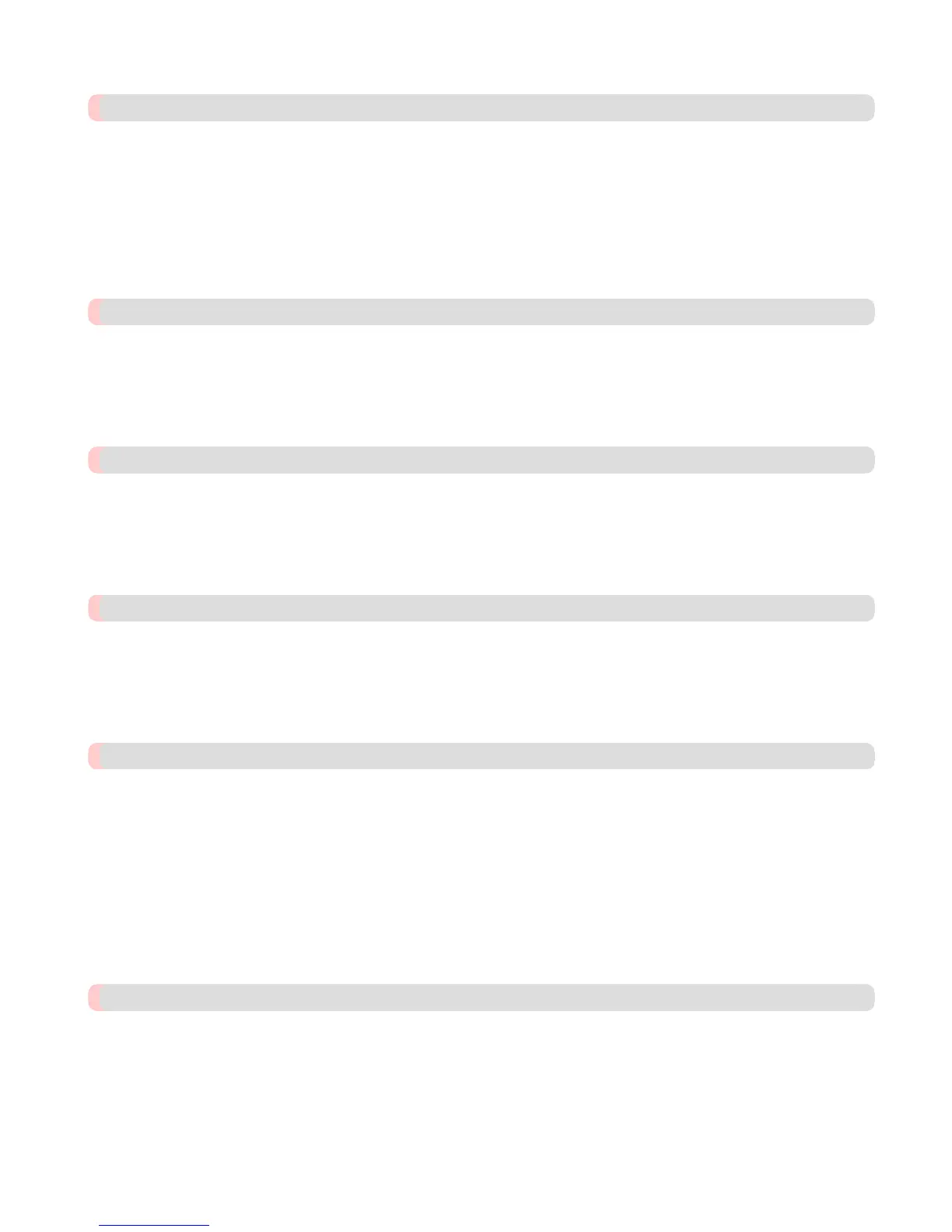Printing enlargements or reductions 69
Resizing Originals to Match the Paper Size ................................................................................................................... 69
Resizing Originals to Match the Paper Size (Windows) ............................................................................................. 69
Resizing Originals to Match the Paper Size (Mac OS X) ........................................................................................... 72
Resizing Originals to Fit the Roll Width ........................................................................................................................ 75
Resizing Originals to Fit the Roll Width (Windows) ................................................................................................. 76
Resizing Originals to Fit the Roll Width (Mac OS X) ................................................................................................ 78
Resizing Originals by Entering a Scaling Value ............................................................................................................ 81
Resizing Originals by Entering a Scaling Value (Windows) ...................................................................................... 82
Resizing Originals by Entering a Scaling Value (Mac OS X) .................................................................................... 85
Printing at full size 89
Printing on Oversized Paper ........................................................................................................................................... 89
Printing at Full Size (Windows) .................................................................................................................................. 90
Printing at Full Size (Mac OS X) ................................................................................................................................ 92
Borderless Printing at Actual Size .................................................................................................................................. 95
Borderless Printing at Actual Size (Windows) ........................................................................................................... 97
Borderless Printing at Actual Size (Mac OS X) ......................................................................................................... 99
Borderless Printing 104
Borderless Printing on Paper of Equivalent Size ......................................................................................................... 104
Borderless Printing by Resizing Originals to Match the Paper Size (Windows) ...................................................... 105
Borderless Printing by Resizing Originals to Match the Paper Size (Mac OS X) .................................................... 108
Borderless Printing by Resizing Originals to Fit the Roll Width ................................................................................. 111
Borderless Printing by Resizing Originals to Fit the Roll Width (Windows) .......................................................... 113
Borderless Printing by Resizing Originals to Fit the Roll Width (Mac OS X) ......................................................... 115
Printing banners or at other non-standard sizes 120
Printing Vertical or Horizontal Banners (Large-Format Printing) ............................................................................... 120
Printing Vertical or Horizontal Banners (Large-Format Printing; Windows) .......................................................... 121
Printing Vertical or Horizontal Banners (Large-Format Printing; Mac OS X) ........................................................ 126
Printing on Non-Standard Paper Sizes ......................................................................................................................... 130
Printing on Non-Standard Paper Sizes (Windows) ................................................................................................... 131
Printing on Non-Standard Paper Sizes (Mac OS X) ................................................................................................. 135
Tiling and multiple pages per sheet 139
Printing Multiple Originals Next to Each Other .......................................................................................................... 139
Printing Multiple Originals Next to Each Other (Windows) .................................................................................... 140
Printing Multiple Originals Next to Each Other (Mac OS X) .................................................................................. 142
Printing Multiple Pages Continuously ......................................................................................................................... 144
Printing Multiple Pages Continuously (Windows) ................................................................................................... 145
Printing Multiple Pages Continuously (Mac OS X) ................................................................................................. 147
Printing Multiple Pages Per Sheet ................................................................................................................................ 149
Printing Multiple Pages Per Sheet (Windows) ......................................................................................................... 150
Printing Multiple Pages Per Sheet (Mac OS X) ........................................................................................................ 153
Printing Posters in Sections .......................................................................................................................................... 157
Printing Large Posters (Windows) ............................................................................................................................ 158
Centering originals 161
Printing Originals Centered on Rolls ........................................................................................................................... 161
Printing Originals Centered on Rolls (Windows) ..................................................................................................... 161
Printing Originals Centered on Rolls (Mac OS X) ................................................................................................... 163
Printing Originals Centered on Sheets ......................................................................................................................... 167
Printing Originals Centered on Sheets (Windows) ................................................................................................... 167
Printing Originals Centered on Sheets (Mac OS X) ................................................................................................. 170