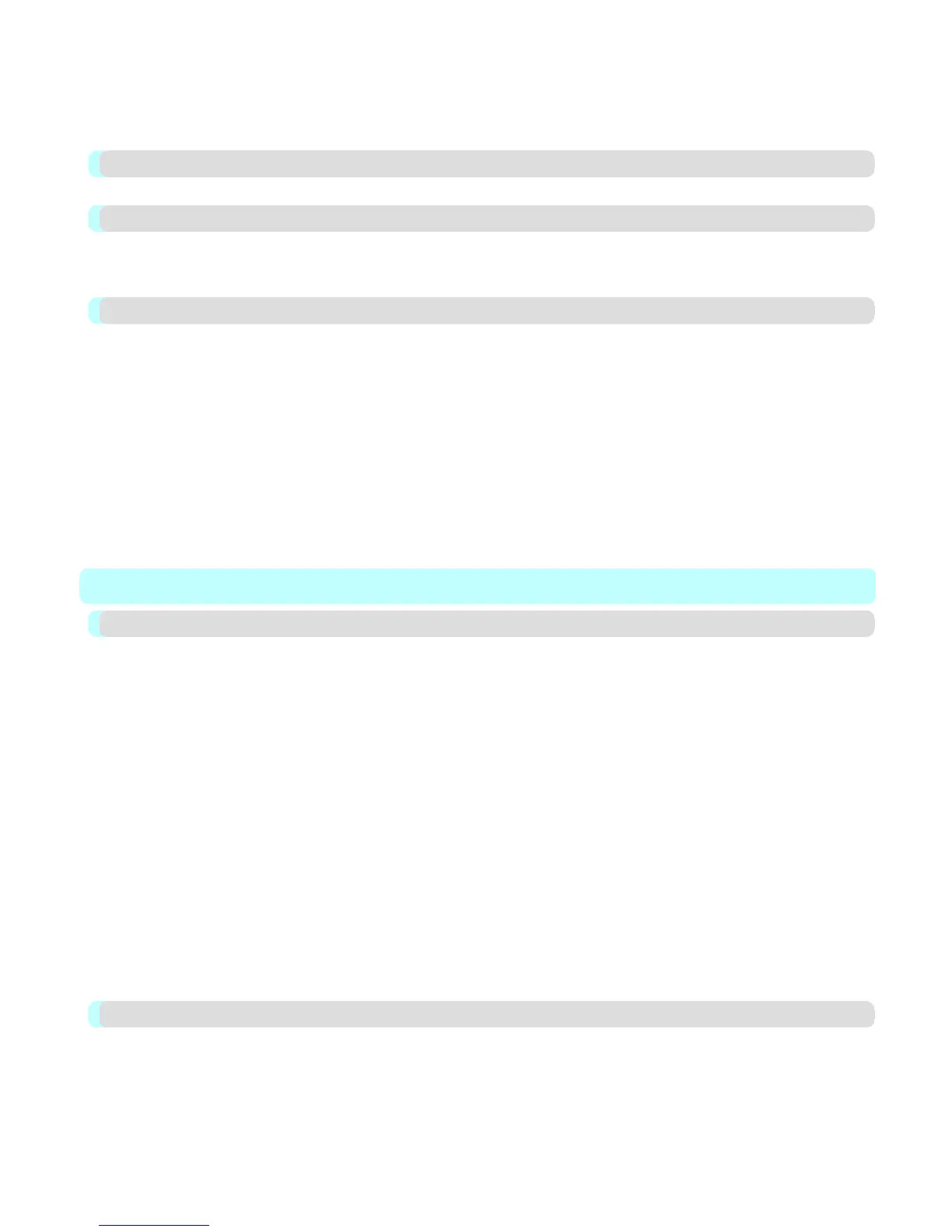Showing Job Properties ................................................................................................................................................ 407
Showing, Saving and Loading Selected Unit Cost Data .............................................................................................. 407
Showing the Total Amount of Ink and Paper Consumed ............................................................................................. 407
Digital Photo Front-Access 408
Digital Photo Front-Access .......................................................................................................................................... 408
Device Setup Utility 409
imagePROGRAF Device Setup Utility ........................................................................................................................ 409
Installing imagePROGRAF Device Setup Utility ........................................................................................................ 409
Configuring the IP Address Using imagePROGRAF Device Setup Utility ................................................................ 410
Media Configuration Tool 414
The Features of Media Configuration Tool .................................................................................................................. 414
Operating Environment ................................................................................................................................................ 414
Installation Procedures ................................................................................................................................................. 415
Starting the Media Configuration Tool ........................................................................................................................ 418
Media Configuration Tool Main Window .................................................................................................................... 419
Editing Media Type Information .................................................................................................................................. 420
Adding Media Types ................................................................................................................................................. 420
Changing Media Names ............................................................................................................................................ 423
Deleting Media Types You Have Added .................................................................................................................. 425
Switching Media Types Display Show/Hide ............................................................................................................ 427
Changing the Display Order of Media Types ........................................................................................................... 428
Updating Media Types ................................................................................................................................................. 430
Mac OS X Software 433
Printer Driver 434
Printer Driver Settings .................................................................................................................................................. 434
Specifying Paper in the Printer Driver ......................................................................................................................... 436
Confirming Print Settings ............................................................................................................................................. 438
Checking the Layout in a Preview Before Printing ...................................................................................................... 439
Using Favorites ............................................................................................................................................................. 441
Accessing the Printer Driver Dialog Box from Applications ....................................................................................... 441
Main Pane ..................................................................................................................................................................... 442
Paper Information on Printer Dialog Box ................................................................................................................. 445
Paper Detailed Settings Dialog Box .......................................................................................................................... 446
View settings Dialog Box for the Printing Application ............................................................................................ 447
Matching pane ........................................................................................................................................................... 448
Color Settings Pane: Color ........................................................................................................................................ 450
Object Adjustment dialog box: Color ....................................................................................................................... 451
Color Settings Pane: Monochrome ........................................................................................................................... 452
Object Adjustment dialog box: Monochrome ........................................................................................................... 453
Page Setup Pane ........................................................................................................................................................... 454
Utility Pane ................................................................................................................................................................... 456
Additional Settings Pane .............................................................................................................................................. 457
Support Pane ................................................................................................................................................................. 458
Preview 459
The Features of Preview ............................................................................................................................................... 459
Operating Environment ................................................................................................................................................ 459
Starting Preview ........................................................................................................................................................... 460
Preview Main Window ................................................................................................................................................. 461
Paper Settings Panel ..................................................................................................................................................... 464
Easy Settings ............................................................................................................................................................. 466