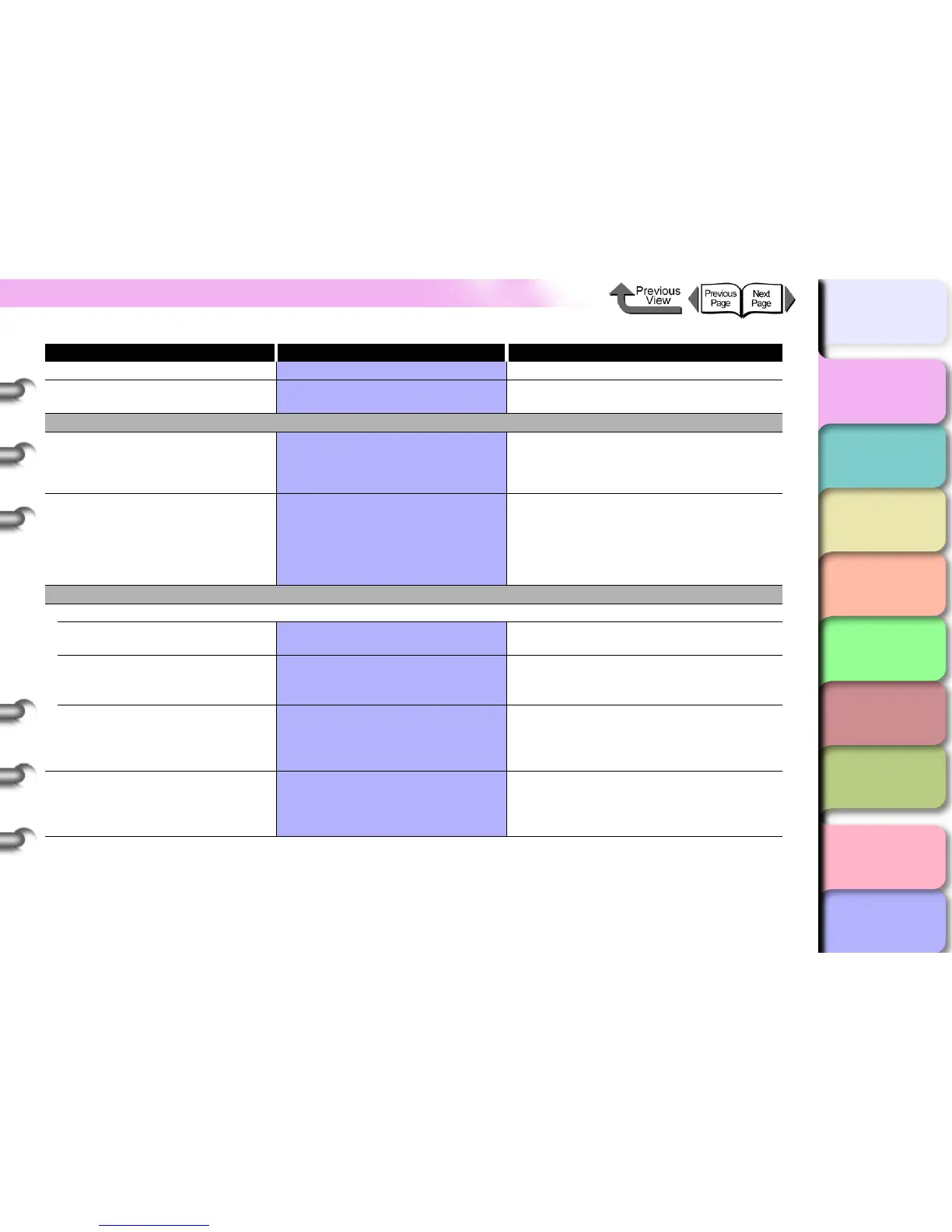1- 26
Function Menus
TOP
Chapter 3
Printing Methods for
Different Objectives
Chapter 4
Maintaining the
Printer
Chapter 5
Using the Printer in a
Network Environ-
ment
Chapter 6
Troubleshooting
Chapter 7
Operation of the
Function Menus
Index
Contents
Chapter 2
Using a Variety of
Media
Chapter 1
Basic Procedures
Store Setting OK?
Init. Settings OK? Resets all of the Interface Setup settings to
their factory defaults.
Maintenance
Replace P.head No, Yes Sets the printer in the replace printhead
mode. This menu is not displayed while the
maintenance cartridge capacity warning is
displayed. (→ P. 4- 2 3 )
Move Printer No, Yes Sets the printer to the mode that enables you
to carry out the procedures required before
transporting the printer to another location.
This menu is not displayed while the
maintenance cartridge capacity warning is
displayed. (→ P. 4- 3 2 )
System Setup
Warning
Buzzer On*, Off Sets the buzzer function. When set to On,
the buzzer sounds when an error occurs.
Head Ht. Wrning On*, Off, Check Head Hght Determines whether a prompt is issued
when the printhead is not at the correct
height for the print media.
Med.type Wrning On*, Off Determines whether a warning is issued
when the media loaded in the printer does
not match the media specified for the print
job.
Change Cutter No, Yes Prepares the printer so the cutter can be
replaced when replacement is necessary.
After replacement, you can reset the number
of cuts.
Menu Item Setting Values Function