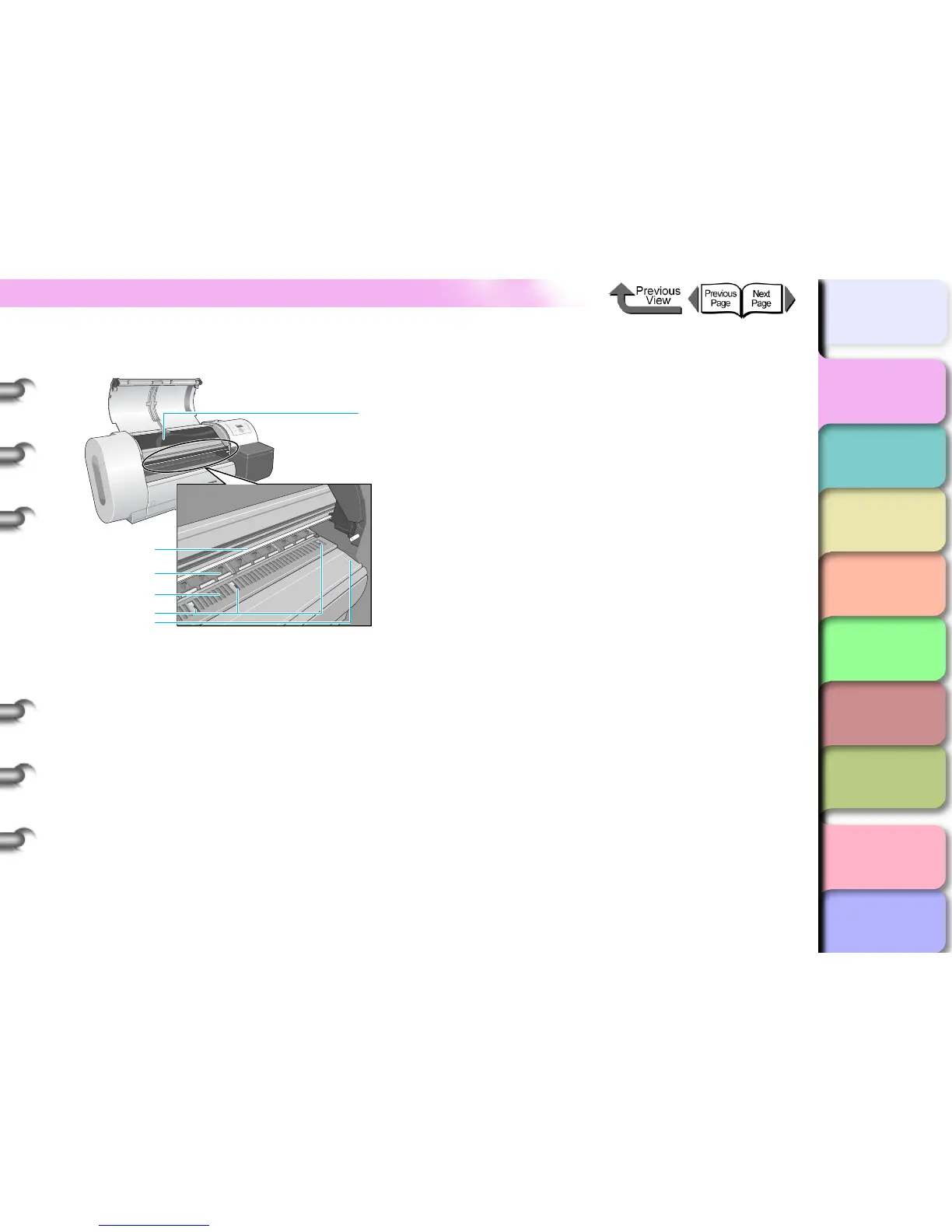1- 4
Printer Part Names
TOP
Chapter 3
Printing Methods for
Different Objectives
Chapter 4
Maintaining the
Printer
Chapter 5
Using the Printer in a
Network Environ-
ment
Chapter 6
Troubleshooting
Chapter 7
Operation of the
Function Menus
Index
Contents
Chapter 2
Using a Variety of
Media
Chapter 1
Basic Procedures
Inside the Upper Cover
a Carriage rail
The carriage moves on this rail.
b Paper restraint
An important part for paper feed. The plate keeps the
paper straight in the paper path.
cPlaten
The printhead moves across the platen when it prints. A
suction port is provided on the front surface to prevent
the media from floating out of position.
d Borderless print ink groove
Receives ink that drains from the edges of the media
during borderless printing.
e Media guideline
Media is set so it is parallel to this guideline when roll
media is loaded. (→ P. 2- 2 6)
f Upper cover stopper
This arm prevents the upper cover from falling. To close
the upper cover, just lift and hold the stopper up then
close the upper cover.
b
a
c
d
f
e
