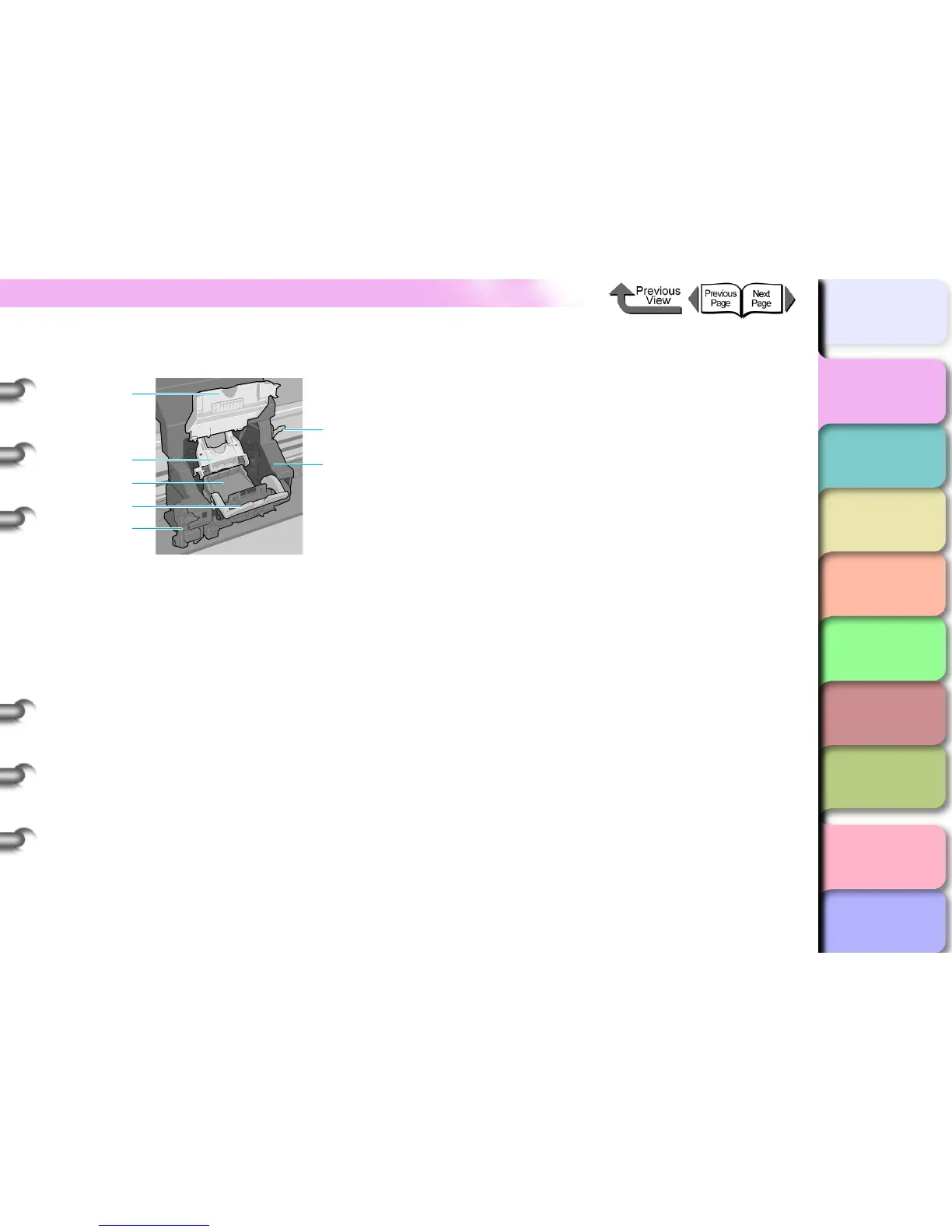1- 5
Printer Part Names
TOP
Chapter 3
Printing Methods for
Different Objectives
Chapter 4
Maintaining the
Printer
Chapter 5
Using the Printer in a
Network Environ-
ment
Chapter 6
Troubleshooting
Chapter 7
Operation of the
Function Menus
Index
Contents
Chapter 2
Using a Variety of
Media
Chapter 1
Basic Procedures
Carriage (Inside Upper Cover)
a Carriage cover
This cover protects the carriage. Open this cover to
replace the printhead. (→ P. 4- 2 3 )
b Printhead lock cover
This cover locks and holds the printhead in place. Raise
this cover to release the printhead lock. (→ P.4-26)
c Replaceable Printhead
The major component equipped with the print nozzles.
The printer is shipped without the printhead installed;
you must install the printhead after unpacking the printer.
(→ Quick Start Guide)
d Printhead lock lever
This is the lever that locks the printhead lock cover.
Open this lever to open the printhead cover. (→ P.4-26)
e Cutter Blade
The cutter unit that cuts print media automatically.
(→ P. 4- 29 )
f Printhead height adjustment lever
Use to adjust the height of the printhead. You will need to
adjust the height of the printhead for high quality printing,
or depending on the media you use. (→ P. 2 - 4 0)
g Carriage
The important part that moves the printhead during print-
ing.
f
g
b
a
c
e
d
